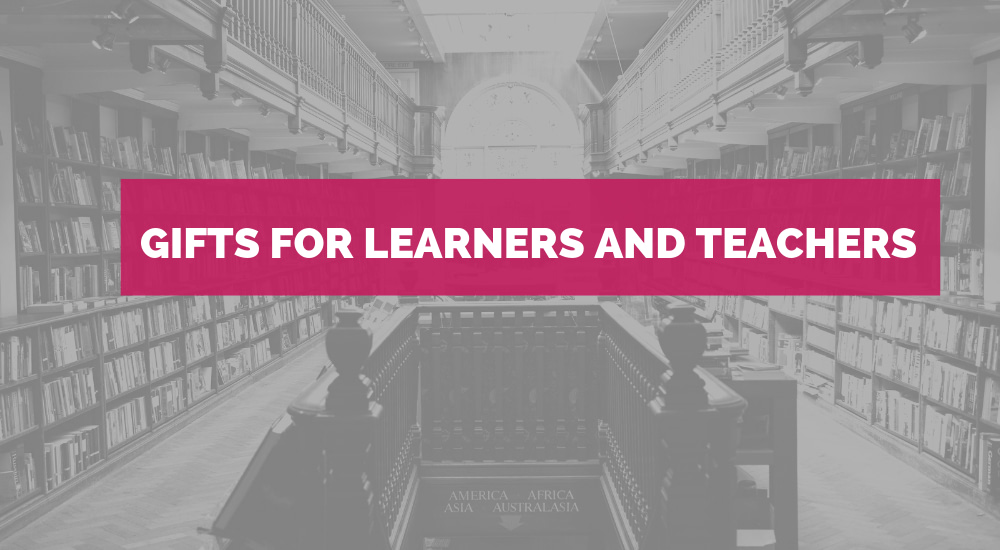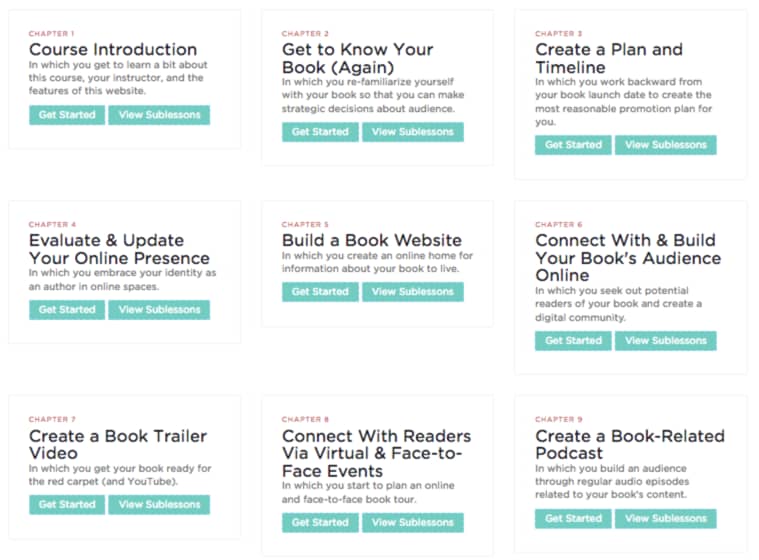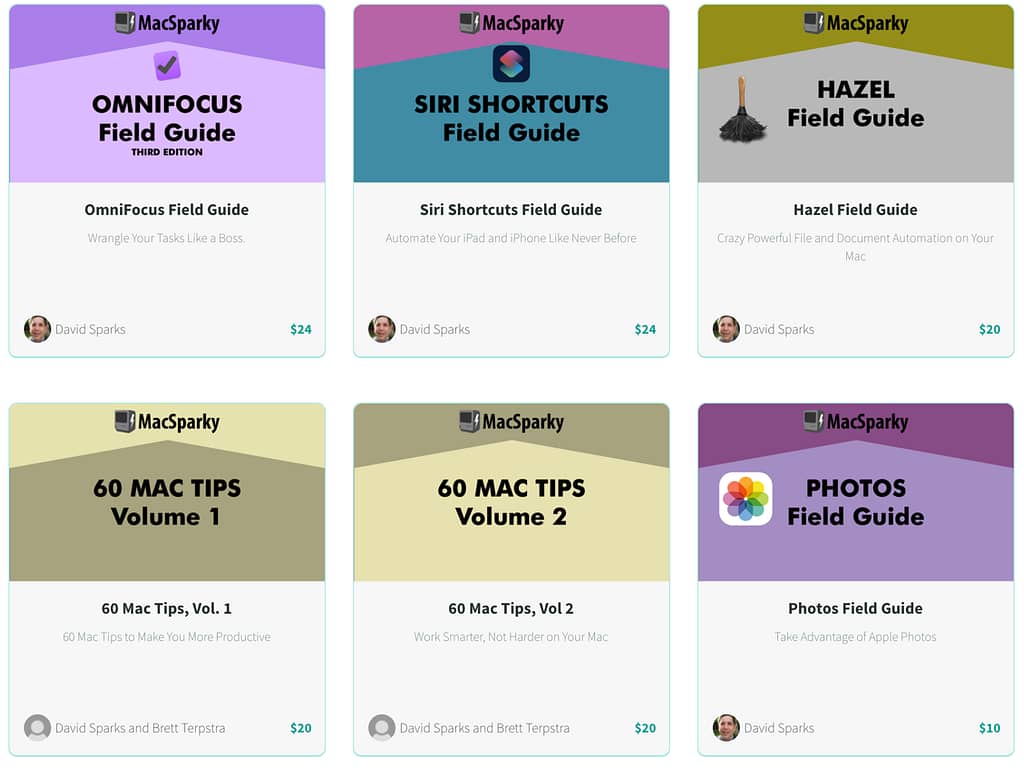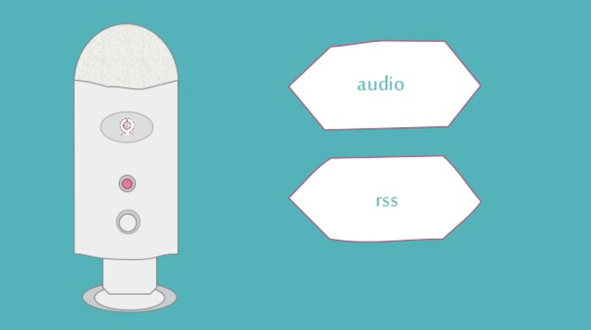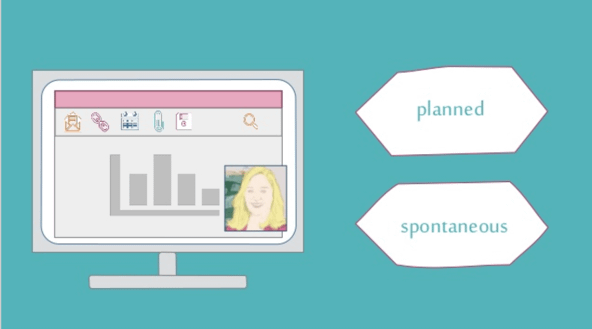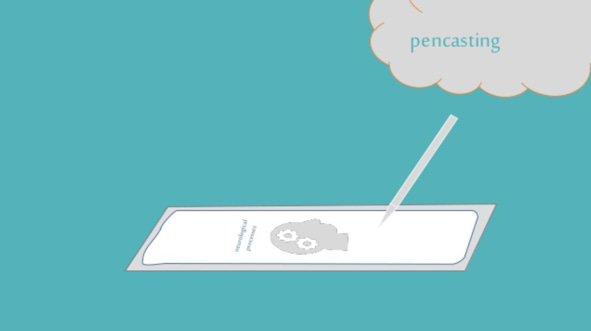I was just reading a Twitter thread from #TenureTrackHustle (Meredith D. Clark) as she re-read her handwritten notes from more than a decade ago and reflected on how far she’s come.
Last one. If you’ve ever heard me talk about my career path, you know about my initial dream career, and why/how it changed… pic.twitter.com/Qgf4DpPuek
— #TenureTrackHustle (@meredithdclark) January 5, 2019
I haven’t been podcasting Teaching in Higher Ed episodes for quite as long as that. However, it has been quite a wild ride these past five years and I’ve learned so much.
Below represents just some of what happened in 2018 – or was revisited.
Most Listened to Podcast Episodes in 2018
Below are the top 18 episodes that were downloaded in 2018. This doesn’t necessarily mean they were recorded during the 2018 year, but that they were downloaded during that time.
18. Episode #187 | Laptops: Friend or Foe? | Todd Zakrajsek
16. Episode #178 | Igniting Our Imagination in Digital Learning and Pedagogy | Remi Kalir
15. Episode #179 | Active Learning in STEM Courses | Paul Blowers
14. Episode #191 | Creating Immersive Learning Experiences in Online Classes | Ric Montelongo
13. Episode #205 | The College Classroom Assessment Compendium | Jay Parkes and Dawn Zimmaro
12. Episode #184 | The Science of Retrieval Practice | Pooja Agarwal
11. Episode #200 | Changing Our Minds About Teaching | Robin DeRosa, Mike Truong, and Maha Bali
10. Episode #207 | Rethinking Higher Education | Wendy Purcell
9. Episode #219 | Agile Faculty | Rebecca Pope-Ruark
8. Episode #189 | Designing Online Experiences for Learners | Judith Boettcher
7. Episode #218 | Courses as Stories | Alan Levine
6. Episode #211 | Reflecting on Our Teaching | Catherine Haras
5. Episode #177 | Learning is Not a Spectator Sport | Maria Andersen
4. Episode #217 | How to Ungrade | Jesse Stommel
3. Episode #206 | Inquiry-based Learning | Jeffery Galle
2. Episode #203 | My Flipped Classroom | Jan H. Jensen
1. Episode #216 | Research on Engaging Learners | Peter Felten
If you want to learn more from Pooja Agarwal, check out her new book: Powerful Teaching: Unleash the Science of Learning, coauthored with Patrice Bain.
Most Listened to Episodes of All Time
Some of these episodes go back years now, but still have a strong draw with listeners new and old. These are the top 18 downloaded episodes of all time.
18. Episode #135 | The Spark of Learning | Sarah Rose Cavanagh
17. Episode #171 | Why Students Resist Learning | Anton Tolman
16. Episode #106 | The Undercover Professor | Mike Cross
15. Episode #087 | What the Best Digital Teachers Do | Sean Michael Morris
14. Episode #105 | Professional Online Portfolios | McClain Watson
13. Episode #164 | Setting Students Up for Success from the Start | Joe Hoyle
12. Episode #089 | The Research on Course Evaluations | Betsy Barre
11. Episode #088 | Top Five Gadgets for Teaching | Dave + Bonni Stachowiak
10. Episode #159 | Dynamic Lecturing | Todd Zakrajsek
9. Episode #096 | The Clinical Coach | Jeffrey Wiese
8. Episode #114 | Engage the Heart and Mind Through the Connected Classroom | Ken Bauer
7. Episode #112 | Radical Hope – A Teaching Manifesto | Kevin Gannon
6. Episode #110 | Self-Regulated Learning and the Flipped Classroom | Robert Talbert
5. Episode #092 | Small Teaching | James Lang
4. Episode #107 | Engaging Learners | Gardner Campbell
3. Episode #137 | Teaching Naked Techniques | C. Edward Watson
2. Episode #132 | Teach Students How to Learn | Saundra McGuire
1. Episode #098 | The Skillful Teacher | Stephen Brookfield
Most Read Blog Posts During 2018
These posts weren’t all written during 2018, but they were accessed during that year. I get surprised by the ones that pop up from more than four years ago, but must have really struck a cord (at least in terms of the title, or metadata).
During 2018, these blog posts were accessed most frequently.
18. The Best Kind of Feedback You’ll Ever Receive | 12/05/18
17. Getting the Most From Screencasting | 04/19/18
16. My Updated Personal Knowledge Management System | 12/14/16
15. How to Increase Our Digital Literacy Literacy | 02/07/17
14. How to Apologize as a Professor | 03/31/15
13. How to Create a Pencast | 01/24/17
12. More on Blind Grading | 11/17/15
11. Ways to Use Screencasting in Your Teaching | 03/13/18
10. Making the Most of Mistakes | 12/11/18
9. Top Tools 2018 | 07/13/18
8. How to Make a Seemingly Boring Topic Come Alive | 10/07/14
7. How to Create a Video For a Class | 08/10/16
6. How to Respond When Students Give Wrong Answers | 07/22/14
5. Digital Reading | 09/11/17
4. Listener Question: Essential Reading on Pedagogy | 01/30/18
3. HeadsUp Game Is A Lively Edtech Tool | 09/23/14
2. Hosting or Participating in Video Conferencing Sessions | 06/13/17
1. Engaging Students Using Quizlet Live | 10/18/16
Phew. It’s been such a learning journey. Thanks for being on it with me.