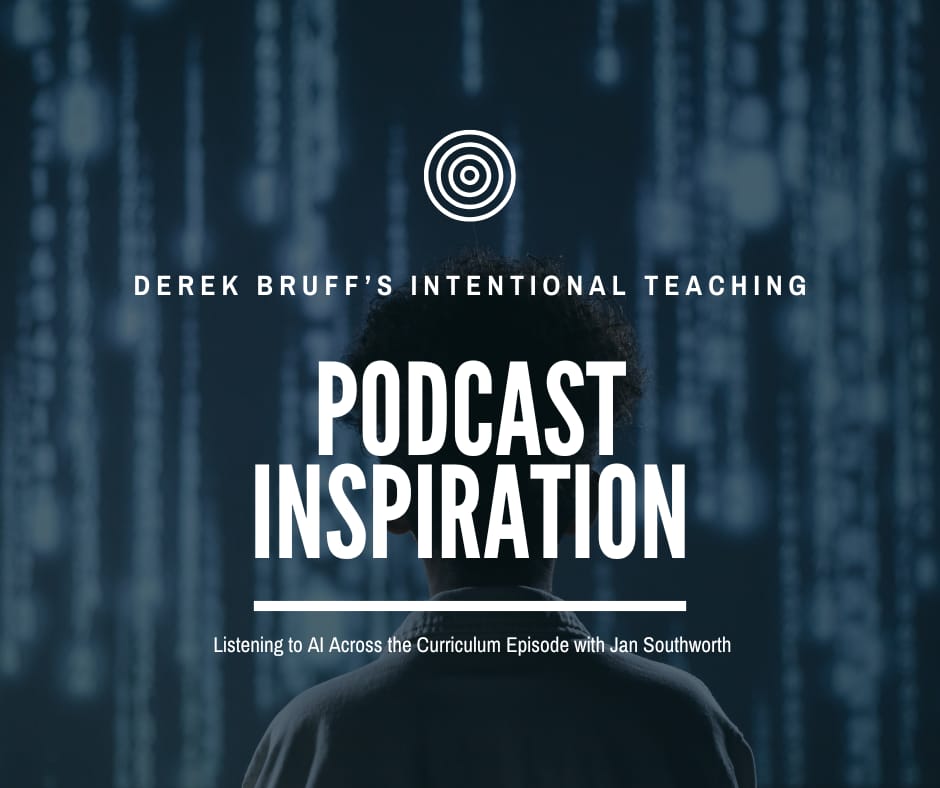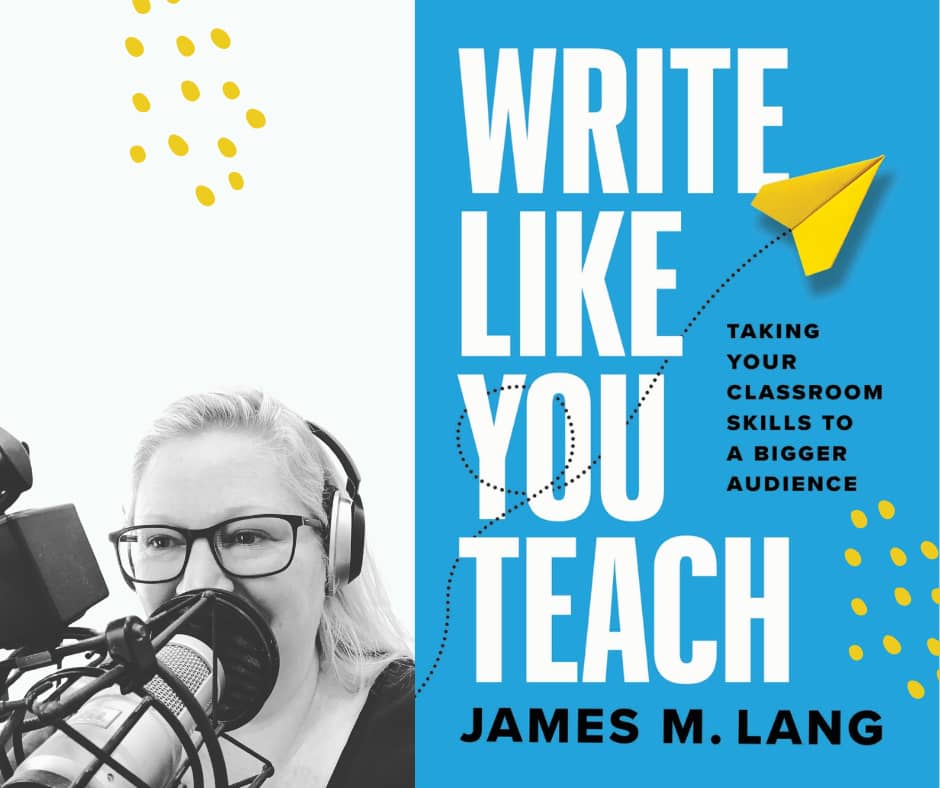
I'm sitting quietly this morning, reflecting in the final minutes before my interview with Jim Lang. Our conversation will focus on his latest book, Write Like You Teach. In the book, Jim suggests that we ought to be good company in our writing. He has embodied this guidance since I first met him more than a decade ago.
Jim has been good company through his many books as I've yearned to be gentle with myself, resisting the urge to reinvent each class I teach with every new semester (Small Teaching). He's helped me wrestle with what it might look like to ignite students' imaginations rather than control their behaviors (Distracted). He transformed the way I think about academic integrity, encouraging me to focus on fostering intrinsic motivation and self-efficacy while cultivating the conditions in which mastery and deep learning can thrive (Cheating Lessons).
The last time Jim was on Teaching in Higher Ed, he shared a piece he had written: Voltaire on Working the Gardens of Our Classrooms. He invites slowness and stresses:
In the meantime, the gardens need tending. If you continue to believe in the value of the plants that have always flourished in your garden, keep growing them.
In Jim's eighth appearance on Teaching in Higher Ed, I have no doubt he will once again be good company. I'm thankful for all the ways he has shaped my teaching, my learning, and this podcast over the years.