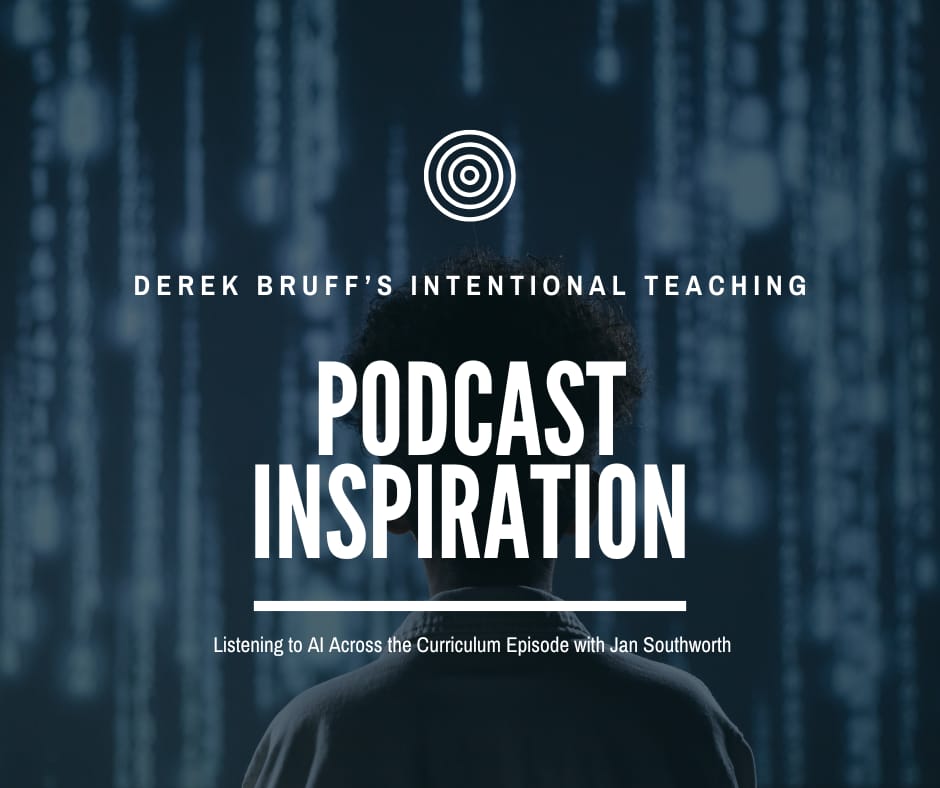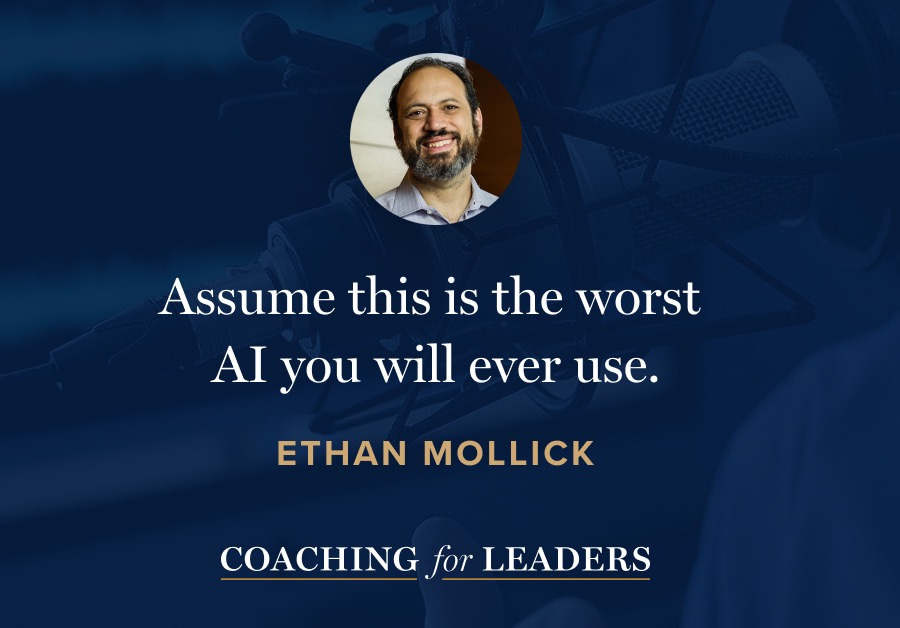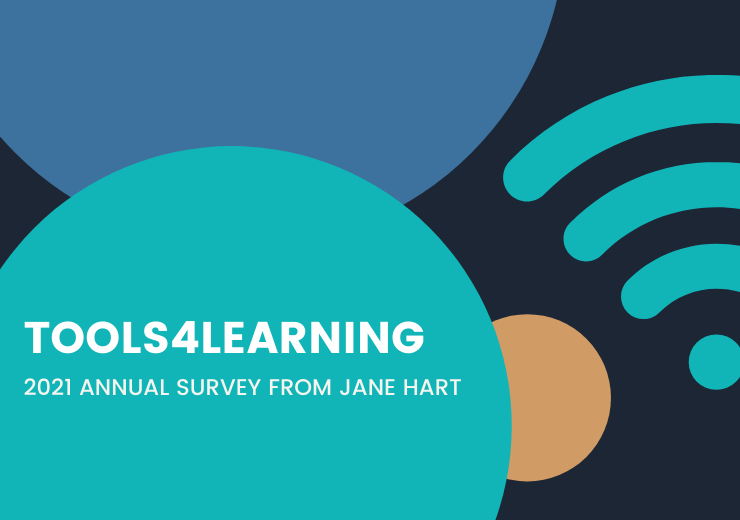Throughout my teaching career, I’ve often swung between two extremes when it comes to structure and flow. At times, I’ve been highly structured and organized—a good thing, but one that can become limiting when I miss what’s emerging in the moment. On the other end of the spectrum, if I lose track of the overall goals of a session or workshop, I risk not meeting my commitments or aligning with participants’ expectations. It also creates challenges for the broader structure of the course or event—whether it’s a class within a degree program or a workshop designed to support a university’s teaching and learning goals.
Mia Zamora discusses this tension on Episode 475 of Teaching in Higher Ed: Making Space for Emergence. In the interview, she describes how we can create “buckets” to hold topics that we can explore together, which is especially helpful for the kind of class content that will be responding to what's happening in an internal or external context, for example. In my business ethics class, we analyze news stories weekly, and there's a “bucket” where our reflections and analysis can be placed.
Alan Levine has co-taught with Mia previously and they both talk about courses having “spines” to keep the needed structure. You can see an example of their #NetNarratives class spine mid-way through Alan's blog post: My #NetNar Reflection. On Episode 218, Alan discusses the importance of giving people opportunities to explore, as part of their learning. He shares:
You get better by just practicing. Not rote practicing, but stuff where you’re free to explore.
Speaking of exploring… I just went to visit Alan's CogDogBlog – and discovered a recent post with “one more thing about podcasts” where he talks about a cool podcast directory that I wasn't aware of… and ways of sharing one's podcast feed with others. Now it is taking every ounce of discipline not to go down the rabbit trail of discovering more. But I leave for Louisiana in three days, the semester starts tomorrow, and I have a 5:30 AM keynote on Tuesday morning. All this to say, I had better behave myself and share a few more things about facilitiation I've been thinking about, as I prepare for those adventures.
Two Additional Approaches for Managing the Tension Between Structure and Flow
Over time, I’ve discovered two other helpful strategies for balancing structure and in-the-moment flexibility. These tools and insights have transformed how I prepare for and facilitate learning experiences.
1. SessionLab: Visualizing and Adjusting the Flow
A while back, I discovered a tool called SessionLab, and it’s become a game-changer, especially when preparing workshops. It helps me create a “run of show” document—something Kevin Kelly has discussed both on Episode 406: How to Create Flexibility for Students and Ourselves, as well as in his book on flexibility in teaching: Making College Courses Flexible Supporting Student Success Across Multiple Learning Modalities. A run of show outlines the timing, activity titles, descriptions, and any additional information for a session, helping me stay on track while leaving space for flexibility.
SessionLab allows me to break down a workshop or class into blocks of time and activities. Though it includes a library of standard activities, I mostly use it to map out my own. One of my favorite features is the ability to highlight sections in the “additional information” column. This has been a game-changer for virtual facilitation. For example, when sharing resources or instructions during a Zoom session, I pre-highlight key content so I can easily copy and paste it into the chat in real time.
Beyond that, the tool allows you to color-code blocks to visually assess the balance between different types of learning activities—like how much time you’re spending on lecture versus active learning. It even lets you generate a PDF version for offline reference.
This morning, I was preparing for Tuesday morning's keynote and realized (yet again) I’d tried to squeeze too much into my allotted time. SessionLab helped me get realistic about pacing, build in breathing room, and ensure space for those organic moments that make these moments of learning in community so powerful. After all, if everything were going to be rigidly planned, why not just record a video and skip live interaction altogether?
If you’re looking for a tool to help you balance structure with flexibility, I highly recommend giving SessionLab a try.
2. Padlet: Unlocking a Hidden Feature for Better Facilitation
The second resource I want to highlight is in an upcoming book by Tolu Noah on facilitation: Designing and Facilitating Workshops with Intentionality: A Guide to Crafting Engaging Professional Learning Experiences in Higher Education. I had the privilege of reading an advance copy, and it felt like every page introduced me to a new tool or a fresh way of thinking.
One of many insights that stood out was a feature I hadn’t realized existed in Padlet, a virtual corkboard I already use often for collaborative activities. Tolu explained that you can create breakout links to share just a single column from a Padlet board rather than the entire board.
This has been incredibly helpful for making my Padlet boards more user-friendly. Before, when I shared an entire board, participants sometimes found it visually overwhelming—unsure where to post their contributions. Now, if I’m running an activity with multiple columns (e.g., ideas related to sustainability in one, corporate social responsibility in another), I can send a direct link to the specific column where I want participants to share. It simplifies the process and improves clarity for everyone.
When Tolu Noah’s book comes out, I can’t recommend it enough—it’s packed with facilitation wisdom and practical strategies for creating more engaging learning environments.
Resources
Here’s a summary of the tools and people mentioned in this post:
- Episode 475 with Mia Zamora
- Episode 218 with Alan Levine
- SessionLab – A tool for creating run-of-show plans, structuring workshops, and balancing structure with flexibility.
- Kevin Kelly – Educator and author who explores flexibility in teaching and learning; referenced for his insights on “run of show” documents.
- Making College Courses Flexible Supporting Student Success Across Multiple Learning Modalities – Kevin Kelly's book: “Addressing students’ increasing demand for flexibility in how they complete college courses, this book prepares practitioners to create equivalent learning experiences for students in the classroom and those learning from home, synchronously or asynchronously.”
- Padlet – A virtual corkboard tool for collaborative activities, with a feature for sharing breakout links to individual columns.
- Tolu Noah – Educator and author of a forthcoming book on facilitation, emphasizing practical strategies for inclusive teaching.
- Designing and Facilitating Workshops with Intentionality: A Guide to Crafting Engaging Professional Learning Experiences in Higher Education – Tolu Noah's forthcoming book: “Workshops are one of the most frequently used forms of professional learning programming in higher education and beyond. However, in order for them to have a meaningful impact, they must be crafted with intentionality. Designing and Facilitating Workshops with Intentionality_ offers practical guidance, tools, and resources that can help you create more engaging, enriching, and effective workshops for adult learners.”