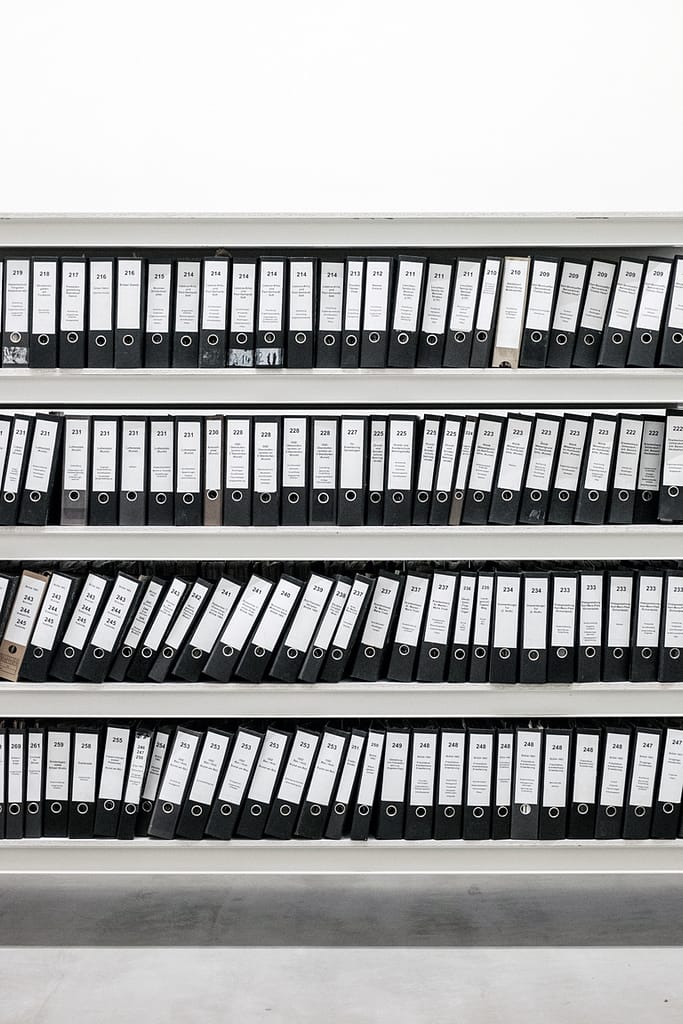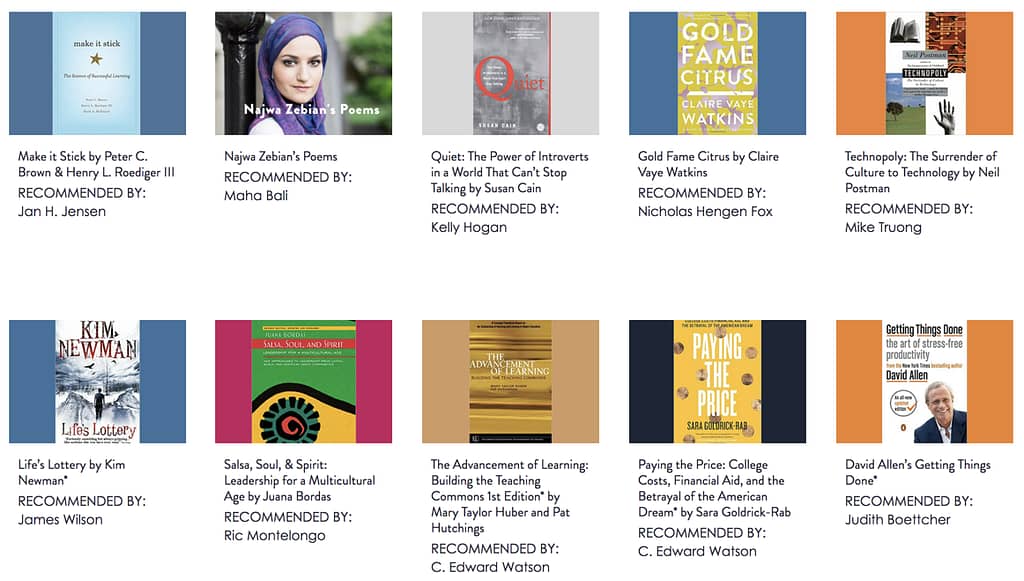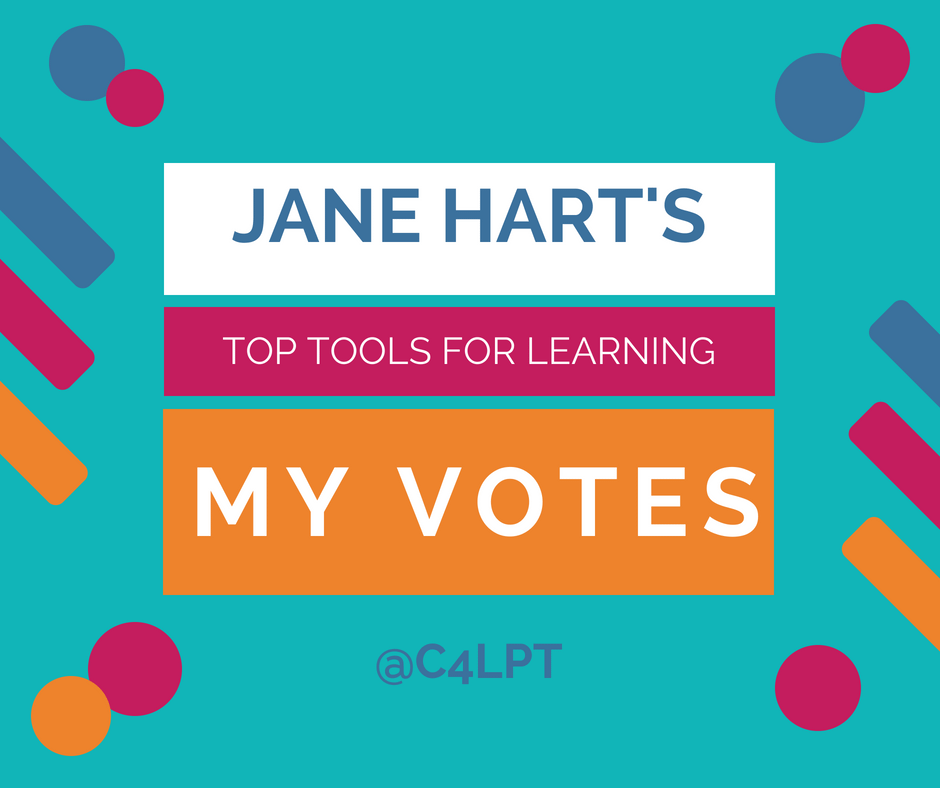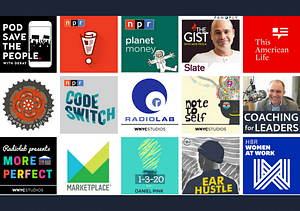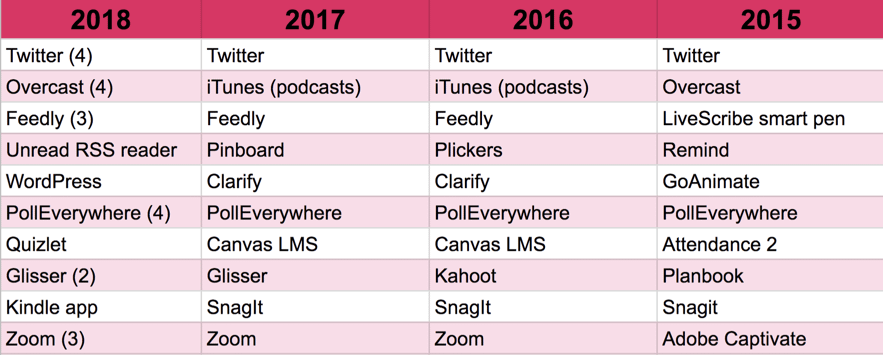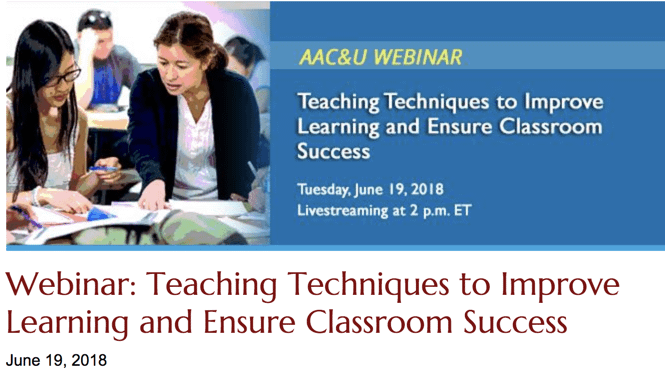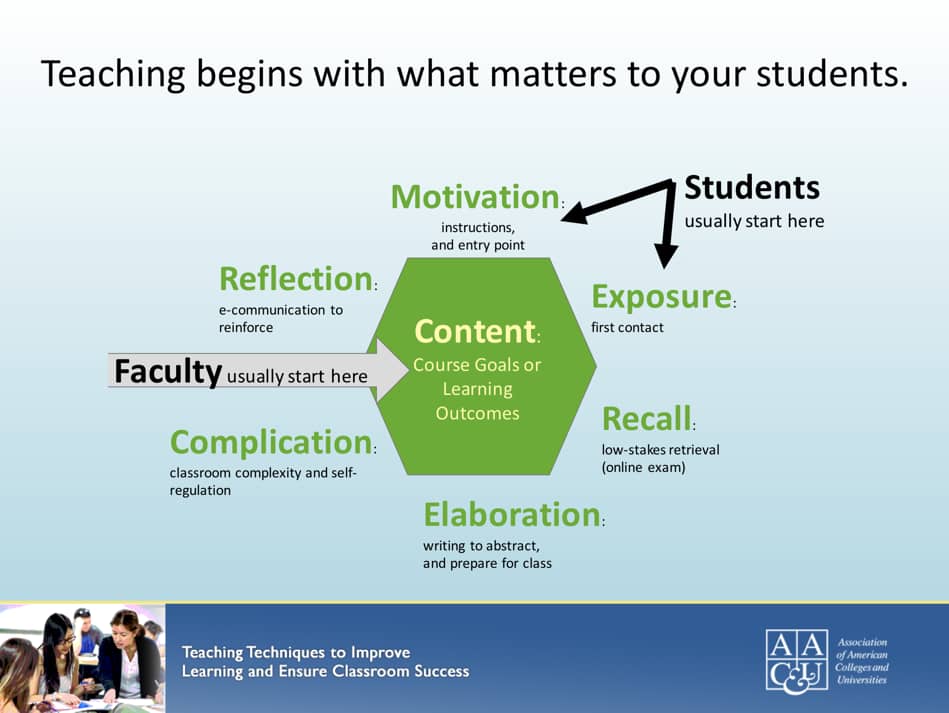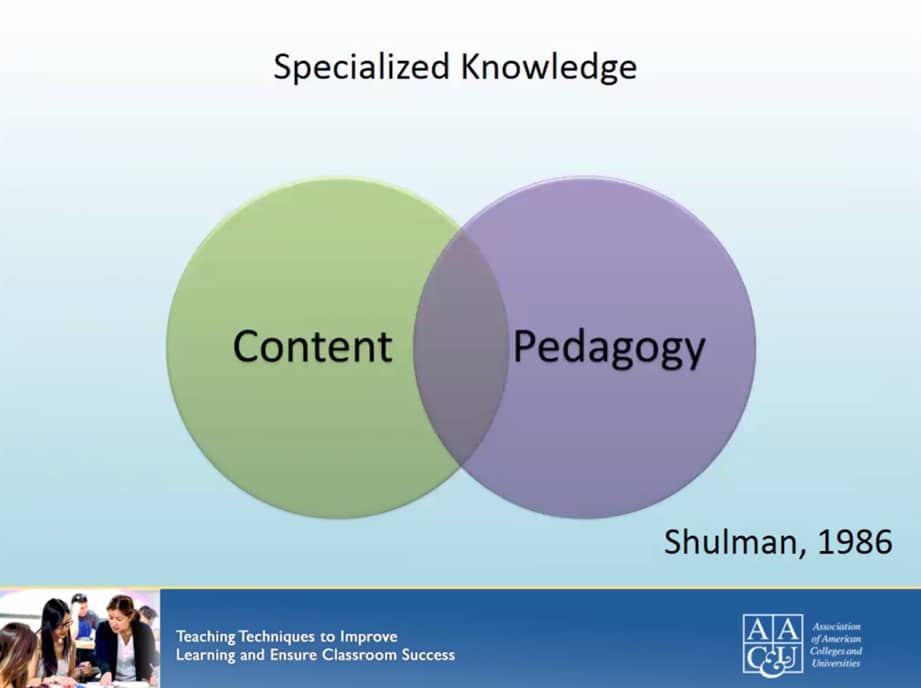I was able to attend the Instructure Conference (#instcon) in Keystone, Colorado this past week. While I learned a lot about Canvas, specifically, I am going to keep this post focused on things not directly associated with it. I know not all of the Teaching in Higher Ed community uses Canvas, so I’ll keep this fairly broad.
Tools and Hacking from Digital Pedagogy Lab 2018
While I can’t be there in person at this year’s Digital Pedagogy Lab (DPL), it sure is fun to witness some of the learning from the sidelines. They are curating some Tools and Hacking as a DPL learning community.
How to Prepare for Class Without Over-preparing in The Chronicle
Another terrific article from James Lang in The Chronicle. Jim knows how to make our greatest challenges seem more palatable. From his ubiquitous book, Small Teaching, to this article in The Chronicle on how to not over-prepare for our classes.
Scene on Radio Podcast: Seeing White Season
Thanks to Bryan Dewsbury on episode 215, I discovered the Seeing White season of Yale’s Scene on Radio Podcast. From the Scene on Radio website: “Where did the notion of “whiteness” come from? What does it mean? What is whiteness for?” In addition to the great podcast episodes, there’s a study guide and an extensive bibliography.
Hipster Ibsum
Some of you may have heard of Lorem Ipsum, which is the “dummy” placeholder text that people use when designing something to see how generic text looks. You can generate some Lorem Ipsum of your very own.
At Instructure Conference, I was introduced to Hipster Ipsum. It is just like Lorem Ipsum, only way hipper. I kind of want to design something using Hipster Ipsum, just to get me some chuckles.
Make Time for Work That Matters in Harvard Business Review
Some great ideas for how to carve out more time to do things that really matter from Julian Birkinshaw. Dave (my spouse and best friend) and I have been working diligently to think about what we just aren’t going to do, anymore. It’s kind of embarrassing to admit, but this is one of the things we outsource about half of the “load” on these days.
Your Turn
What’s been one of your finds lately?