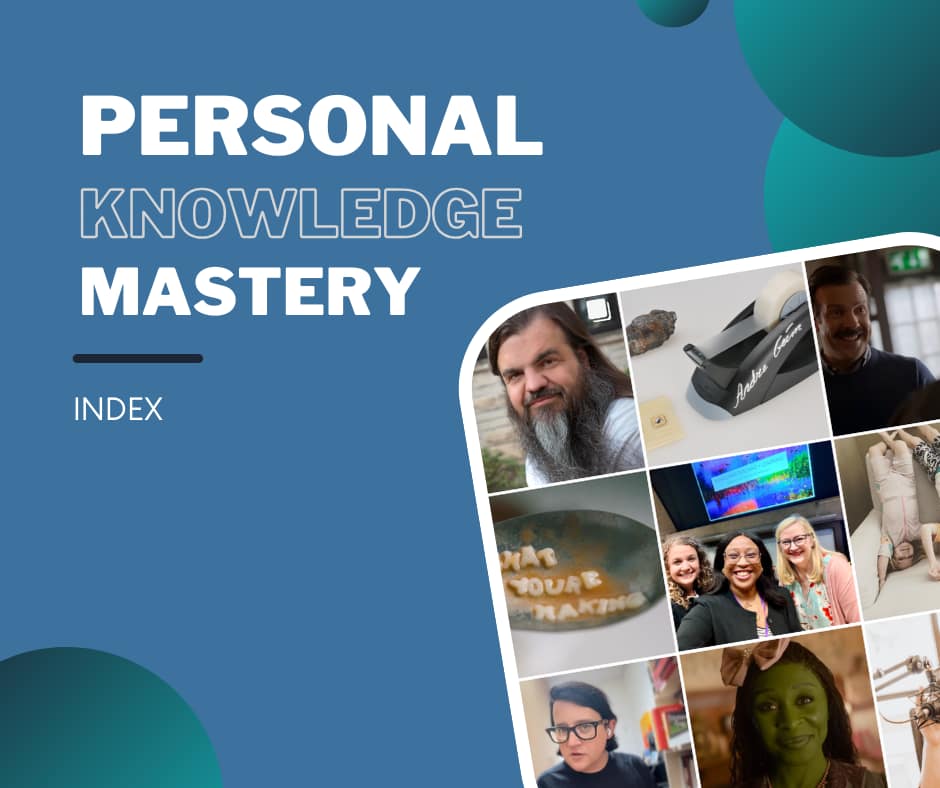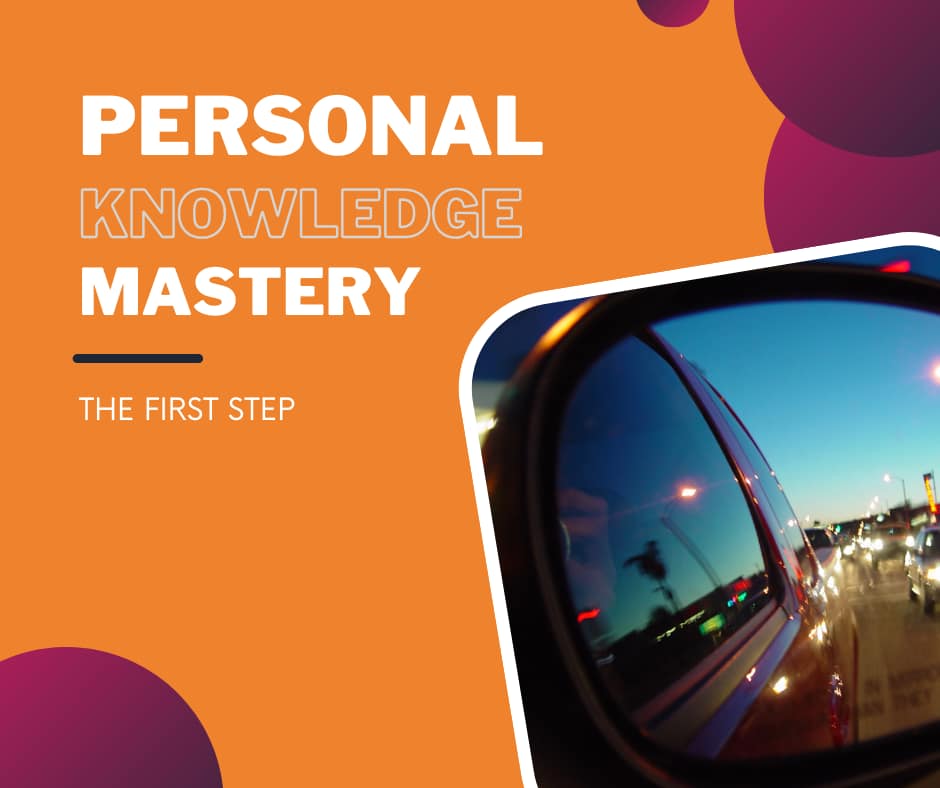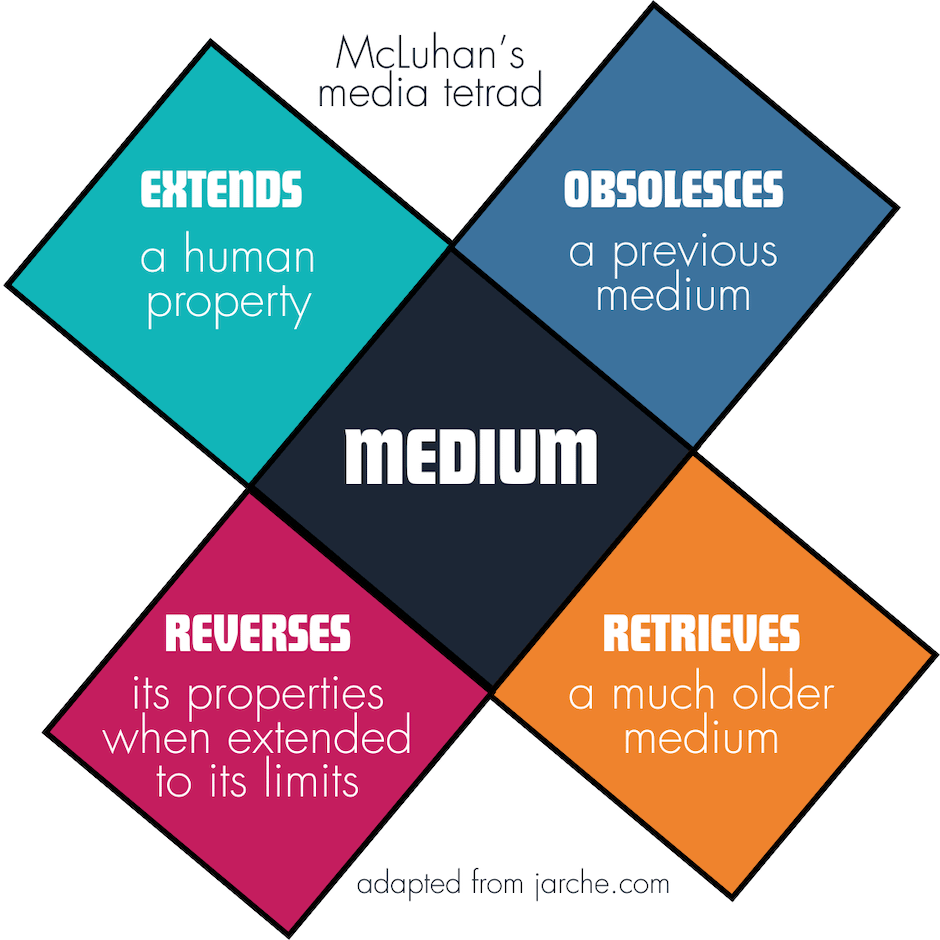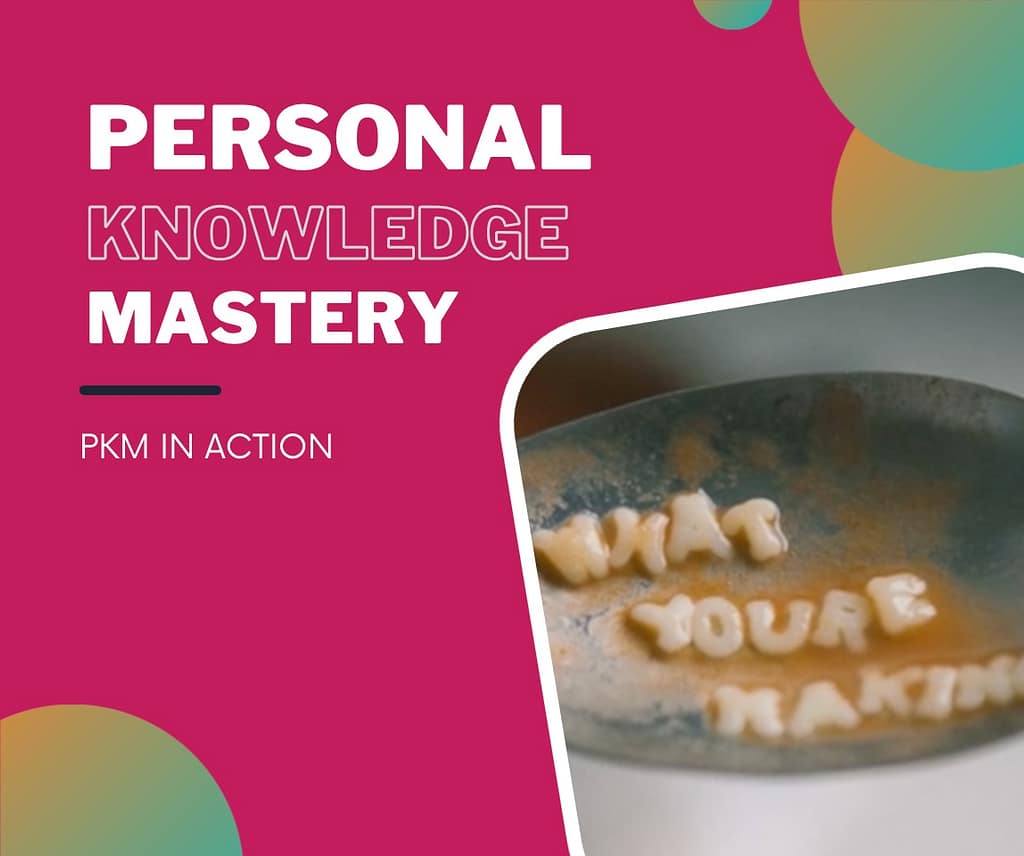Last night was our daughter’s dance recital. She is 11 and in middle school now, and the performance combined the middle school and the upper school. It was such a delight to see all these performers come together, and I kept being reminded of so much of what I’ve learned about learning and teaching through the experience of watching them.
The Practice
In James Lang’s book Small Teaching, he tells a story about small ball. I don’t know a lot about baseball, and I probably know more about baseball from reading the description Jim has of something called small ball than I know about anything else in the sport. That may not be true, but that’s how it feels, often. Perhaps that’s because his book has meant so much to me and this idea of small ball, where you focus on the basics.
I may get some of this wrong because I am not picking up the book and going back and referencing it at this exact moment. Sometimes I feel like I know the book by heart. But Jim talks about just this idea of: now we’re going to run the bases, or now we’re going to hit the ball, and all the things. Those fundamental skills—those things we want to cultivate. James Lang doesn’t say this, but as a set of Lego pieces so that we can achieve enormous heights and something beyond perhaps what even the teacher might have imagined possible. That’s possible when we first start with the basics: those fundamental building blocks.
And while I don’t know a lot about baseball, I do know a fair amount about dance. I spent 11 years of my life, for example, taking ballet lessons. Our version of small ball in a ballet class was the warm-up. I still can vividly picture the barres that would be brought out. Some were affixed to the walls permanently in the studio, but others would be placed out in the middle of the room. They were in varying heights, and you would come in and select where you wanted to stand. Where you chose had to do with your place in the room as well as the height of the barre appropriate for you.
Dancers of all levels would come together—whether this was something they did professionally or as a hobby—and we would begin with pliés and relevés in first position, second position, third position, and so on. This became a culture. A practice. It was a small ball experience. It was necessary to warm up our bodies together and move in unison like that, with the music guiding our pace and tempo.
Then we would move the barres out and get ready for the floor routines. As I reflected on these memories of ballet class, I am reminded that each time I smell a cigar while walking in our neighborhood, I think there must be someone nearby who smokes one occasionally. Our ballet teacher used to smoke cigars, and I’m always reminded of him—which, the juxtaposition of smoking and ballet always cracks me up to this day. Certainly a lot has changed about smoking as I share these words with you in the year 2025, thank goodness.
The Rehearsal
As I reflect back on our daughter’s concert, I think about the ways in which rehearsals help shape us. It’s the process of getting ready for that performance. And as we’re getting ready, we do different kinds of rehearsals. Sometimes they’re in costumes, sometimes not. Sometimes we wear makeup, sometimes not. Sometimes the lights are there, changing the dynamics of what the performers can and can’t see and where the visual emphasis gets placed for those watching.
Some early rehearsals are more what are called blocking—just getting familiar with the space. When we move our bodies to one part of the space, what will that experience be like? Some of this I’m drawing from my background in theater, where you do dry run-throughs that are blocked and you learn how you’re going to move about the stage. Anytime I do a speaking engagement, I try my best to get some time in the space where I'll be sharing, doing some blocking of my own. I try never to be a high maintenance person, so I seek to build upon the strengths of the existing space and how I might draw on it to engage people during the time we'll have together.
Another aspect of their performance last night was the student and faculty collaboration. I reveled in the differing levels that came together. Some of the faculty have been professional dancers and choreographed many of the routines. But you also had middle school and high school performers who choreographed their own pieces. That was so delightful to see.
Even in the group performances, you would have standout performers—those who do this seven days a week. Our daughter’s friend goes to lessons and rehearsals and performances seven days a week. It is a huge focal point of her life and their family. Our daughter's dancing is solely reliant on what they do during the school day at this point. But in the group performances, they are able to pull together the unique strengths of each performer and create something that is invisible to the audience—because they all reach a certain level of high-quality expectations.
Then those who can do, in some cases, acrobatic flips or pirouettes with four rotations, as opposed to the beginners who can do just one—what a delight it is to see differing levels come together in synergistic ways. Their differences become assets rather than flaws, thanks to talented choreography, commitment to rehearsing, and the drawing out of one’s unique strengths.
The Emergent
This morning, while reflecting on all of this, I came across a video of a couple of dancers I’m not familiar with. The Instagram algorithm “knows” me well and will feed me videos I enjoy. These performers are dancing the Lindy Hop.
I did the Lindy Hop in my 20s and loved it so much that I would go to multiple group lessons—usually three or four each week. I would take at least one private lesson each week, and then I would go out dancing one or two nights a week. I had an annual pass to Disneyland and would go there by myself, take the tram in by myself, not knowing whether I would see anyone I knew—just to be around the dancers and to hope I would get a chance to dance with others. It was such a special time in my life. I would go to sleep at night and dream. That’s how much the Lindy Hop meant to me.
I don’t come across it as much these days. It seems West Coast Swing has taken over more of the dance world I used to be part of. So anytime Lindy Hop comes across my screen, I will definitely want to watch what’s happening.
Many of these dances—including the Lindy Hop—have a basic eight count. As you become more practiced, you’re able to let the music change things up. Much swing music has what are called breaks, where a measure shifts and varies the pattern. The dancers and the music create such amazing playfulness and interaction. It is so fun to watch.
A song with lots of breaks in it is Shiny Stockings, sung here by the great Ella Fitzgerald:
In the U.S., as well as many other countries, there are swing dance competitions. I don’t see many Lindy Hop competitions anymore, but I still enjoy Jack and Jill competitions. A lead’s and a follow’s names get drawn from a hat, and a DJ plays a song they’ve never heard. I love watching Jack and Jill competitions because of the improvisational nature of them.
The Lindy Hop dance I saw this morning looked similar—though these dancers clearly dance together regularly and this wasn’t a competition but a demo. It didn’t appear to be fully choreographed. I could see subtle moments where the follower responded to the lead in real time. To an untrained eye, these steps would look 100% planned. But because I know the context—likely a camp or workshop in Spain—I can pick up on the improvisational clues.
I've started following Nils and Bianca on YouTube and look forward to watching many more of their dances in their back catalog. Their demo of Hey Baby from Rock That Swing 2018 is a delight and I'm confident that there's so much good dancing coming my way in the future, via Nils and Bianca's channel. In case you didn't believe me earlier when I said that they weren't performing, here's another example of what it looks like when they are: Good Rockin' Daddy – Etta James – Stuttgart 2022.
As I think back on last night’s very planned dances at our daughter's recital and this morning’s emergent dance, I’m struck by how emblematic all of this is of teaching. The rehearsals, the planning, the choreography—and finally the performance—enable us as educators to respond to the emergent, the uncertain.
Teaching as Planned Structure and Emergent Possibility
Mia Zamora on Episode 475 talked about planning for that—how to create structure such that we have equipped ourselves for all of the unexpected. She says on that episode:
Intentionality and listening are important qualities for facilitation.
I love how Mia and so many others help us consider the ways in which our intentionality, our planning, our putting structure around teaching and learning can help create communities ready to come together and navigate the unknown. Way back on Episode 218 Alan Levine shared about courses as stories. He and Mia co-taught the Net Narratives class together and used ‘spines' as a metaphor for how they structured that class for the emergent.
Randomly (or perhaps not), Alan writes about fractals in a recent post, as it relates to the emergent. He quotes an OEGGlobal colleague in a Slack post as writing:
In everyday language, especially in adrienne maree brown's Emergent Strategy, fractal refers to the idea that:
“How we are at the small scale is how we are at the large scale.”
If you want organizations, communities, or movements to be compassionate, equitable, and connected, those qualities need to show up in the small day-to-day interactions, too.
So: small patterns = big impact.
Alan goes on to describe how fractals inspired the structure of ds106, a course (and ongoing community) designed from its roots to be open, center on digital storytelling, and creating community.
I'll let you go read Alan's post to discover more of his thoughts on the emergent, but for now, all I can help but think of is wondering if Alan saw this video clip of Hasan Minhaj talking to a 13-year-old math genius (Suborno Isaac Bari) about fractals.
Ever since initially viewing the clip, I have had a growing curiosity about fractals, knowing practically nothing about them before that moment. I am also reminded of how difficult (impossible?) it is to measure learning, just like trying to accurately measure a coastline.
Or measure just how good a dance recital was…