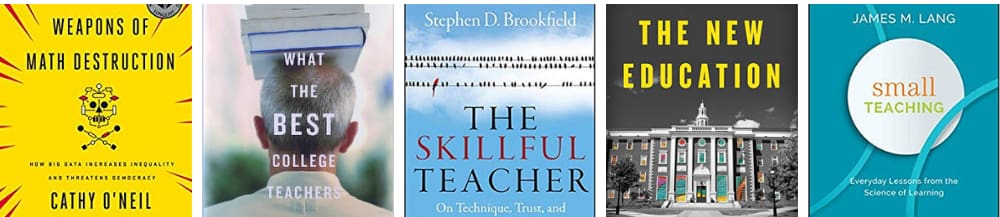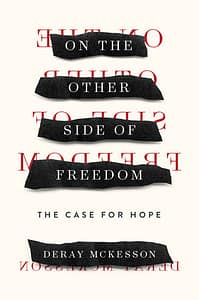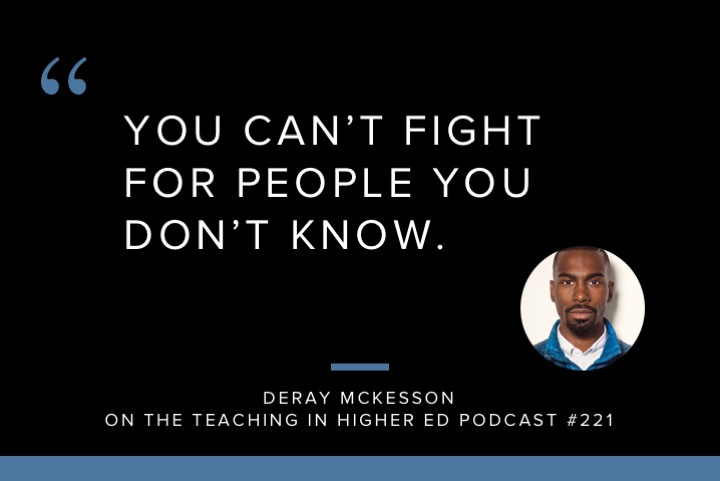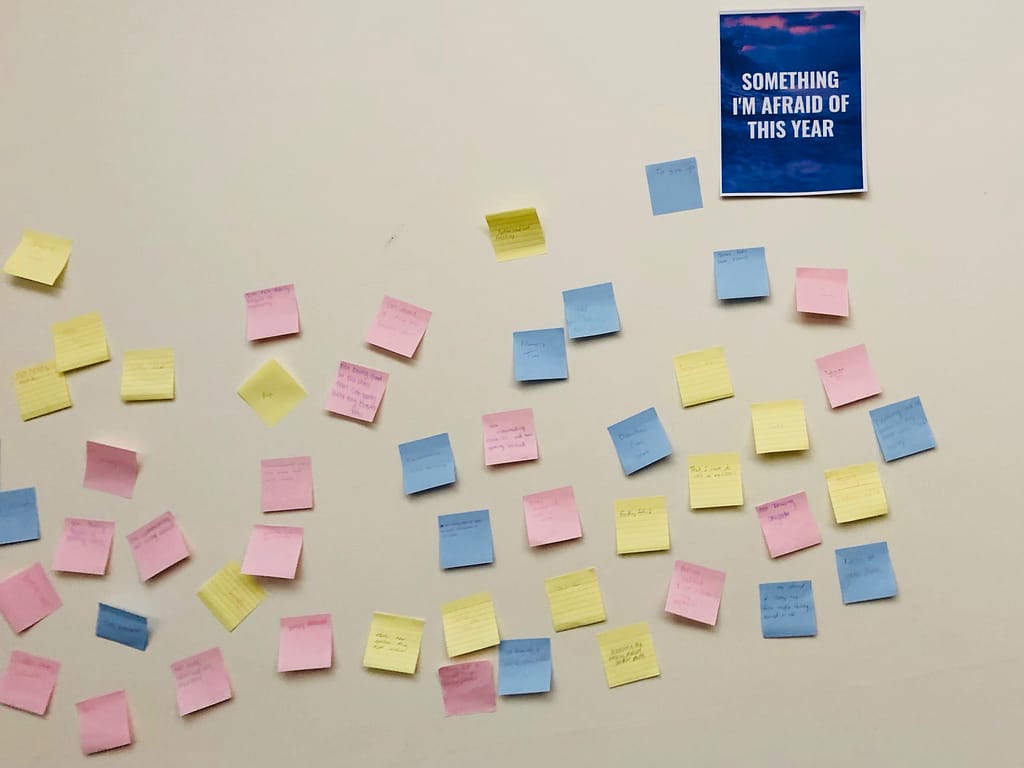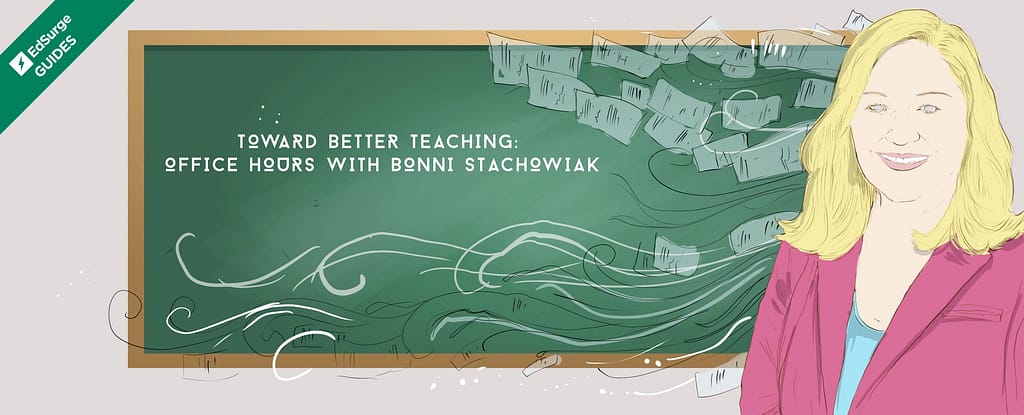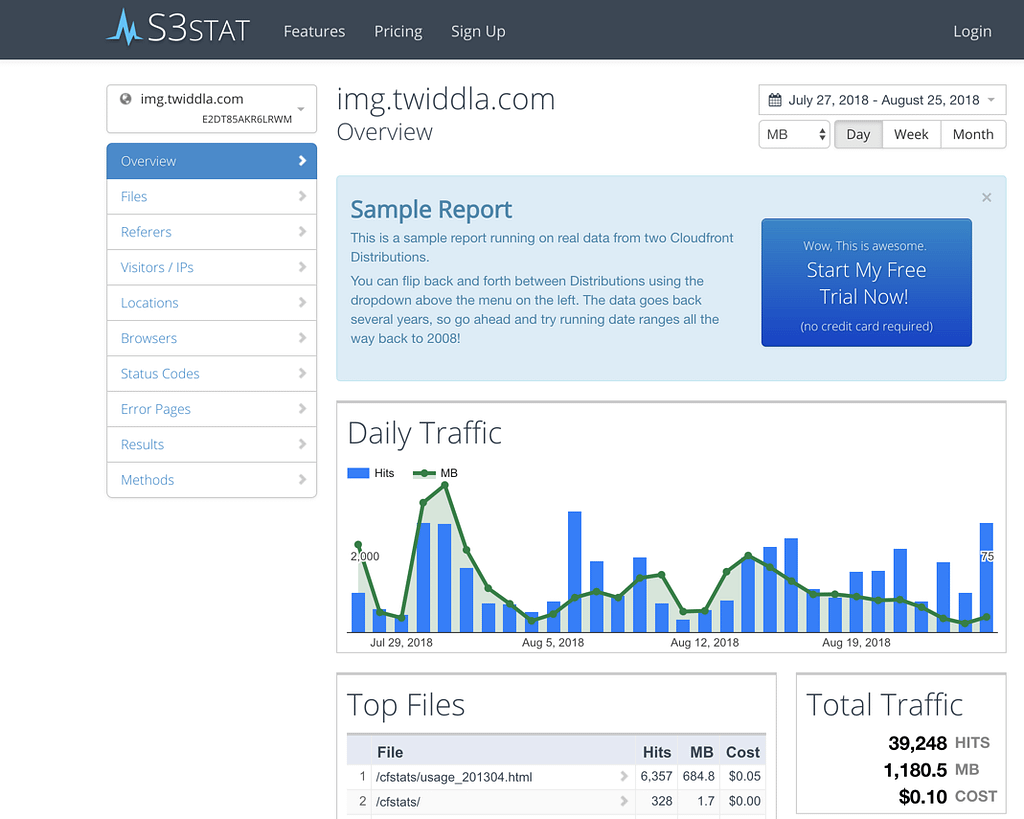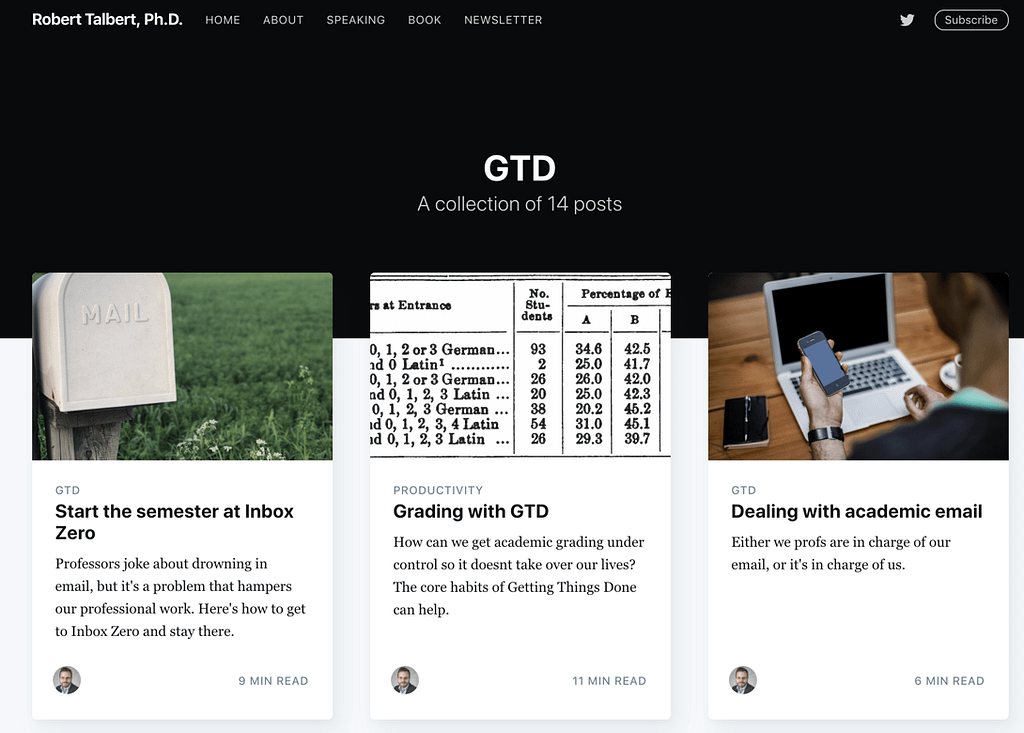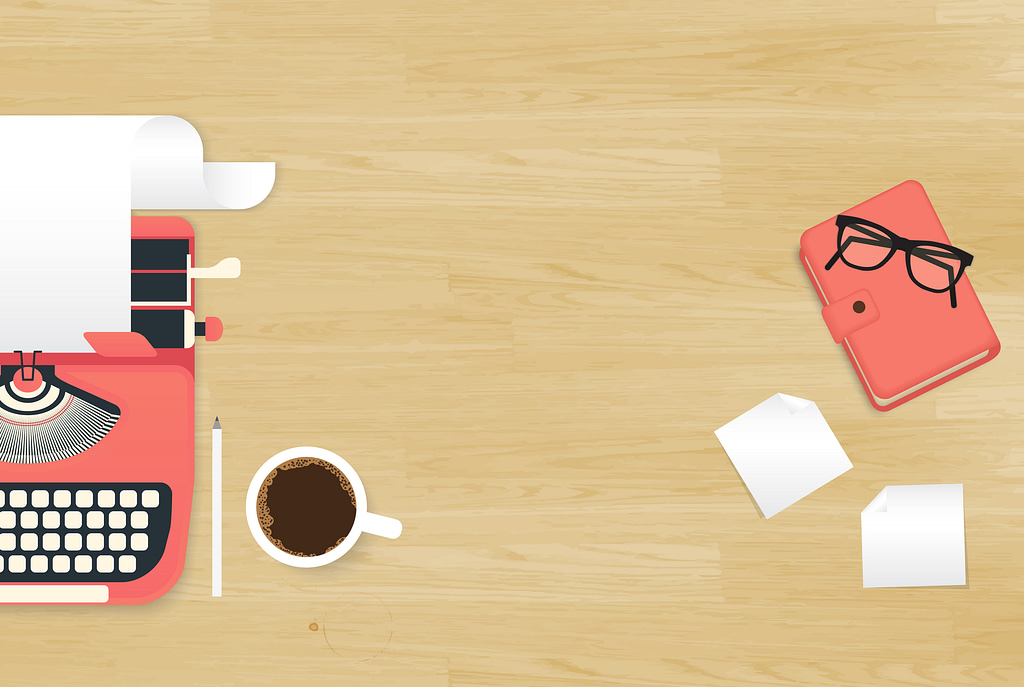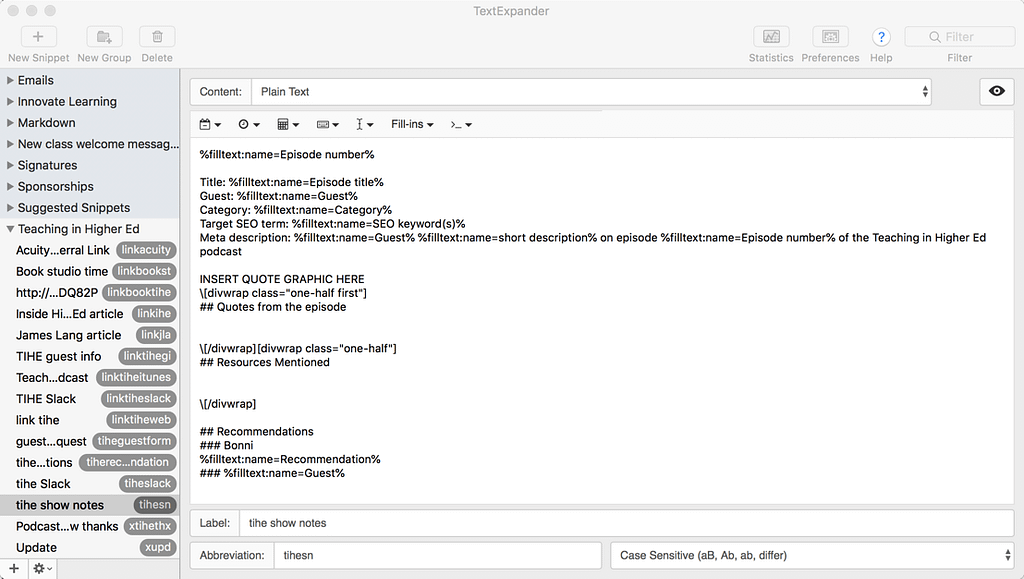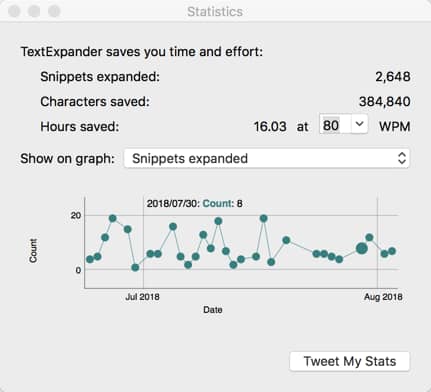I received a question from a listener regarding making more engaging slide decks that I thought I would answer here on the blog.
“On one episode I listened to last year, I think you mentioned someone who has a website with suggestions for making better powerpoint presentations? Does this ring a bell? I've had a search on your website, but can't find it. I wanted to improve my approach to slide-making before the term starts shortly.”
Here are some ideas for you to take your slide-making to the next level. Thanks for writing in to inquire.
Podcast Episodes
- Episode 33 – The Slide Heard ‘Round the World – Bonni and Dave Stachowiak talk about how to make your presentation slides more effective.
Blog Posts
- Tools for Better Presentations, by Bonni Stachowiak
- Top Presentation Slide Decks, by Mike Taylor
- iPad Unleashed: My New Wireless Lecture Setup, by Doug McKee
- Present at Work; Storytelling at Work, by Tomas Bay
Books
- Slide:ology: The Art and Science of Creating Great Presentations, by Nancy Duarte
- Presentation Zen, by Garr Reynolds
- Presentation Zen Design: Simple Design Principles and Techniques to Enhance Your Presentations, by Garr Reynolds
Resources
- Nancy Duarte’s site
- Garr Reynolds’ Presentation Tips
- 4 Tips and 1 Tool That Will Help You Perfect Your Slide Design, by Catrinel Bartolomeu
Your Turn
What advice do you have for creating more effective slide decks?