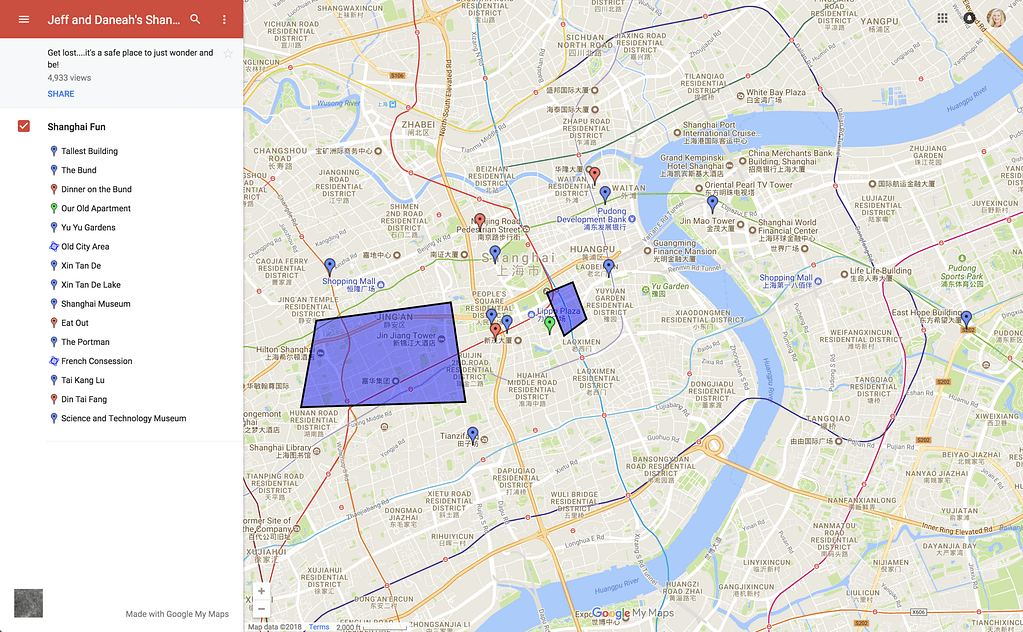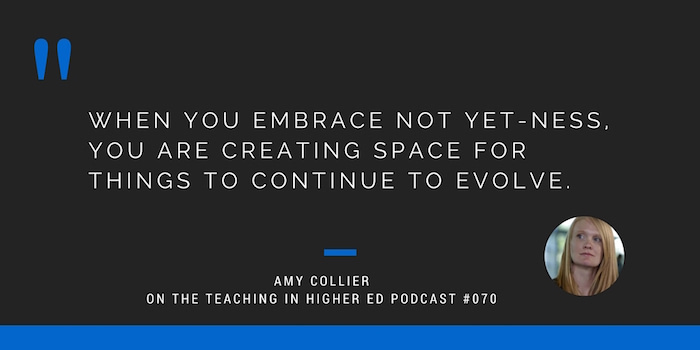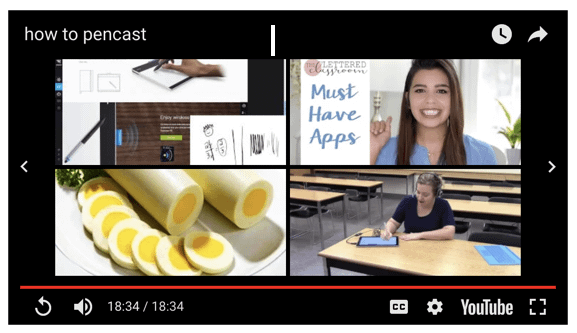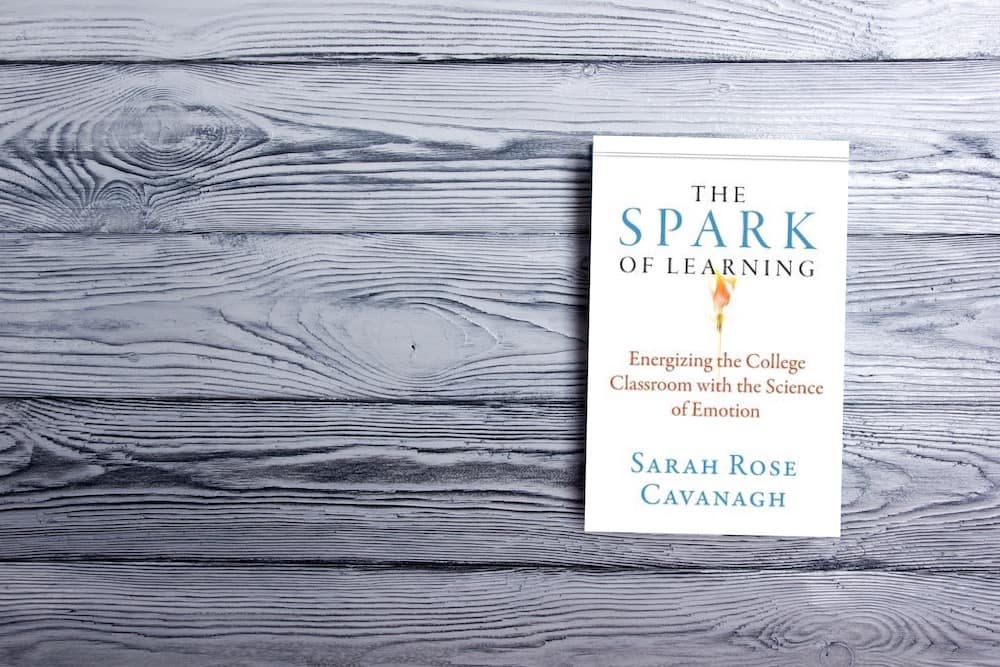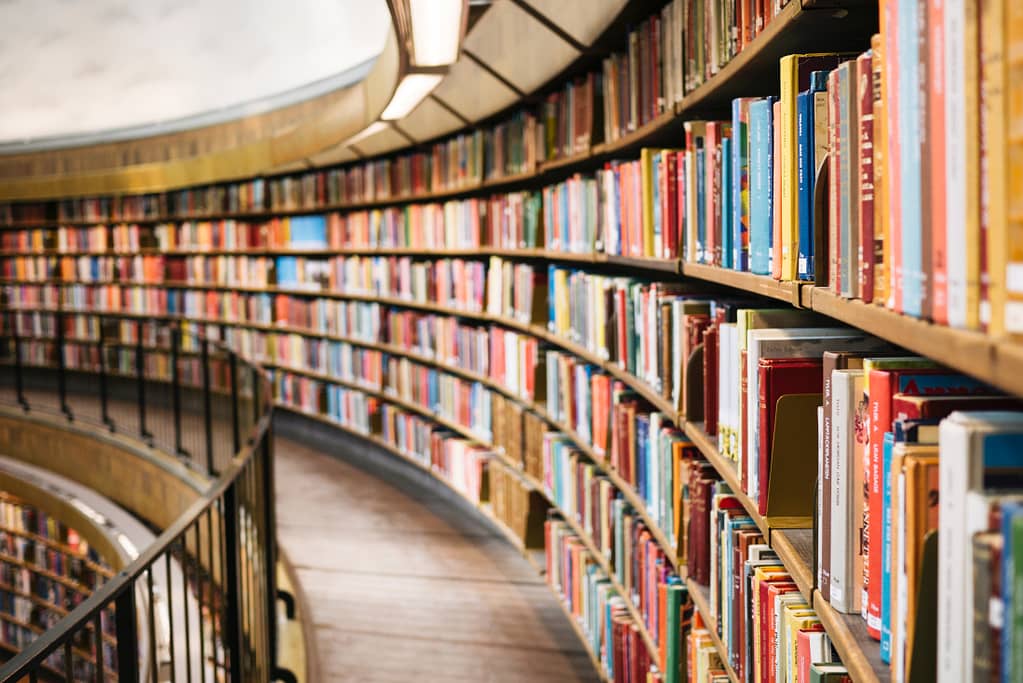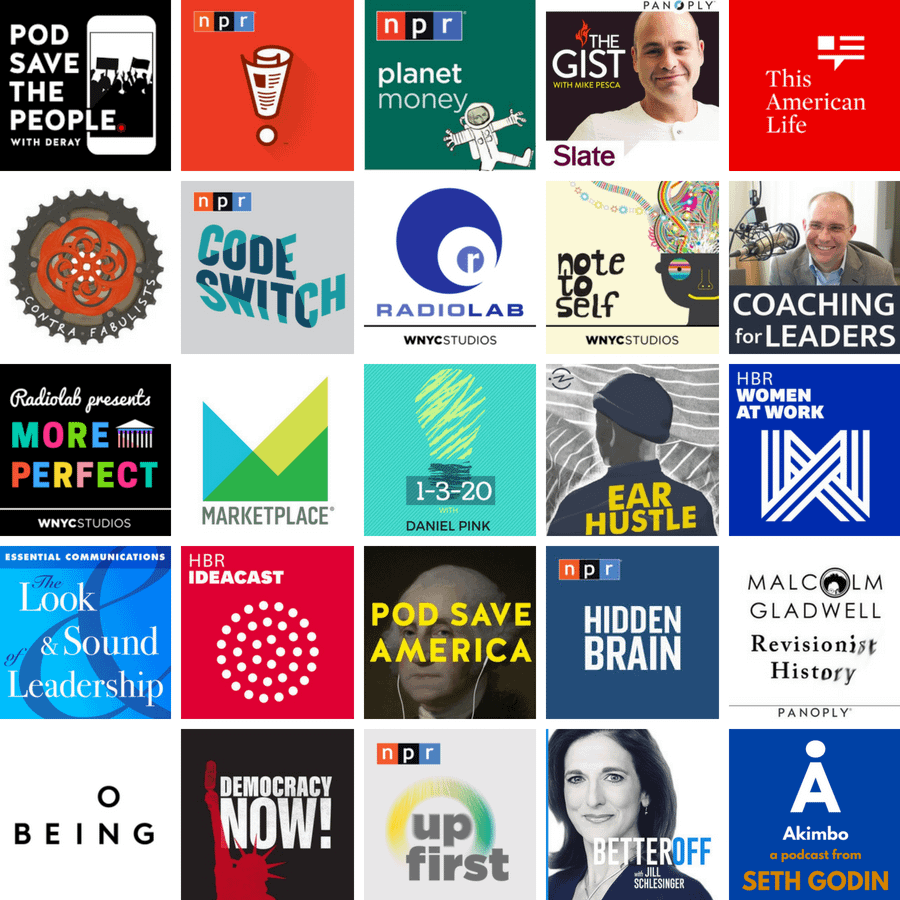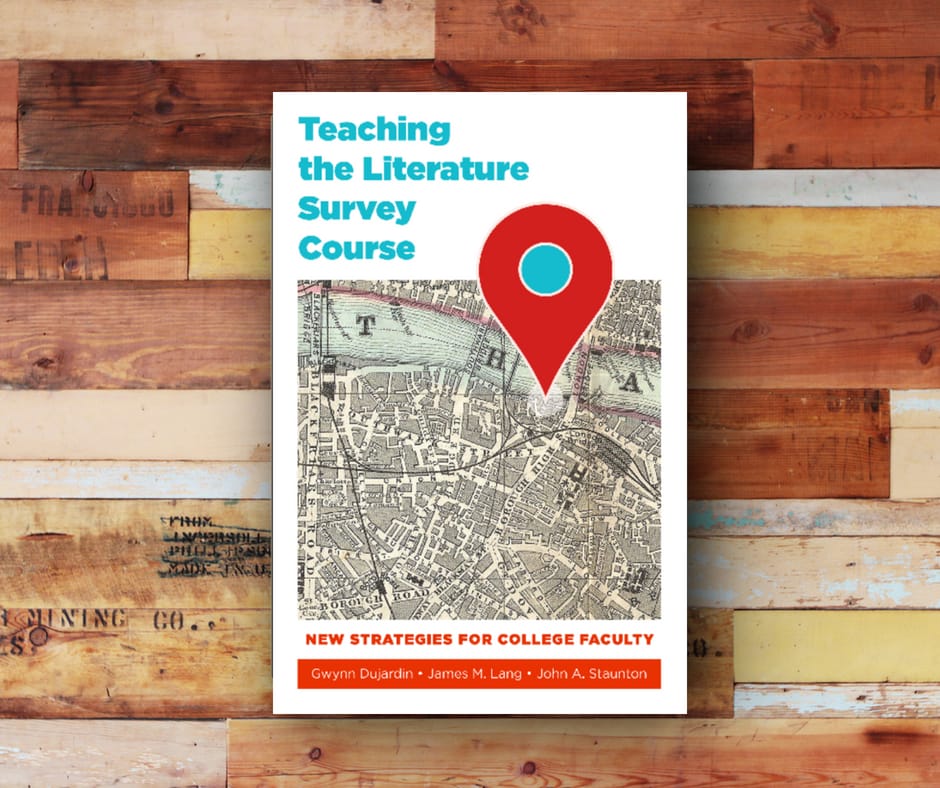
As I mentioned on episode #210 with James Lang, I wasn’t expecting to enjoy reading Teaching the Literature Survey Course as much as I was some of the other books in the West Virginia University Press Teaching and Learning in Higher Education series. Teaching the Literature Survey Course was thought of as “eating my veggies” and as part of my obligation as part of West Virginia University Press' overall sponsorship of the Teaching in Higher Ed transcripts project.
I couldn’t have been more wrong.
Teaching the Literature Survey Course addresses two key challenges, which are often characteristics of general survey courses:
- “Too much” to adequately “cover” in a single course
- Lack of opportunities for deeper learning
In each of the classes I've taught in my career, I can’t ever recall a time when I didn’t feel at least some tension around wishing I could “cover” more. At the same time, my greatest desire in my teaching is that students would experience learning that would stay with them for the long haul and would be of great relevance in their lives.
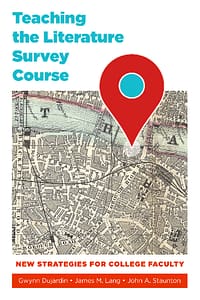 If you also find yourself feeling like you have too much to cover in a given class, or you want to find ways to have your students experience deeper learning, it is worth picking up a copy of:
If you also find yourself feeling like you have too much to cover in a given class, or you want to find ways to have your students experience deeper learning, it is worth picking up a copy of:
Teaching the Literature Survey Course, Edited by Gwynn Dujardin, James M. Lang, and John A. Staunton
While the examples they provide are specific to literature classes, they are wide-ranging enough to have it be likely that you might find inspiration for teaching in a different discipline.
Leveraging Maps in Your Teaching
One area that really inspired me was involving using maps in our teaching. This is an approach I have never experimented with before, but have found myself regularly thinking about since I read Teaching the Literature Survey Course.
Two related tools that I regularly see people reference when talking about using maps in their teaching are Google Maps and Google Earth. I was confused about the difference between them, but found this explanation on Quora that cleared it up for me:
“Google Maps contains all of the navigation, lightweight mapping power and points of interest with just a small hint of satellite imagery, while Google Earth has complete 3D satellite data and just a small subset of information on places, without any point-to-point navigation.”
Todd Gardiner described them as related products. He advised that we think of them as a suite of products, like we would Microsoft Office.
Within that suite of products is Tour Builder (a Google Earth experiment), where you can “put your story on the map.” Instead of only seeing a map that was composed by others, we can add to an existing map points of interest, the way we might give someone a tour of our neighborhood. Google suggests that you:
“See how people are using Tour Builder on the site – From a nonprofit documenting its global missions, to a teacher transforming American history.”
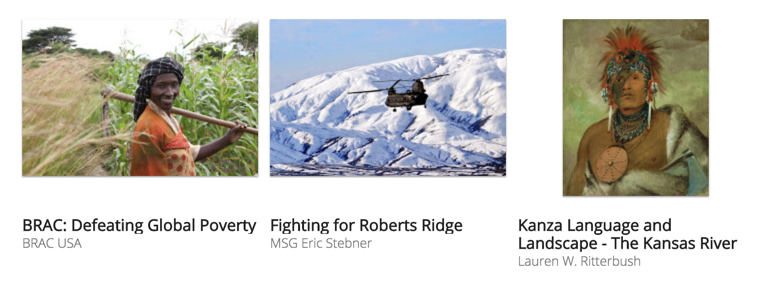
While maps might at first seem primarily useful to those who teach history or other social sciences, Tom Barrett decided to use Google Maps to teach math. While his example comes from K-12, it provides us with enough inspiration to get us started thinking…
If you do teach history, there are plenty of sites that are great examples of ways to leverage Google maps in your teaching. Other disciplines will find inspiration on how to: “Pin point a book’s setting, use detective skills, measure distances” and more from Jessica Sanders. The Google Earth example categories are: history, science, space science, math, and geography, yet Teaching the Literature Survey Course is a perfect illustration of how to extend beyond those disciplines and into literature.
Doing something for one of my classes at this exact moment feels out of reach for me, until I become more familiar with the tools and what’s possible. However, I was thinking that I could start small and tackle the sixth suggestion from The Thinking Stick and to:
Create a Map for My Community
They gave an example of creating a map for friends who were visiting China with their favorite restaurants, places to visit, etc.
I could see making one for our local community and getting some practice with the tools. My colleague studies homeless populations and I imagine that maps like this could be very useful for his research (even if it started solely as a means for delegating the student researcher observations).

But Wait, There’s More
It is hard for me to stop writing at this point, because I have so many more notes I am reflecting back on after having read Teaching the Literature Survey Course. I started to think to myself that I should write ten posts about some of my take-aways, but then I thought I was getting a little ahead of myself with all of that.
Part of our work as educators is discovering new possibilities. But, there’s also the important step of beginning to experiment and increasing our tolerance for (or perhaps even delight with):
As Amy Collier said all the way back on episode #70:
“When you embrace not yet-ness, you are creating space for things to continue to evolve.” – Amy Collier
Thank you to the editors and authors of Teaching the Literature Survey Course. You have given us so many ways to embrace not yet-ness in our teaching and contribute to deeper learning for our students.