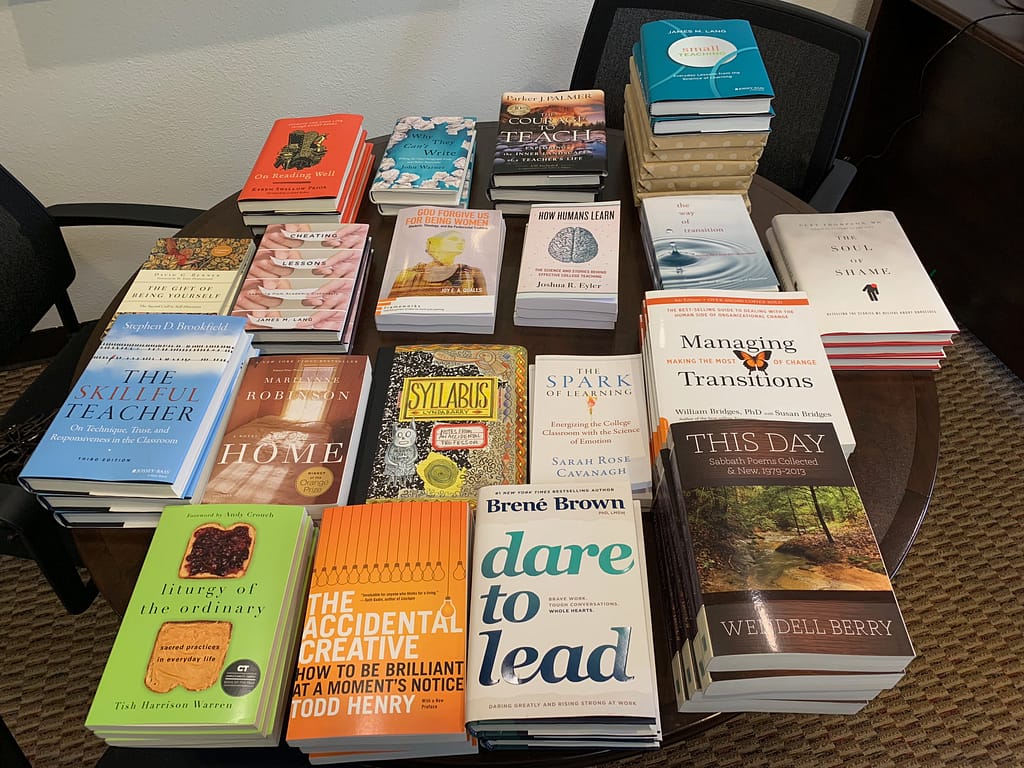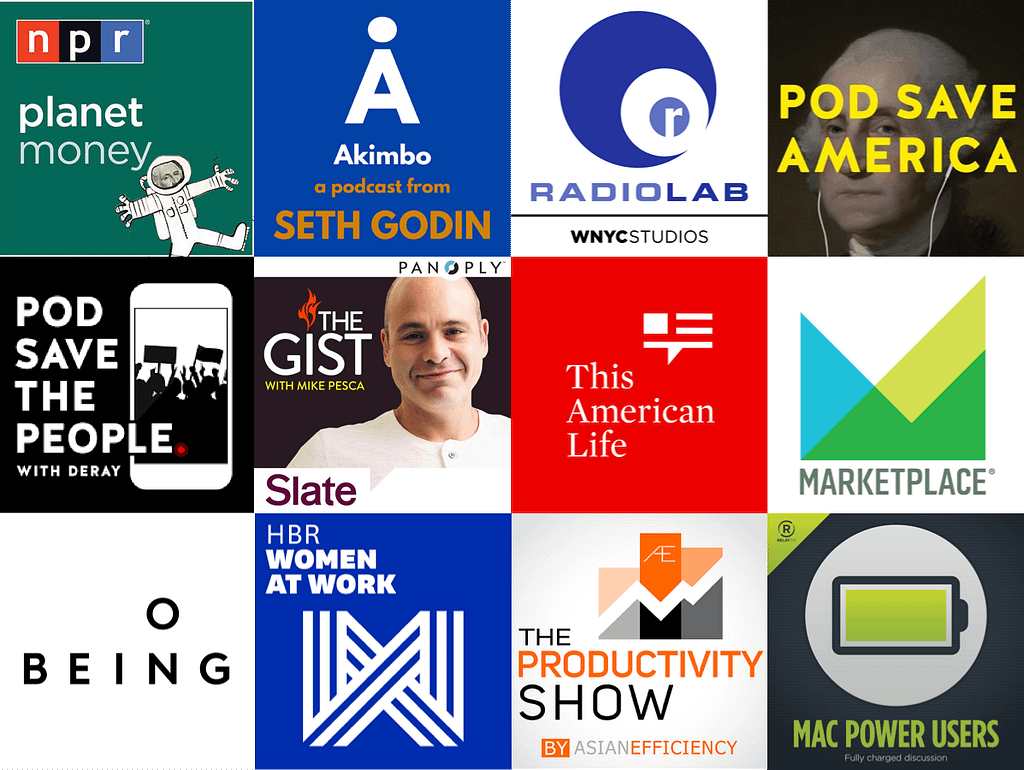This article was originally posted on EdSurge and is part of the guide Toward Better Teaching: Office Hours With Bonni Stachowiak. You can pose a question for a future column here.
Dear Bonni,
Various times I get feedback from students that they find me too unsure when in front of the class. What are helpful strategies to get better at this? This is especially hard for me since I teach large classes and it is challenging to connect.
—From a professor ready for confidence
When I taught my first class at the college level, I was somewhat nervous, but not as much as I may have been if I had comprehended the magnitude of what I was about to do. The first decade of my career had been in a dissimilar context, the franchising industry, teaching computer classes, and my expectations were unrealistic as to just how different it would be to teach at the college level.
The person who had originally instructed me how to teach had ingrained in me that you should avoid telling people that this was your first time teaching a class. While never asking me to lie, he had proposed that my first-timer status should not ever be brought up by me. He said that otherwise, I ran the risk of having people lose confidence in my capacity to guide them through the day of learning a new software program.
As I began my first night of teaching in a university setting, I asked the students to take out their textbooks for the class and turn to a particular page. My secret about this being my first trip to this particular rodeo was out. It almost never happened that students would bring their books to the very first class session at our institution. My request was met with blank stares. It was time for me to begin asking some questions and learning more about this new environment. My confidence was shaken, but not broken.
Think of someone who contributed to your learning in a meaningful way at some point in your life. If we gathered all the stories of people reading this column together, we would have a tapestry of diverse people who all had unique approaches to contributing to others’ growth. But I suspect that one characteristic that would be common among all the stories is that these influential teachers had confidence in the importance of the content they were teaching, if not also some belief in their teaching abilities after having built up their capacity over some time.
Gaining confidence can be elusive to those of us in higher education, since academic culture can often subtract from our confidence, instead of building it up. Our strength may already be worn down by going through a challenging promotion and tenure process, or after years of having our research evaluated by peer reviewers who sometimes reject work without giving effective feedback; or reading negative comments from students on our course evaluations.
However, a wonderful anecdote to those encounters is to have a strong connection with our sense of meaning and purpose in our work. Regularly answering the question surrounding why we teach in the first place can build up greater protections against those factors that may detract from our assurance.
During Brittani Packnett’s 2019 TED Talk, How to Build Your Confidence and Spark It in Others, she describes the importance of knowing how your fearlessness will be used as leverage toward some broader vision. She asserts:
“For some of us, confidence is a revolutionary choice.”
Packnett connects her work as an activist with the inspiration she takes from Septima Clark. This civil rights leader knew her purpose well and connected it with all of the work she did to fight for voting rights and civil rights. Packnett shares how Clark helped her see that confidence lets us take our “most ambitious dreams” and turn them into reality. “Confidence is the necessary spark for everything that follows,” Packnett argues. “Confidence is the difference between being inspired and actually getting started.”
Dave Stachowiak is the host of the Coaching for Leaders podcast most recently an audio production project called Dave’s Journal. He also happens to be my husband. He admonishes us to stop seeking confidence entirely and recently argued that we should Stop Wasting Time on Confidence. He stresses on that Dave’s Journal episode that:
“The problem is that virtually none of us seem to be able to wish or will our way to confidence. Despite every grand intention I’ve had of being more confident, that alone has never moved the needle.”
Even after you have connected with the reasons why you teach, the concerns expressed in your question may still be a factor. We can have habits embedded in our teaching practices that cause us to come across as unsure, even as our sureness is growing.
For that reason, it can be more effective to focus on ridding myself of those behaviors that might indicate to others that I lack confidence, rather than trying to convince myself in the first place to change my feelings.
Here are some practices I use to attempt to project confidence:
Avoid apologizing for extraneous events that occur, especially ones I have little or no control over. This means that if my technology isn’t working, rather than apologizing for it, I typically change over to a backup plan that doesn’t rely on technology. This is especially important at the start of a class or presentation, when I want to be making an impression that everyone is in good hands.
Frame questions with confidence. I stay away from asking, “Does anyone have any questions?” Instead, I pose the question this way: “Who has the first question?” After that, I use the eight-second rule, which dictates that we allow for what can sometimes feel like a ridiculously long time to pass after making another query. This intermission turns out to be much shorter than we imagine. By allowing for eight seconds to pass, I can use the power of silence to demonstrate to people that I am actually expecting an answer and am looking forward to what they have to say. I use the eight-second rule regularly when asking knowledge-related or reflection questions. This prolonged pause provides ample room for learners to not only absorb what I have asked and formulate an answer, but also to weigh the risk of being wrong and looking foolish in front of their peers. People’s natural discomfort with silence (at least in many Western cultures) works in our favor a lot of the time. There’s often someone who would rather get the conversation going again and who also has the confidence that I won’t embarrass them if their answer winds up being wrong. I share more about the eight-second rule in episode 6 of the Teaching in Higher Ed podcast.
Use declarative statements. When I first started with computer instruction, I had the opportunity to listen to recordings of myself teaching. I would use a lot of unnecessary phrases that made what I said harder to follow and made me sound like I wasn’t sure what I was getting at. “Go ahead and go up to the file menu and then look for the open menu and click it.” After being horrified at how this sounded when being repeated what probably added up to hundreds of times in a given eight-hour class, I made a big change. My instructions became: “Click the file menu and select open.” My teaching has evolved to hardly ever give a series of step-by-step instructions the way I did early in my computer training days. However, in the cases that I ask students to hand something in, or set up an exercise for them to work on in class, my requests are made without the verbal fluff that could easily be construed as coming from someone lacking confidence.
When we are perceived as unsure, we are held back from having the kind of impact we desire in our teaching. Packnett reminds us in her TED Talk that:
“Without confidence, we get stuck, and when we get stuck, we can’t even get started.”
Our certainty can grow as we center on our sense of significance in our teaching. We can also behave our way into greater boldness by avoiding extraneous apologies, following the eight-second rule and keeping superfluous phrases out of our statements.
Photo by jesse orrico on Unsplash