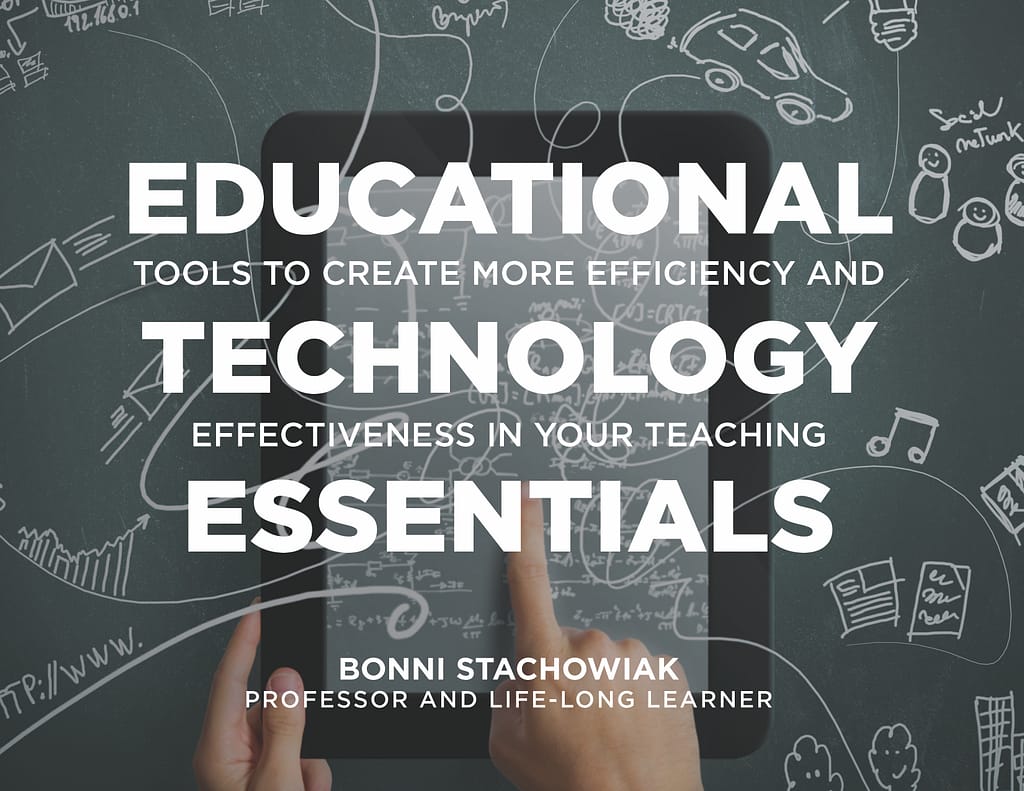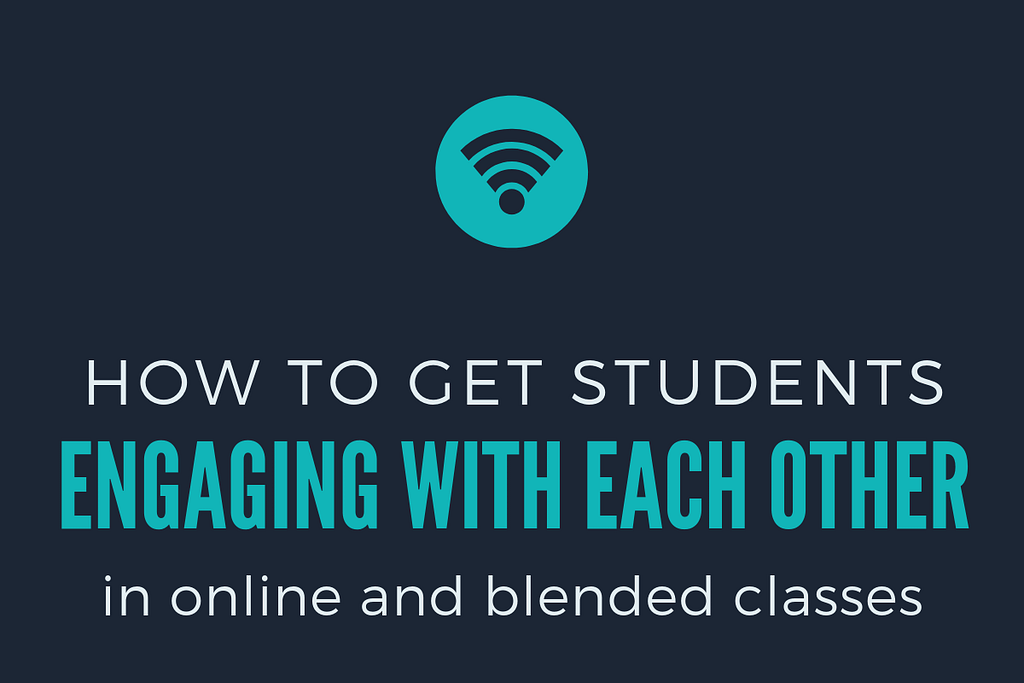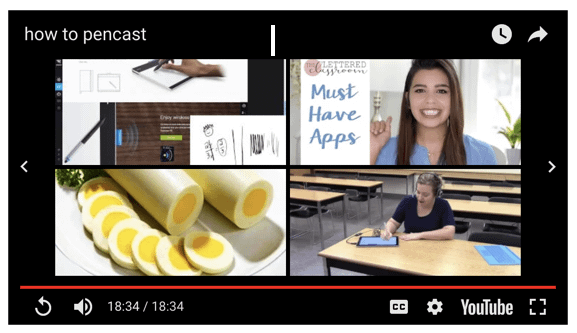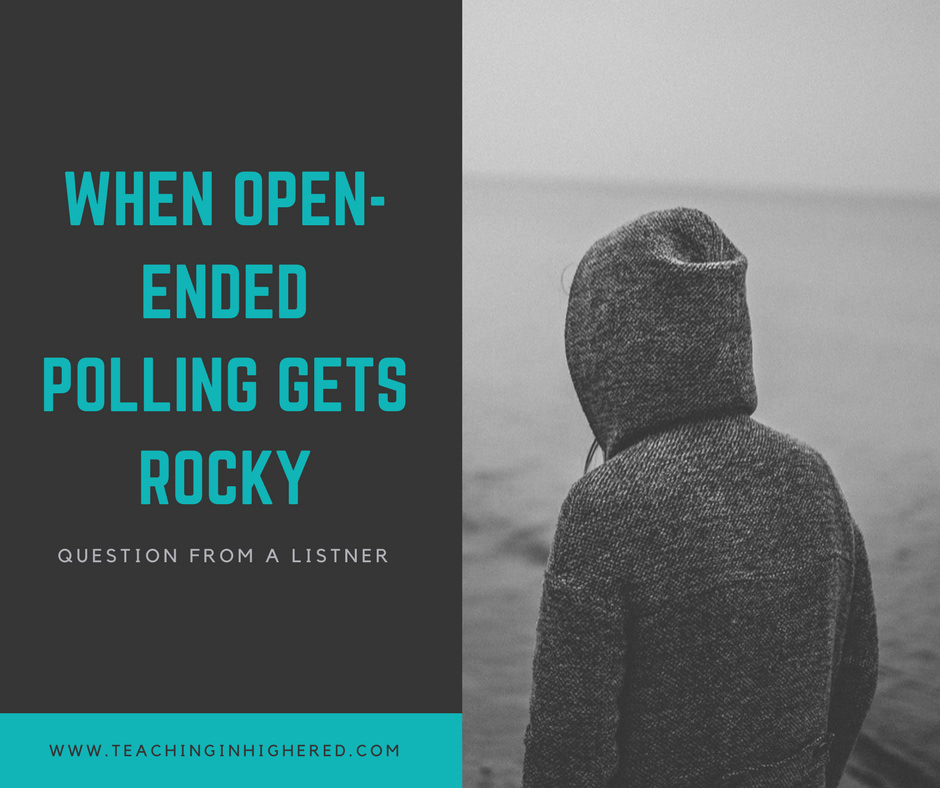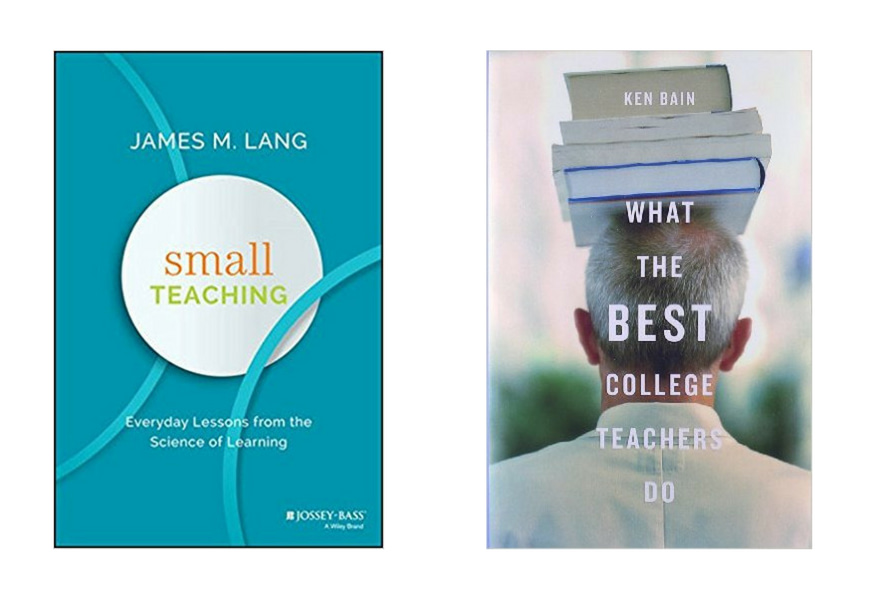Each year, I look forward to reviewing the results of Jane Hart’s Top 100 Tools for Learning and to submitting my votes for a personal Top Tools for Learning list. I haven’t quite been writing up my list every single year (missed 2020 and 2023), but I did submit a top 10 list in 2015, 2016, 2017, 2018, 2019, 2021, and 2022. I avoid looking at the prior year’s lists until I have identified my votes for current year.
My 2024 Top Tools for Learning
Below are my top 10 Tools for Learning for 2024. The biggest change in my learning tools involves using social media less, most specifically that service that used to have an association with a blue bird and can most closely be associated with a cesspool these days.
Overcast
This podcast catcher is a daily part of my life and learning. Overcast has key features like smart speed and voice boost, which you can have for free with some non-intrusive ad placements, or pay a small fee for a pro subscription and have them hidden from view. Overcast received a major design overhaul in March of 2022, which led me to reorganize my podcast playlists to take full advantage of the new features.
Unread
While Overcast is for the spoken word, Unread is primarily for written pieces. Powered by real simple syndication (RSS), Unread presents me headlines of unread stories across all sorts of categories, which I can tap (on my iPad) to read, or scroll past to automatically mark as read. I use Unread in conjunction with Inoreader, which is a robust RSS aggregator that can either be used as an RSS reader, as well, or can be used in conjunction with an RSS reader, such as Unread.
The biggest change from prior year’s surveys has to do with social media. The bird app just isn’t like it used to be. I’ve found most of my professional learning via social media takes place on LinkedIn these days. If you’re on LinkedIn, please follow me and the Teaching in Higher Ed page.
YouTube
Once I found out that I could subscribe to new YouTube videos on my RSS reader, Inoreader, it changed how often I watch YouTube videos. That, plus subscribing to YouTube Premium, which means we get ad-free viewing as a family, makes me spending a lot more time with YouTube. I even have my own YouTube channel, which I occasionally post videos on, most recently about my course redesign and use of LiaScript.
Loom
The expression tells us that it is better to show than tell in many contexts. Loom is a simple screen casting tool. Record what’s on your screen (with or without your face included via your web cam) and as soon as you press stop, there’s a link that automatically gets copied to your computer’s clipboard which is now ready to paste anywhere you want. I use Loom for simple explanations, to have asynchronous conversations with colleagues and students, to record how-to videos, and to invite students to share what they’re learning. If you verify your Loom account as an educator, you get the pro features for free.
Kindle App
I primarily read digitally and find the Kindle iPad app to be the easiest route for reading. I read more, in total, when I am disciplined about using the Kindle hardware, but wind up grabbing my iPad most nights.
Readwise
It is so easy to highlight sections of what I’m reading on the Kindle app and have those highlights sync over to a service called Readwise. The service “makes it easy to revisit and learn from your ebook and article highlights.
Canva
My use of the graphic design website Canva has evolved over the years. I started by using it to create graphics and printable signs for classes. Now I also use it to create presentations (which can include embedded content, slides, videos, etc.). For some presentations I’m doing in the coming weeks, I’m experimenting with using Beautiful.ai for my presentations. I still think Canva is great, but am having fun trying something new.
Raindrop.io
Probably more than any other app, I use Raindrop on a daily basis. It is a digital bookmarking tool. I wrote about how I use Raindrop in late 2020. I continue to see daily benefits with having such a simple-yet-robust way of making sense of all the information coming at me on a daily basis.
Craft
I don’t change my core productivity apps very often. In the case of Craft, once I made the switch, I never looked back. This app has both date-based and topic-based note-taking, as well as individual and collaborative features. From their website: “Craft is where people go to ideate, organize, and share their best work.”
Those are my top ten for the year, not in any particular order. The first draft of this post had eleven items, since I lost count as I was going. I wind up using Zoom as so much a part of almost every day, it winds up getting forgotten, given its ubiquity in my life. I'm leaving it on this post, even though it takes me over my count of ten.
Zoom
I use Zoom so often that one of the years, I entirely left it off of my top ten listing, because it is just always there. Recent enhancements I have grown to appreciate are the built-in timer app, the AI transcripts and summaries, and that you can present slides while people are in breakout rooms.
Your Turn
Would you like to submit a vote with your Top Tools for Learning? You can fill out a form, write a blog post, or even share your picks on Twitter. The 2024 voting will continue through Friday, August 30, 2024 and the results will be posted by Monday, September 2, 2024.