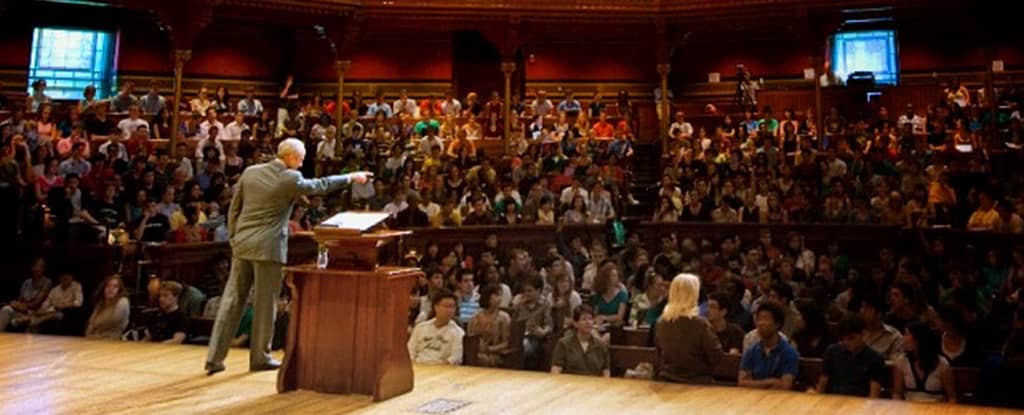I tend to still feel nervous when I travel. When I was in my twenties, I took a trip to London. Somehow, in the fog of the morning packing, I had left all of my nylons (back when they were often considered essential business wear for women) and every single pair of underwear for the trip, sitting on my bed in my apartment.
As most of you who have travelled will realize right away, the story has a happy ending. As Dave tries to gently remind me, even all these years later, “They have stores where you’re going. You know you can always buy things.”
It was a bit more difficult procuring my items back then, however. I first had to discover that I would need to learn that what I was actually searching for was referred to in that region as knickers and tights. The new language helped a lot. Plus, I got to discover the amazing place that Herrod’s is… and buy some items that I never would have found back home.
When students first come on our campuses, they have a whole set of vocabulary to learn, as well. Especially for those who are the first in their families to attend college, there will be strange social norms to adapt to and words to discover related both to their academic disciplines and higher education in general.
Three of my colleagues and I are in the process of earning a Hispanic Serving Institute teaching certificate from ESCALA. The founder of ESCALA, Melissa Salazar, was on episode 264 to provide us with an overview of the various ways to serve our Hispanic students. On November 27, Janue Johnson, who I met at the ESCALA training will join me to share about our respective experiences and ongoing learning.
One of the activities we did following the training was to video ourselves teaching and use a teaching self observation instrument to denote what was happening in the class at the time. We indicate who was talking during each two minutes of the recording. During those short durations, we attempt to categorize what is happening. Are non-rhetorical questions being asked? Are students discussing a topic?
While there are always things I want to improve each time I observe my teaching, I did walk away from the analysis feeling good at the fact that it was fairly even between who was talking: me or the students, with a slight bit more of the words being said by the students.
It pleased me that they seemed so comfortable to ask me what I meant by something, or to probe for me to share more. We were debriefing a speaker event that we had attended the week prior. Everyone had something to share, something that was made evident as I listened to the conversation pop back and forth between us and as noted on the classroom observation instrument that each student had made at least one substantive comment during the discussion.
I was meeting with a couple of students the other day who are planning a series of events. I inquired as to whether or not they have thought about serving refreshments. One of them stopped to tell me that she wasn’t familiar with the word refreshments. It was just like my early years of professional work when someone said they were going to have some libations… I enjoyed how easy it was for her to stop me to clarify the meaning and thought about how much more learning happens when we are comfortable enough to ask.
Some people try to create that same type of comfort level for people get clarification on a term or concept whenever they need it by periodically stopping to ask if anyone has any questions. In my experience, this technique doesn’t work very well. It’s only in the immediate moments of misunderstanding that we have the greatest opportunities for people to inquire. If I wait to ask who has questions, I have probably missed the moment that someone actually did want to ask something.
Instead, I work to reduce the power distance in my classes. Sometimes that can mean re-arranging the chairs into a more conversational structure, with no real front of the class. It can mean leaving room for silence and other voices besides mine. Much of the time, it means not taking myself too seriously, but placing that focus on the students and the learning.
I don’t get it right every time. Just like when I pack for trips, I still forget things. I’m sitting in my hotel room in Pittsburgh at the POD conference realizing that while I have my winter jacket here, I neglected to bring any long sleeved shirts or any kind of a sweatshirt.
When we mess things up, it’s time to get creative. Our students appreciate our transparency and what these experiences teach them about handling failure. And when we’re in a cold hotel room with just a bulky winter coat to protect us from the cold, marble top of the room’s desk, we can always wear the hotel room’s robe over our clothes and thank goodness for those long sleeves.
While it probably hardly seems like the right time for me to be dolling out advice, here are a few travel-related resources:
- Episode 261 on Productive Travel
- Pack it Up blog post (I still really recommend the Pack Point app)
- Tools for Travel (This is one of those posts that has gold in the comments section – thanks especially to Robert Talbert. Also, I started paying for the pro version of TripIt and have found it to be totally worth it.)