Podcast (tihe_podcast):
Play in new window | Download | Transcript
Subscribe: Apple Podcasts | Spotify | RSS | How do I listen to a podcast?
Bonni and Dave Stachowiak talk about how to make your PowerPoint (or other) slides more effective.
Podcast notes
2010 headlines:
“US Army makes the world's worst PowerPoint slide”
“We have met the enemy and he is PowerPoint.”
Conflict in Afghanistan: Why developing a clear strategy was challenging.
PPT in the crosshairs
Edward Tufte (2006 publication) The cognitive style of ppt: There's no bullet list like Stalin's bullet list.
Can create bad PPT on tools besides PPT
Problems in higher ed
- In the classroom
- In online modules (flipped classroom)
- At academic conferences
In the online magazine, Slate, Schuman expressed her views on just how bad it has become with PowerPoint use in education in an article called PowerPointless. She writes, “Digital slideshows are the scourge of education.”
“For class today I’ll be reading the PowerPoint word for word.” –every professor, everywhere. @collegegrlhumor
“College basically consist of you spending thousands of dollars for a professor to point at a PowerPoint and read the bullets.” @deliNeli
“Being a college professor would be easy. Read off a PowerPoint you made 10 years ago and give online quizzes with questions you googled.” –blazik
“srsly sick of all these power points. anyone can be a professor. all u need to know is how to run a power point.” @ChrisraMae17
“Y’all ever sat in a class, copied every word down of the power point, and still not kno a damn thing the professor said?” @BlkSuperMan
Richard Mayer's research shows if students w/out visuals 75% vs 89% re: bike pump
PowerPoint Slide Recommendations
Use PowerPoint slides for their intended purpose: to enhance your presentation, not deliver it.
Put less on your slides and use relevant visuals
Change your media focus at regular intervals
Employ a non-linear slide structure
Choose your own adventure (episode 25 re: large classes w/ Chrissy Spencer)
Today's meet (requires laptops/smart devices)
Recommendations
Slack (Bonni)
Tapes | Screenflow | SnagIt (Dave)
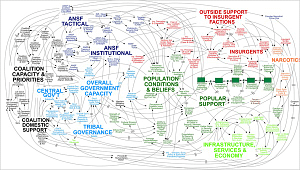


Hi Bonni,
Thank you so much for this podcast. I appreciate the tips and tricks that you’ve shared in this episode. PowerPoint and similar programs have become integral to my teaching and to my lesson planning. I’m always looking for alternatives, though, because I’m not 100% convinced that my use of PowerPoint is the best way to engage my students.
However, one reason that I continue to use Google Slides–with more text than I would prefer–is that I teach university-level English language learners in Thailand. As I plan my slides, I take care to plan the language that I want to use in class so that the vocabulary and sentence structure are as accessible as possible for my students. Reading the text that I have on my slides not only ensures that I’m using the most appropriate language I can, but also gives my students a chance to both listen to and read the information as I’m saying it. Of course, I add information or examples that aren’t on the slides, but I’m sure that the ability to read the main points of my lecture is useful to my students. On days when I have a particularly heavy information load, I make a copy of the slides for my students to print out in which I’ve left a few blanks for them to fill in. Taking notes is an important part of learning, but sometimes there’s just so much for my students to write and waiting for them to copy every last word (which they really want to do) breaks up the flow of the lesson too much.
All that to say, thank you Bonni and Dave for this fabulous episode, and thank you Bonnie for this podcast–it has inspired me so much in the past 6 months!
Thanks for this kind, encouraging email, Jena. Glad that the podcast is proving beneficial to you. I couldn’t agree more with you when you write about slide decks not being the best way to engage students, in some (many?) cases.