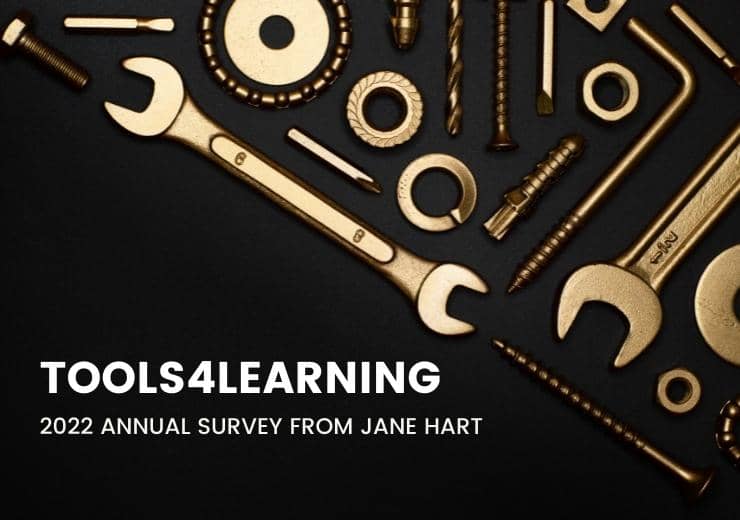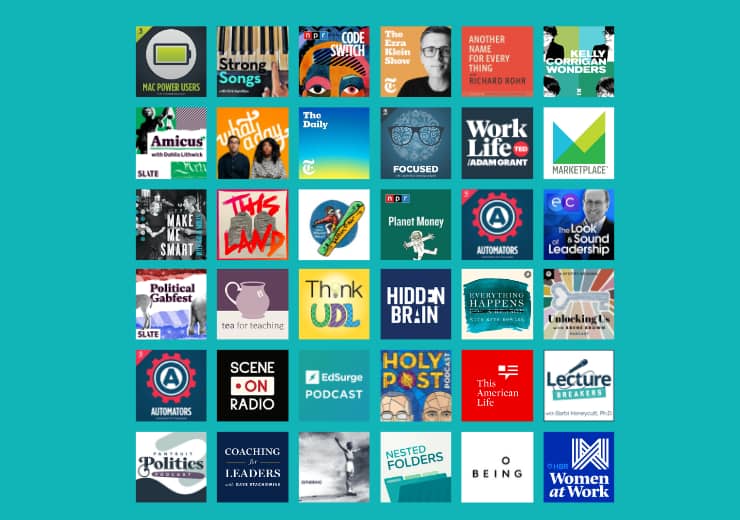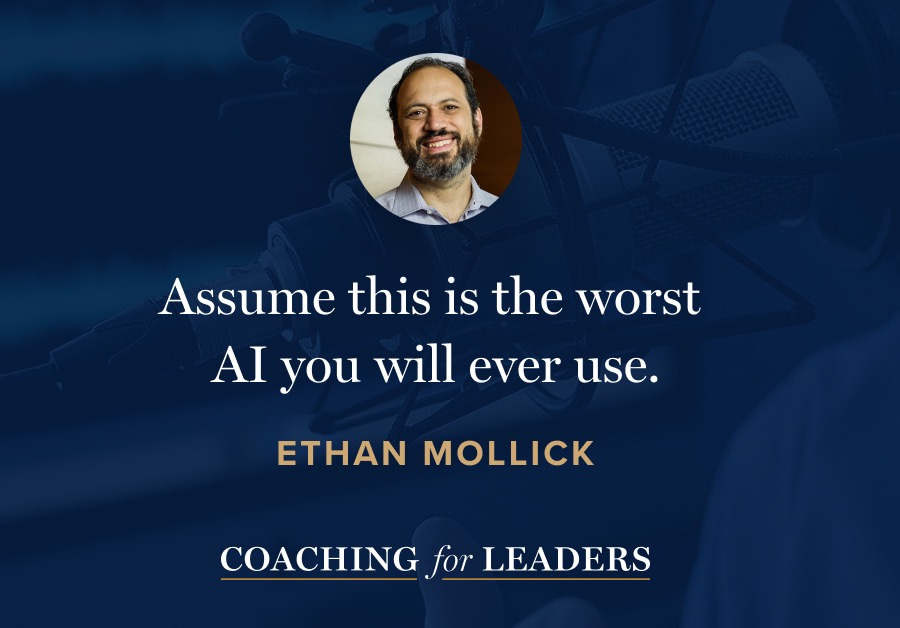
I enjoyed listening to Coaching for Leaders episode 674: Principles for working with AI with Ethan Mollick this morning. Dave is traveling this week, but it was almost like he was here, keeping me company, as I listened to the interview. 😂
One key point from the conversation that really resonated with me was how quick and easy it is to assess the AI's output, it if is doing something that you're already good at. I have found many examples of that truth, in experimenting with various AI tools.
We use the CastMagic.io service for the first pass at our podcast transcripts, for example. It can identify key quotes from the interviews and recommend discussion questions. For me (or someone on our team) to carve out the time to listen to the entire episode and try to figure out which quotes might be good to share just isn't practical. Yet we can quickly look and discard what the tool identified as not particularly helpful in illuminating or amplifying the conversation.
In a recent workshop with faculty, they were surprised to learn how easy it is to set up a form for students to make a request for a letter of recommendation or reference for a job or for grad school. Then, an AI can take the first pass at writing a draft, based on your writing style and preferences for length, tone, etc. How much easier is it to correct it for what it got wrong about a particular student's recommendation vs starting from scratch?
I've been using an AI app called Whisper Memos, which is on both my iPhone and on my Apple Watch. When I get an idea or something I want to share with someone, I just tap the complication on my watch face and start talking. The key differentiator for Whisper Memos for me is that it automatically puts in carriage returns, making it that much faster for me to make edits later on.
Another thing I like is that I discovered my favorite “chicken scratch” notes app on my iPhone and Apple Watch, Drafts, has a special email address I can use to send text to it. So now I have Whisper Memos set up to send to my unique Drafts email address and all my thoughts wind up in one place, ready for me to process when I have time.
I encourage you to listen to episode 674 with Ethan Mollick on Coaching for Leaders with Dave Stachowiak. When you're done, check out the AI-related conversations that I've had for Teaching in Higher Ed.
How are you using AI in your work these days?