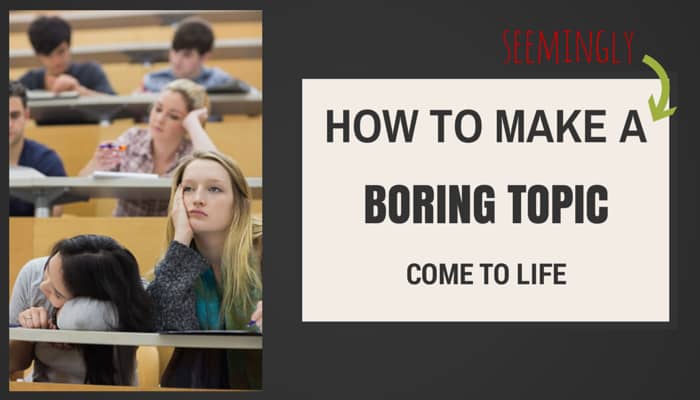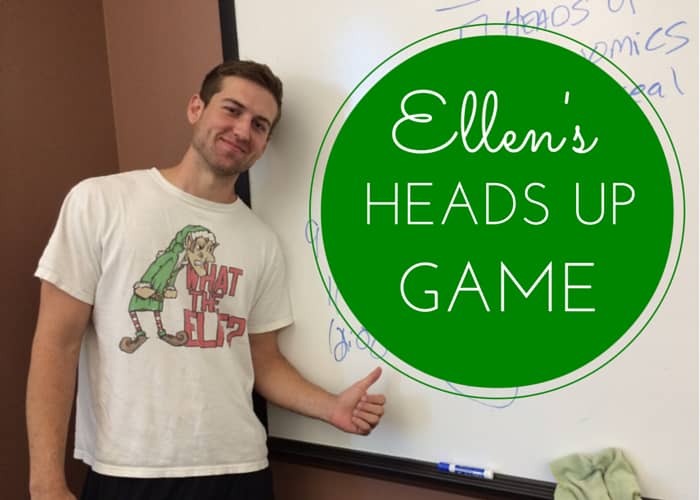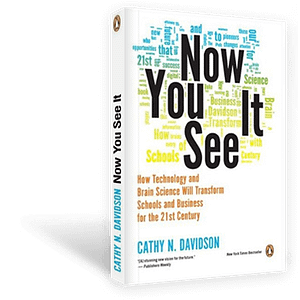It's a boring topic, so of course the evaluations are going to be lower.
In evaluating the success of various courses, low course evaluations are often explained away by asserting that the faculty member was teaching a boring subject. I have heard this logic at more than a handful of institutions in my ten years in academia and am disappointed that some of us are satisfied with that answer.
I certainly had my idea about what subjects were boring when I was an undergrad. Now, as a lifelong learner, I can't find a topic that can't be made interesting by a teacher who has a passion for the subject and brings it to life.
Here are five ways to make a seemingly boring topic interesting.
Introduce an experience
Speaking of topics I found boring as an undergrad, science can definitely be among those topics that professors find challenging to generate interest in for many students.
Dr.Chrissy Spencer at Georgia Tech uses engaging and creative techniques to help her students actually experience the learning in her courses. This Active Learning in Biology video shows her “teaching evolution by turning her students into chili peppers.”
Despite the over 200 students in that large lecture hall, they are each getting to share in an experience that will help them remember the lessons learned for a long time to come. It is no surprise that she wound up winning a prestigious teaching award from Georgia Tech, based on her innovation in the classroom.
Bring in humor
My sales students were learning about how you don't want to present a solution to a client as soon as you think they know what they need, but to hold off until you explore the challenges further and understand their impact. The textbook author describes the studies done on children where they were given a marshmallow and told that if they waited for five minutes that they could have two more marshmallows.
I showed this video of kids who participated in the marshmallow study. It brought the reading alive in a new and humorous way. I also showed Stephen Colbert interviewing Walter Mischel, the author of a recent book about the marshmallow studies.
These humorous segments brought energy into the class and invigorated the discussion.
Invite some friendly competition
As long as it is done in a way that won't embarrass those who aren't understanding the material as well as others, competition can be a way of bringing interest and energy into the classroom.
Do a quiz using PollEverywhere, or play the HeadsUp game.
Have students create something new from what they have been learning and then have the students vote for their top three new creations. There are all sorts of way to invite a little friendly competition into your classroom.
Reinvigorate your own passion
Perhaps if the topic seems boring to you, it's time to invest in reigniting your interest in the subject. I've found that having a well-established personal knowledge mastery system set up helps to keep breathing new life into what I teach.
If your organization offers professional development funds, perhaps it's time to attend a conference or to start exploring some interdisciplinary teaching and learning opportunities.
Approach the topic from a child-like perspective
To keep my students from memorizing words that don't actually mean anything to them, I often have them explain something as if they were talking to an eight year old.
I also use ridiculous analogies for difficult to comprehend subjects, such as when I use a trip to CostCo to buy toilet paper in an example on the accrual method of accounting.
Astrophysicist Roberto Trotta was quoted on NPR [arguing] that we don't need jargon. In his new book, The Edge of the Sky, Trotta tells the story of how the universe was created without using complicated descriptions. In fact, he conveys his message while restricting himself to the 1,000 most commonly used words in English.
[reminder]What approaches do you use for making seemingly boring topics more interesting?[/reminder]