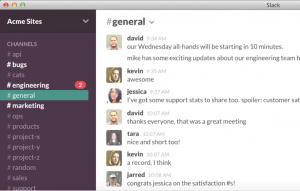One of my least favorite sayings is, “Let’s agree to disagree.” What does that even mean? When I read those words in written form, the voice in my head says them dripping with sarcasm and without kindness.
Yet, a slightly-altered version of it was the first thing that came into my head as a potential title for this post, when I sat down to write today.
Sean Michael Morris’ thoughts on Critical Pedagogy in the Age of Learning Management resonated with me. So much so that we had a whole conversation around it on the Teaching in Higher Ed podcast…
- How did we ever get to the point where posting a Powerpoint, riddled with bullet points with no nuance or sense of the unexpected, got to count as “teaching”?
- When did we decide that the students of today are so different from how we were when we were in college and therefore are our adversaries?
- What part of our hyper-assessment culture recognizes just how often learning (and teaching) can be messy?
- Why did we decide that learning is something to be “managed,” like a poorly-performing employee or an out of control toddler, or that teaching is merely something that can be programed and mechanical?
Where Sean Michael Morris and I might part ways is in the complete lack of interest in student metrics. He writes:
I can safely say that I have no interest in student metrics. They tell me nothing.
… and I find myself wanting to agree to agree and disagree on this point.
First, a little context. I teach at a small, private, liberal arts university. My course load is 4/4, with an average of 30-35 students in each of my courses. That translates to well over 100 individuals per semester that I feel a big responsibility to serve in the best ways I know how.
There are those students who take me up on my offers to meet for coffee, or to go for walks at the beautiful Newport Beach Back Bay… These relationships represent what I consider to be the most important aspects of my teaching and of my sense of vocation.

Then, there are those students who do not initiate any form of relationship. Our connection could wind up consisting of the minimum common denominator of me learning their name and knowing one thing about them (where they’re from, what year in school they are, if they have served in the military, whether they work full time, or if they’re involved in some sort of extra curricular activity such as athletics or the choir). I’m ashamed to admit that there ever were those courses in which my association with some of the students never progressed beyond that point, but it has happened.
Sean ends his post by stressing the importance of helping students form relationships with him and with each other and that data does nothing to inform any of that. He then writes:
All the rest is up to them.
Here’s where we differ.
To me, those metrics and data do help me see where I may be able to be some small part in helping a student re-engage at a critical part of the semester. In the classroom, we can observe the behaviors of a person whose only presence is in physical form. Over time, we might learn how to better engage people and challenge ourselves to find ways to bring the learners back into the conversation.
Online, with 120 students, I don’t have the luxury of the in-person cues that I might otherwise rely on to improve my own teaching.
The data helps me see whether perhaps the video I posted just wasn’t that interesting, or whether I could have made the course navigation better to guide people through the introduction of the topic better. Over time, I can get better at finding ways to engage students in the dialog in the online portions of the course in the same, or different, ways I might in the classroom. I can expand my thinking about what it means to engage in an online environment, with the particular challenge of finding ways to help students connect with each other.
The data also helps me see where particular students may be struggling. If I can send a text message to a student who hasn’t logged in for a couple of weeks, it could potentially mean the difference between them passing or failing the course. I can try to catch a student for a few minutes after class, after noticing that she's failed the last few online quizzes, or not turned in the small assignments that were meant as scaffolding for an upcoming major assignment.
This doesn’t mean that our students aren’t ultimately responsible for their own learning in a course, but I’m sensitive to the fact that I teach many first generation students who may not have had the luxury of having mentors to teach them how to manage schedules and multiple priorities.
Transitioning from high school to college can be so difficult. If I allow the data to give me lenses to see what I may otherwise miss, I could be some small part in helping them build new habits and disciplines for their learning.
When I’m in a classroom with 30 students, I can usually assess in-the-moment how people may be experiencing the learning. I also know I have the capacity of being completely wrong in my perceptions…
When I’m going in-and-out of the online portions of my courses, I no longer seem to possess this same capacity. If an aspect of my course is poorly designed, I may not notice until the data brings the weakness to light. If someone is being left out of the learning process in some way, I don’t always notice, unless the data brings some aspect of that to my attention.
As I end this post, I realize that this may very well not be a case of disagreement, but more of a weakness on my part and a strength on Sean Michael Morris' part (see Jesse Stommel's tweet, embedded, below).
I will say unequivocally. @slamteacher is the best online teacher I've ever known. PS. He hates the internet. That's probably why. #digped
— Jesse Stommel (@Jessifer) May 25, 2016
It also may be a cultural difference between where Sean has taught and where I currently teach.
When a student has failed one of my courses, there are questions that occasionally get asked like, “Did you talk to him/her about how they were doing in the class at some point? Did you ever reach out to check in with him/her?” While that never changed the outcome for the student, it did change me. I didn't ever want to have an answer in the future that indicated that I hadn't ever done anything to try to bring them back in to the learning community in some way.
Data has helped me be true to that promise in the past, though I know it isn't without its dangers.