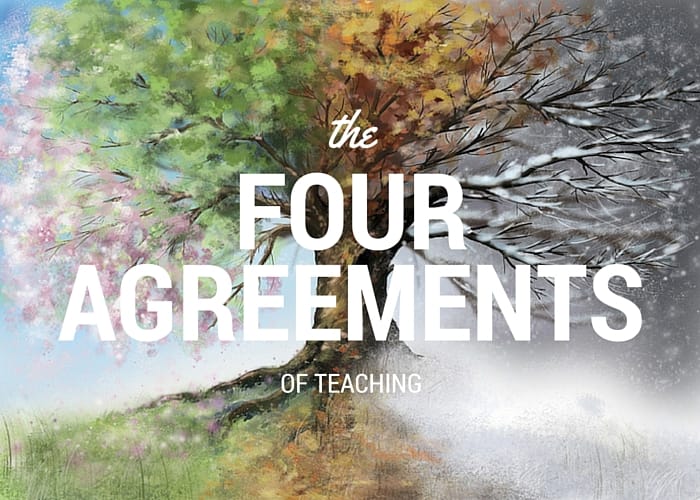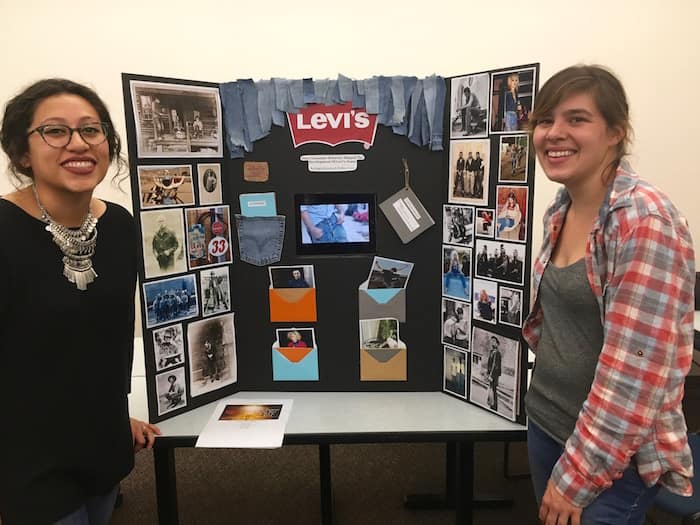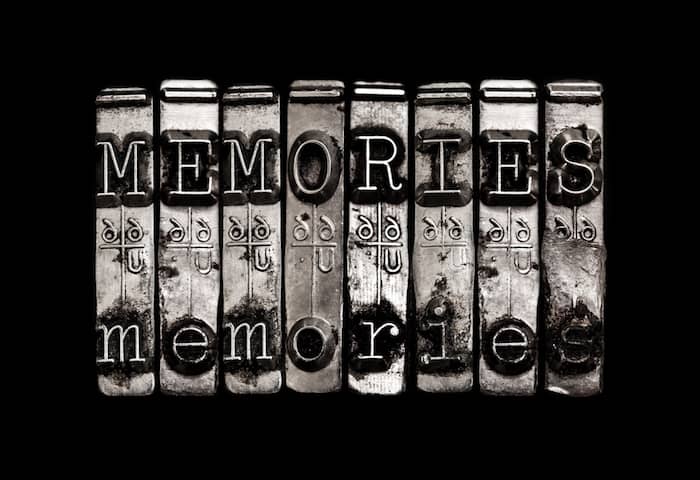
I had the honor of interviewing Gardner Campbell this week: twice. The first episode with him airs on June 30, while the second one posts on July 28.
[Spoiler alert] One of the things he spoke about during the recommendations segment was his recent purchase of the quadrophonic albums of the group, Chicago.
Ever since our conversation, I've had Chicago playing almost non-stop in the soundtrack in my head.
https://www.youtube.com/watch?v=XxarwzuFEug
Chicago always reminds me of my Dad and the many trips my family would take out to Joshua Tree when I was little. It was touching for me to discover that Gardner and I share such a deep connection with the music of Chicago.
Music almost always evokes deep memories for me. When students recommend music to me, the memory of them introducing me to a phenomenal musician or musical group is forever etched in my mind.
Before streaming music services existed, my students used to be amazed that I had over 10,000 songs in my digital music collection. I've always enjoyed playing music before class and often invited students to take the role as DJ to find songs that they liked to play.
My favorite memory of those early days of teaching was the student who asked if he could find a song from my collection to play and came up with this little number:
To be clear, this was not done in any sort of flirtatious way, but rather as an attempt to embarrass me for owning the song. I think it was also a “test” to see what kind of professor I was going to be, since it was early in the semester.
I must have passed the test, since this took place ten years ago and I'm still in touch with about half of the students who were in the class.
Creating memories as teaching
I promise not to give the entire episode #107 with Gardner away in this post, but he also shares about listening to Peter Gabriel's Solsbury Hill with his study abroad students and the lasting memory that it is for him of his teaching experiences.
While any study abroad experience is going to be an extreme example, I keep reflecting on the aspect of our role as teachers of creating memories.
I teach a sales and sales management course once per year that I've taught for 11 years now. I've stayed in touch better with the students who have taken that class more than any other that I teach. I also hear from more of them, years later, as they share some way that the course is still having an impact on them.
I attribute much of that to the way that the students take risks in the course and are able to demonstrate their skills in a powerful (public) way at the end of the semester.
The final experience of the course is called Sales Challenge #3 (as in there are a couple of lessor challenges that come before it, to build up their skills and help prepare them for the experience.

The students dress in professional attire and role play a sales scenario with a business professional they have never met before. It is typically a nerve-wracking experience for them. However, even years later, they tell me what an impact it had on their confidence that they now have the skills needed to influence others and help people solve business-related problems.
We create a memory together, through the experience. It is one that lasts for years down the line and helps them reflect even further on the skills that began to develop, during their college years.
How do you see creating memories as an aspect of your teaching?