Feeling too old to learn new techniques,
…came the reply from a colleague, when I asked for some input on a workshop I gave recently.
I’ll confess to often struggling with this common theme. There is this myth that age has at least some correlation with digital literacy, if not full on causation.
David White attempts to reframe this challenge with a new set of analogies. Questioning the metaphor of natives versus immigrants, he proposes a new model for thinking about digital literacy.
He suggests we might better refer to digital skills using the framework of visitors versus residents.
This model resonates with me, especially since there are so many different aspects to what it means to be digitally literate.
This Digital Skills metro map from a higher ed organization in Scotland captures this complexity well.

Because a person knows her way around spreadsheets and word processors does not mean she will necessarily be versed in matters of digital privacy. Because a person leverages a flipped classroom model in his teaching does not mean he will necessarily be skilled at using collaboration tools.
While I resist the age explanation of technical incompetence, I certainly recognize the challenge of priorities. Our roles as faculty are comprised of diverse roles with competing goals. Digital literacy may not bubble up as important in one’s higher ed positions.
At a bare minimum, our students should be able to receive feedback on their work and know where they stand in all of their classes at any given time. A learning management system (LMS) is the tool most closely designed to provide that function, though I know there are some ethical challenges inherent in the use of an LMS.
We frequently talk about the importance of our students having a mindset that associates effort with improved academic performance. We try to influence their beliefs and show them that “anyone can learn our discipline.”
What if we started doing that same thing for ourselves?
I know I have some work to do on this, myself. How about you?
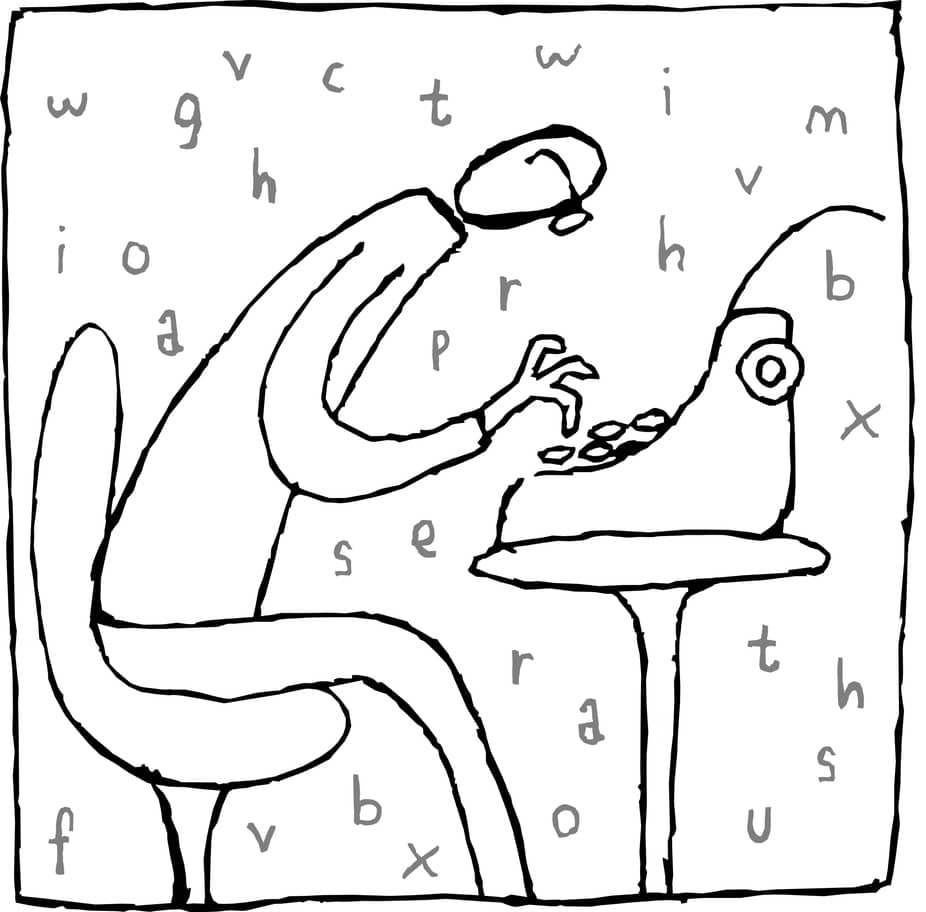

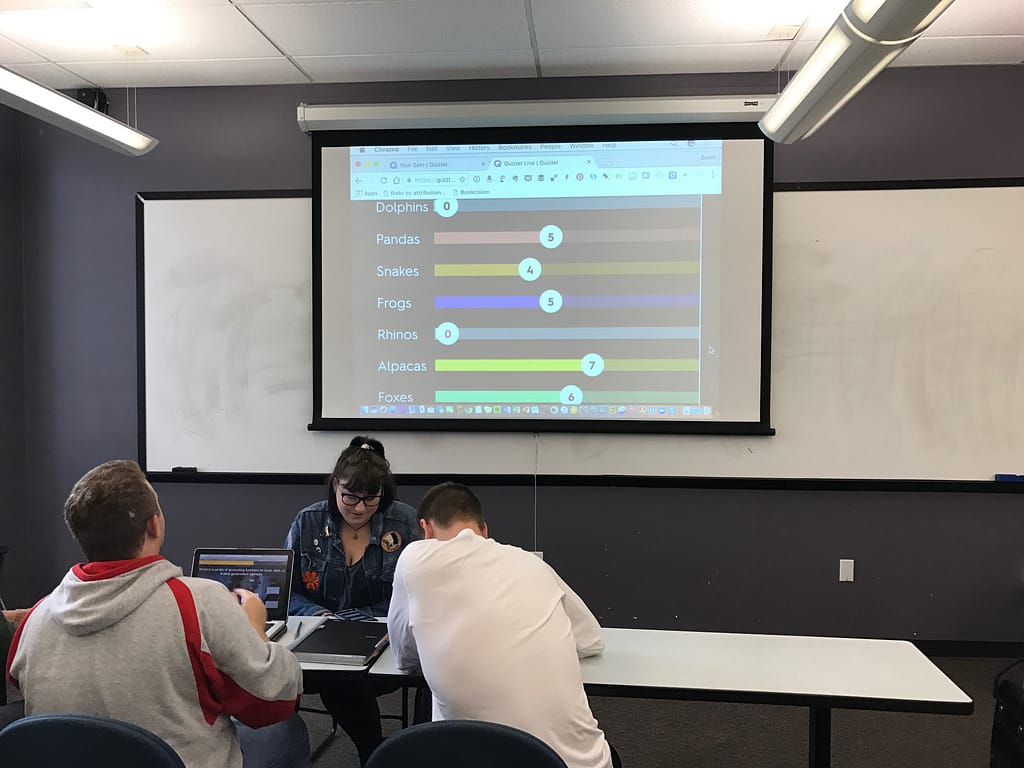
 Linked In
Linked In