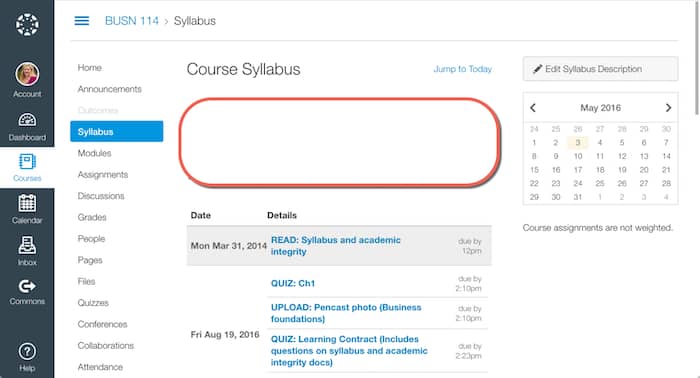We just started our semester this week. My second day of classes begins tomorrow. It has been fun getting to know our students a bit and experiencing all the energy and chaos that a new academic year can bring.
Here is what I've got “packed” in my bag for the start to school:
Grit-It Organizer
I discovered the Grid-It organizer a couple of years ago and have found it extremely helpful in not leaving things behind in the classroom. One of my colleagues will tell you that as recently as yesterday, I left my adapter behind in the classroom. But, it sure doesn't happen nearly anywhere near as often as it used to… And I make sure and label everything I might potentially leave behind, to lessen the likelihood of losing items forever.
Poll Everywhere
This polling service has been my go-to tool for helping the students discover the power of retrieval practice. I get by with the free version, which allows for up to 40 anonymous respondents at one time. While I do have times in the classroom when we are device-free, there's something about starting a semester by encouraging the students to take out their phones and to engage in that manner that surprises them.
Wireless Presenter
My preference is to move about the classroom, without being stuck behind a laptop to advance my slides. While I know there are now options to advance slides on one's Apple Watch or mobile phone, I still have a preference for a wireless presenter remote. I own two different types of wireless presenters, which I like equally well. As long as they fit easily in my hand and I'm unlikely to accidentally press the button to advance a slide when I didn't intend to, they work great for me.
Apple Pencil
I've been a user of various stylus devices for decades now. Apple Pencil is hands down the best one I've ever used. I use a blended learning approach in most of my classes. I typically don't lecture in the in-person classes, but instead create what I call pencasts (which are videos of me talking about a topic, while drawing like a seven year-old, images that make the main points much more memorable). The Apple Pencil glides across the iPad screen and allows for adding color and varying the pen/pencil thickness easily.
Doceri
The app that I have found most useful for capturing / creating pencasts is Doceri. I first sketch out whatever the drawing is going to be for the pencast. Doceri is recording a video of my ever pencil stroke, for playback when adding in the audio portion. When I record myself narrating the drawing portion, I can pause the playback of my pencil strokes, as well as slow them down. I used to need to draw at the same time as talking, which I found to be incredibly difficult. Doceri and the Apple Pencil are game-changers for those who want to create pencasts.
What's “packed” in your bag for the start of your academic year?