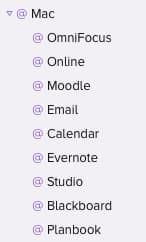I'm in the midst of the most challenging part of my semester.
I just finished grading 95 research papers (industry analyses), launched a doctoral class I teach a couple of times a year, and am gearing up for a couple of experiential learning activities for my sales class that require considerable coordination.
While I type this blog, I yearn for a nap.
I also know, however, that things aren't anywhere near as bad as they have been in the past, because I follow a set of principles that keep me sane during times like this.
Capture
It is easy to get overwhelmed with all the stuff we have to do. However, it is also easy to get overwhelmed at all the stuff we are trying to hold in our head that needs doing.
I take the time out to do a daily “mind dump” of what has my attention… of all the stuff I feel like I'm forgetting. When I'm confident that the system I have built has identified everything that needs to get done, I can prioritize where to start and what comes after that.
Track
Any time I think of something (or someone) that I'm waiting on, I make a note of that. In my case, I use OmniFocus, which has this as a built-in part of their applications. However, any list-making tool can have a waiting-for list easily incorporated into it.
Rest
This one is easier for me than for others I know. I just am dreadful at sleep deprivation, so I can't function when I'm exhausted.
As my day is coming to a close, I look at the following day's calendars and figure out the minimum things that have to get done in order to not drop the ball on anything important and then I go to sleep.
Reflect
The temptation is for me to lose perspective at this time of the semester. It helps to keep letters from former students nearby, as well as pictures of my family in spots where I'll see them often.
There's a reason I teach. If I allow stress to overtake my entire perspective, I stop being effective at what I do. I'm no longer good at teaching, I'm not fully present for my family, and I'm not enjoying all the good stuff that comes my way on a daily basis.
What things do you do to keep your stress in check during the challenging times of the semester?