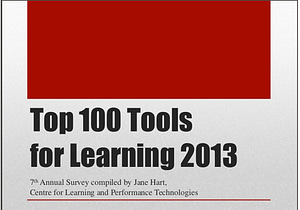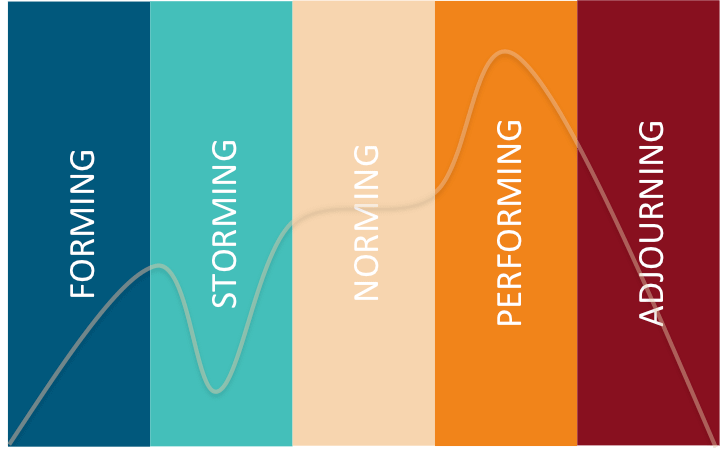I had lunch with a former colleague at Strawberry Farms here in Irvine, CA, recently. What a great opportunity to admire the beautiful flowers that surround the place (see photo), despite the otherwise dreary day. If any of you reading this are locals and want an amazing salad, you can't go wrong with their chicken Waldorf.
My lunch companion has children that are 17 and 19, while our kids are two and just four months old. In the course of our conversation, my friend and I lamented about the physical demands that young children take in stark contrast to the cognitive challenges that older kids bring.
The process of parenting can be the great educator: always challenging and always providing new opportunities for learning. Here are three lessons my children have taught me about teaching:
[Read more…] about Three lessons my children have taught me about teaching