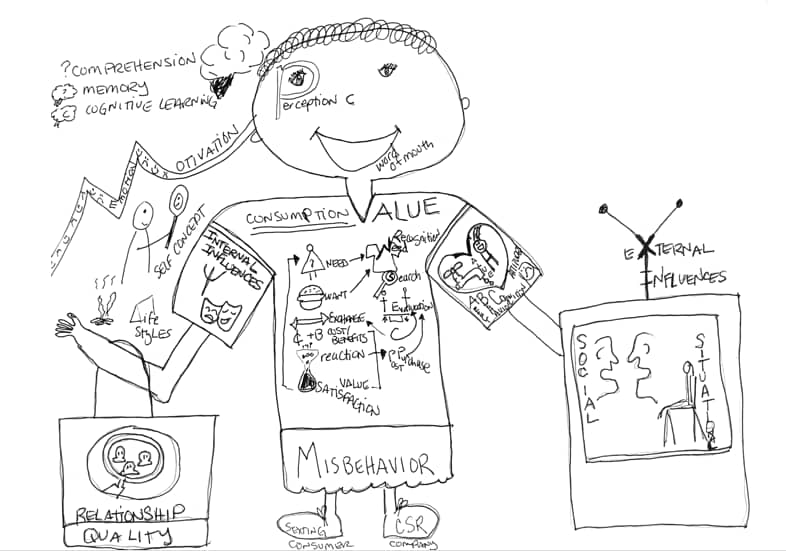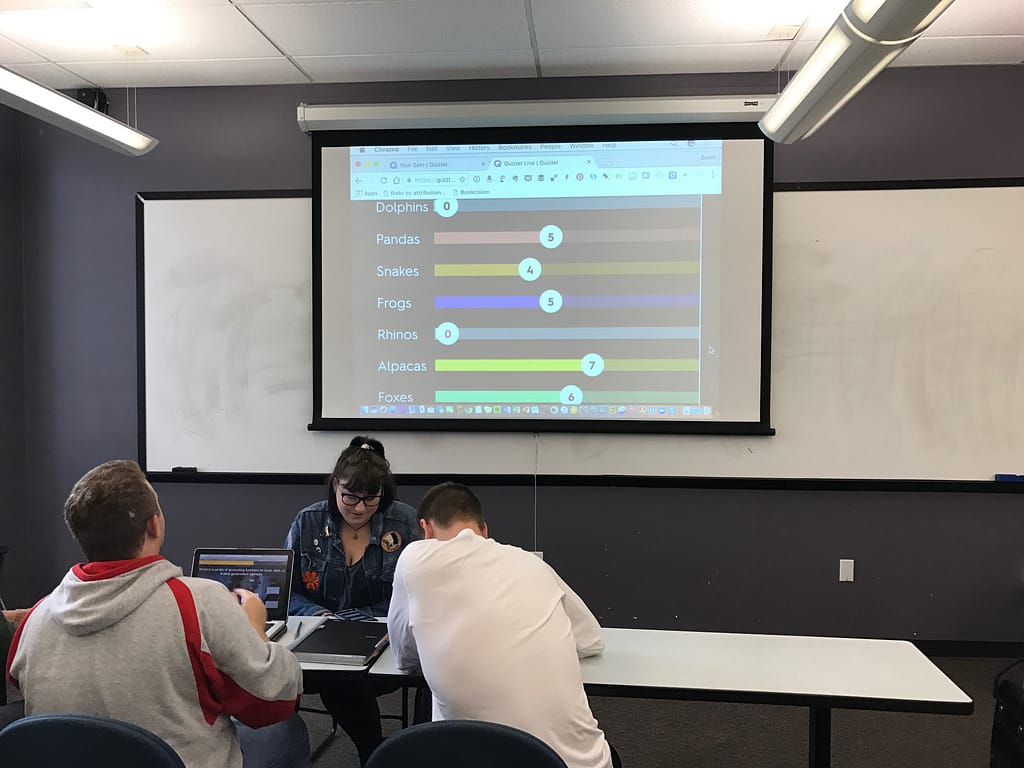This has been one of those extraordinary weeks in teaching. I have been edified by what I've observed about my students' experiences in my classes this semester. This week, my consumer behavior classes showed off our learning through a poster sessions event (originally inspired by Doug McKee’s experiences in his economics courses).
I’ll be writing more about the poster sessions event, overall, once the pictures are in from the photographer we used. In the meantime, I thought I would share about my first experience using Facebook Live, in conjunction with the poster sessions.
Facebook Live Successes
I’ll admit to being somewhat reluctant to try out Facebook Live. There was this feeling of trepidation (based on fears like: What is no one shows up? What if it doesn’t work “right”? What if (in this case) people are uncomfortable sharing in this venue?).
It’s hard to look at these sample Facebook Live videos of Jane Goodall, Martha Stewart, Seth Myers, Adam Grant, and Amy Cuddy and not think that maybe this stuff is best left to the professionals.
But, I do enjoy experimentation and live video is becoming so widely used in education and in business, I decided to give it a try.
Here are some of my successes:
Selected a Great Host

Since I knew I would be busy facilitating the poster sessions event, I had found a couple of students who were dynamic and articulate.
Sadly, one of them got sick at the last minute, so we wound up with only one host. She was absolutely fantastic, though, and also had previously recommended a smart phone accessory that made needing a second host a bit less essential.
Purchased a Hand-held Stabilizer Accessory for My Phone
Our Facebook Live event host had suggested that I purchase a stabilizer for my iPhone. She found this one on Amazon for only $15 (at the time of purchase) and I didn’t hesitate.
It serves two purposes. You can hold it in what they call “pistol” fashion, so you can aim your phone in different directions, without having the wobbly, hand-held effect on the video. Or, you can separate the top section and turn it in to a small tripod.
I have an iPhone 7 Plus, which has some built-in stabilization. There didn’t seem to be anything on the accessory that was stabilizing the camera, but maybe this is just my not understanding how these kinds of accessories work.

All I can say is that this is the best $15 I’ve spent on a phone accessory in a long while and I would highly recommend it for anyone planning on doing some kind of Facebook live recording at a fair-type event, where you’ll be needing to walk around a bunch during your filming.
This video with all sorts of options for mobile LIVE streaming gear makes me think that I could just be getting started with my accessories for this sort of thing.
Just Went for It
Finally, I’m glad I decided to throw caution to the wind and just go for it. As you’ll see below, it wasn’t all roses and unicorns. However, I followed my teaching philosophy of experimenting and taking risks…
Facebook Live Failures
Despite finding a terrific host, having solid equipment, and being willing to experiment, I did make some pretty big mistakes for my first Facebook Live experience. I didn’t notice most of them until after I was done recording, which is kind of disappointing, since they were all correctable.
This post from Mashable with 15 tips for using Facebook Live would have been helpful for me to read before my first experiment, but has been now bookmarked for future reference.
Here are some of my Facebook Live failures:
Camera Orientation was Locked and Caused a Sideways Video
This was the biggest technical hurdle I experienced (and didn’t realize until about 75% through the event, when someone pulled up my Facebook account on their phone and showed me that the video was sideways).

It turns out that with an iPhone, as long as we start our Facebook live recording in landscape, it should theoretically work correctly. However, I had my lock orientation activated on my iPhone, which then meant it didn’t matter how we started the recording. I still wound up with a sideways view of the entire event.
I found this quick video super helpful in providing the answer to Why your Facebook LIVE videos are sideways and what to do about it.
Text Orientation was Reversed, Making All the Poster Sessions Unreadable
The other big technical issue that arose was that all the text was backwards to us, the viewer. There’s a way to fix this as you’re recording, but I wasn’t even aware that it was happening, so didn’t know that things were amiss until almost to the end of the event.
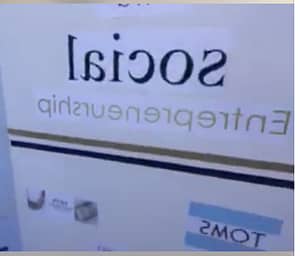
The quick way to correct backwards text in your Facebook Live videos is shared on this post: Horizontally Flip the Camera to Avoid Backwards Text. If you go back and forth between your front camera and your main camera, you may have to switch this setting multiple times.
My Biggest Suggestion
You probably saw this coming, but my biggest suggestion to you, in terms of Facebook Live, is to give it a try. You can test it out by changing the privacy settings on your stream, which lets you keep your broadcasting to yourself, as you work out any kinks.
Let me know if you have started experimenting with live video in your teaching, yet, and how it has been helpful to you. If you have any stories of failure to share, as well, we can all contribute to others not having to go down the same paths we did.