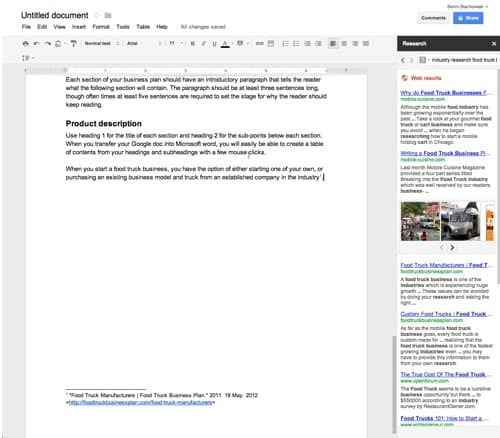Michael Hyatt's recent podcast on the tools that he uses to support his work inspired me. After almost ten years in higher education, I have certainly had my share of successes and failures when it comes to tools that I've used in my role as a professor.
This is the start of a series of posts I will do on the resources I have come to rely upon in facilitating learning. Since the majority of my teaching is in a hybrid format, with approximately 2/3 of the learning experience being in a traditional classroom, I decided to start with the answer to the question:
WHAT'S IN MY BAG? [Read more…] about What's in my bag?