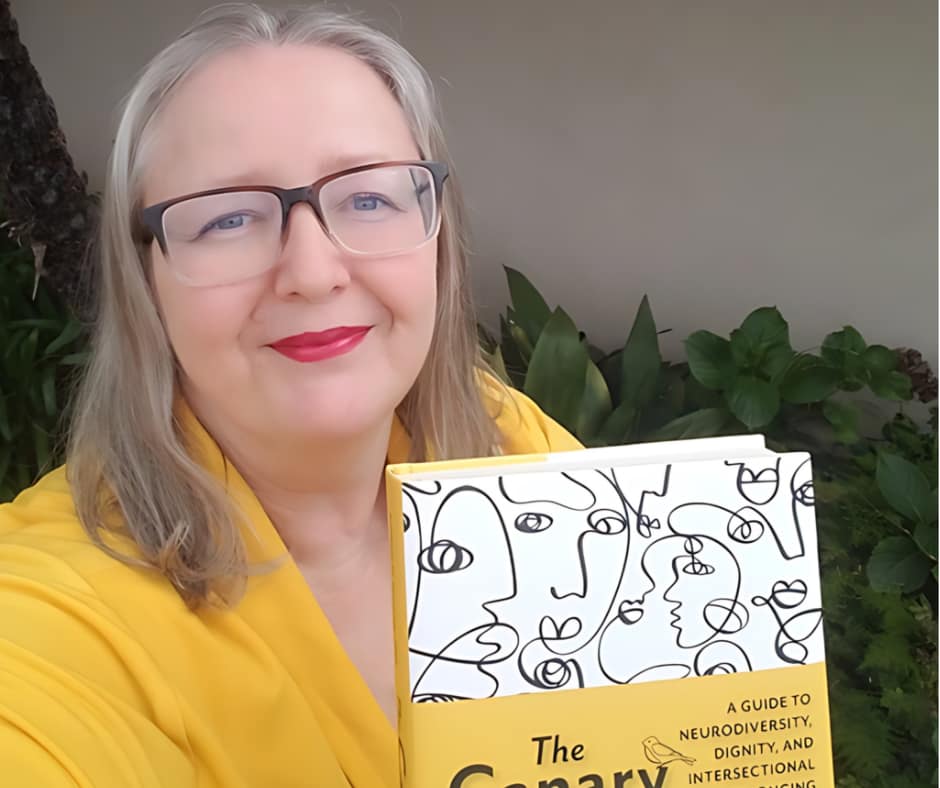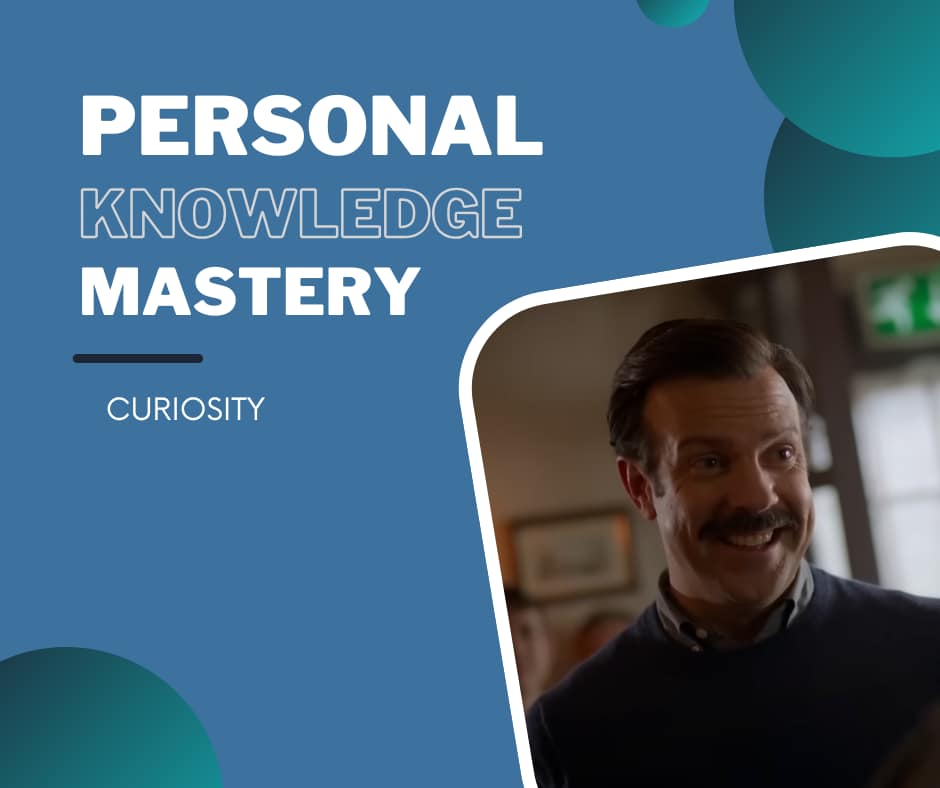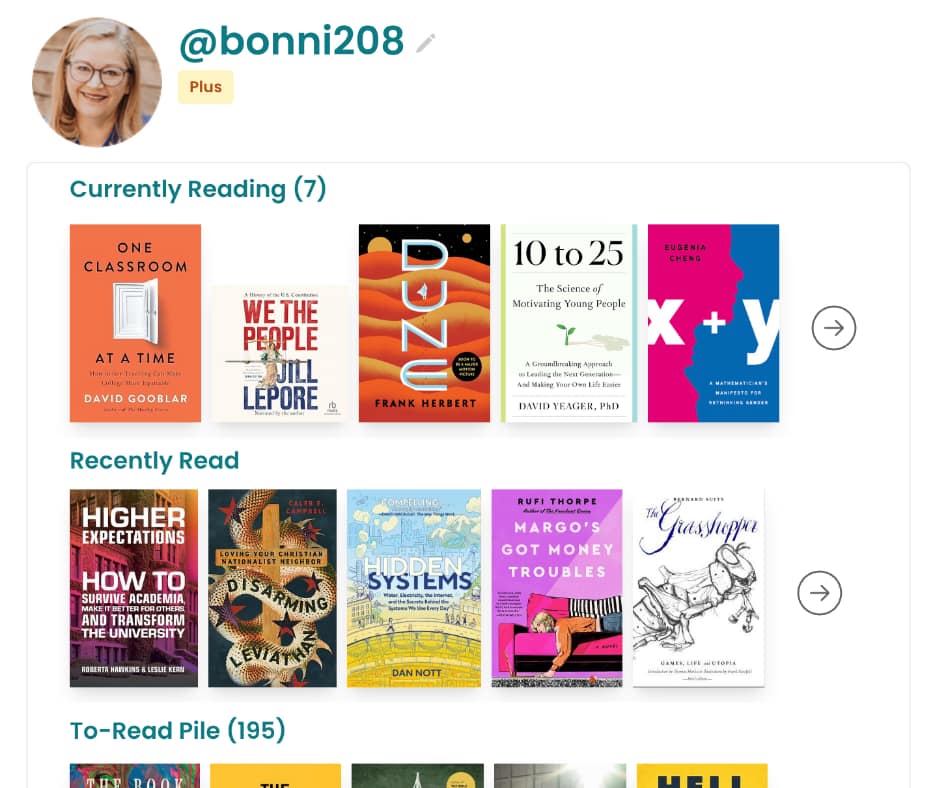Thus begins week two of Harold Jarche's Personal Knowledge Mastery workshop. This week's schedule already feels overly crowded, when my brain may best begin to be described as “fuzzy”… Hardly an opportunity for much sense-making. Still, I noted something as I considered some of the ways that Jarche says are the practices that PKM is built upon. He gives the following examples:
– narrating our work
– adding value before sharing information
– helping make our networks smarter and more resilient
– network weaving and closing triangles
– seeking diverse perspectives
– sharing half-baked ideas
I instantly thought of the tension between wanting to “add value before sharing information” and “sharing half-baked ideas”. I've almost always found incredible things happening in those times when I feel most vulnerable in sharing the unfinished work, while simultaneously wanting the exchange to be worth someone's time/attention.
My favorite LinkedIn thread of all time (as least as of October 13, 2025) started with me saying that I had needed to get these custom card decks printed before creating the game structure that they would be played on. As in I needed to create a game after having ordered the cards that the game would be made up of… It was then in my sense-making (and writing on LinkedIn) that I realized I wasn't even sure that I knew what a game was. And then, the beauty of the waterfall of goodness that commenced was amazing.
Harold suggested we look at who he follows on Mastodon, as we reflect on what our purpose and aims might be there. I noticed:
- More than a handful of computer programers. While not a programmer, myself, I do enjoy learning from geeky people.
- Primarily individuals and not as many organizations or group entities
- Many use what appear to be their “real” names
- A few have “request to follow” and I'm wondering what the etiquette is with that.
- Found a number of people I recognized from elsewhere, but hadn't yet “found” on Mastodon
- Lots of varieties in profile picture approaches. Some regular photos; others more sketch-drawings; others not people at all)
- I try not to be about the numbers, but it depresses me to have gone from 8k on Twitter to 259 on Mastodon. Yes, I know it is quality, not quantity. Still… I won't try to pretend it doesn't bum me out a bit.
- Lots of personality comes out on these profiles… sense of humor… believe in something that matters to them… good trouble…
- Lots of environmental people/professions, which reminds me of a post Harold wrote about wanting differing opinions, but not “both-sides-isms”… I just looked to see if I could find this post in my bookmarks and have come up empty. It's a bummer, too, because he wanted to hear from people who generally agreed with the 97% of the world's scientists who agree that climate change is occurring and is an issue, but to hear from people who think differently about what to then do about it.
- Wait. Robin DeRosa is actively posting on Mastodon. My goodness, have I missed her on social media.