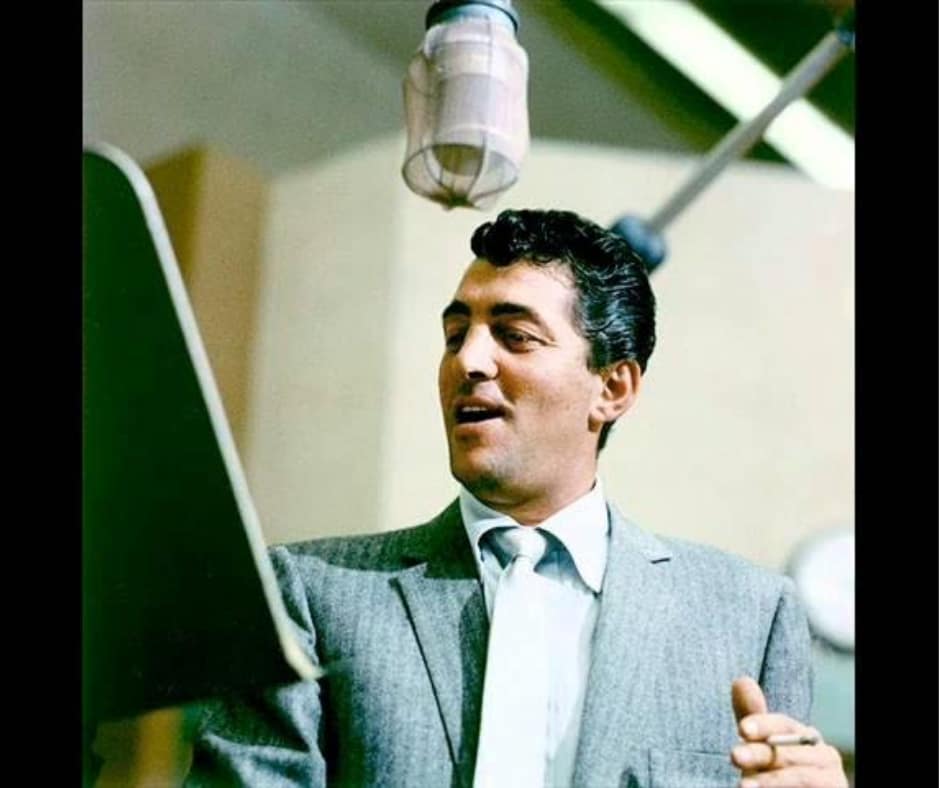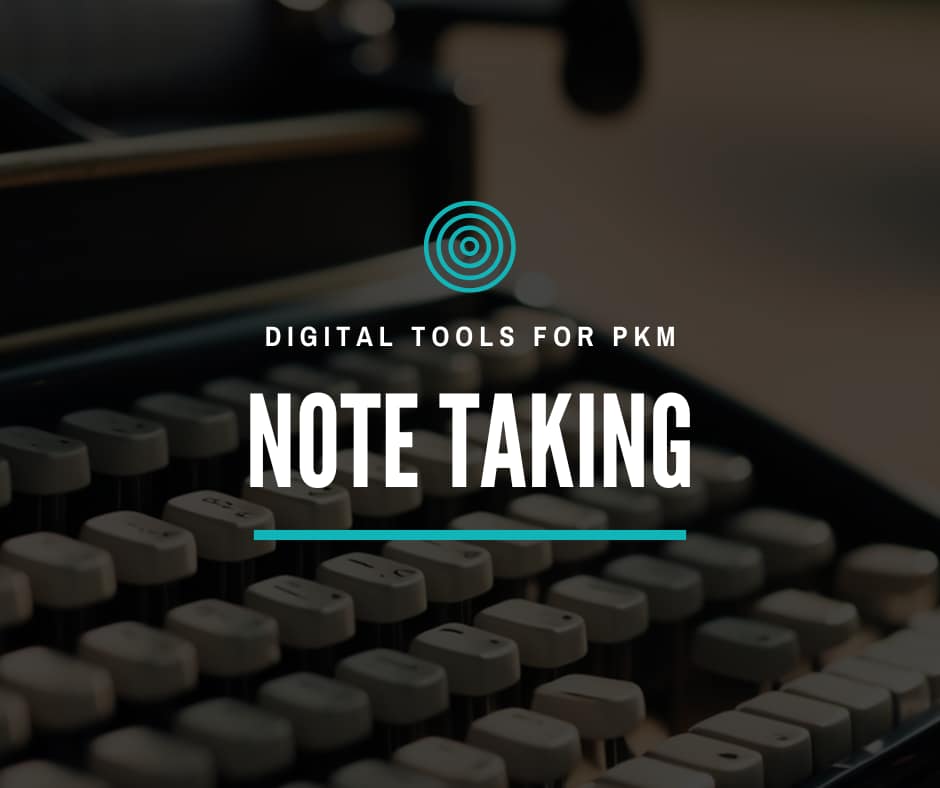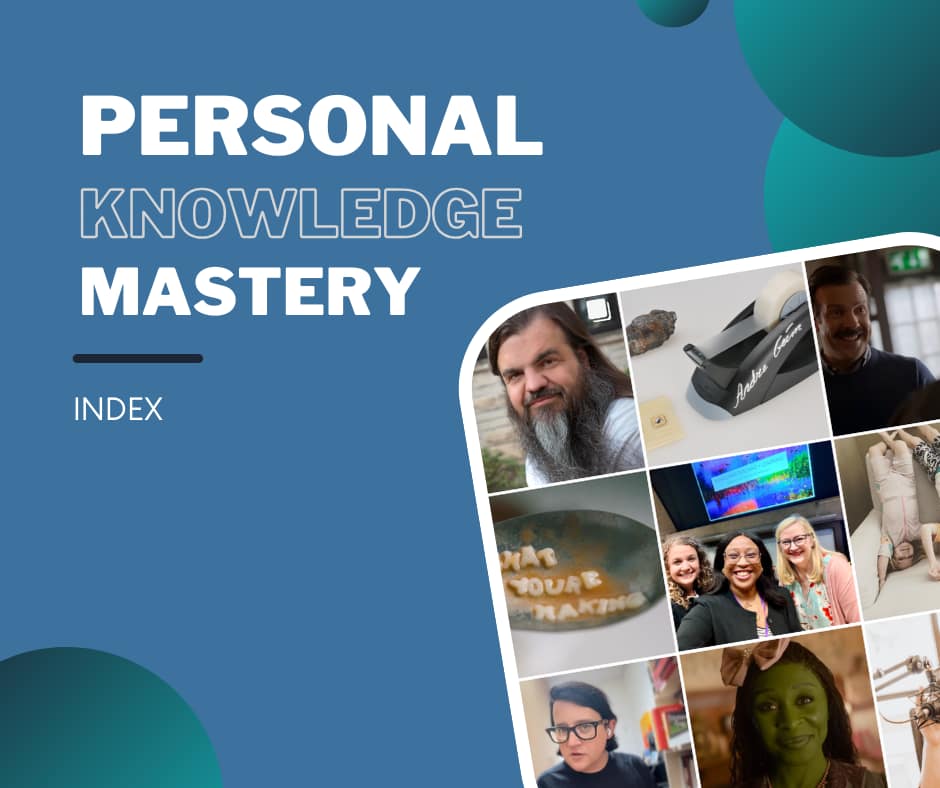I don't want to throw any shade on people who enjoy setting goals for yourselves in a new year. Hooray to Taylor Kay Phillips, who took over Lyz Lenz's Dingus of the Week post this time, and said that she wants New Year's Resolution Wet Blankets to settle down and let other people have their things. This year, one reflective approach that is resonating with me immensely this time around comes from Robert Talbert, in the form of his My Start/Stop/Continue for 2026 post. CW: He's a bit down on resolutions in the beginning, but if you're a big fan of setting them, just skip to his Start section about Going Analog and enjoy seeing what he's up to…
Start: Creating with Regularity
Through an impulse purchase via Instagram advertising, I bought a year-long membership to the Art Makers Club at the tail end of the year. This all started with our son asking if he could participate in our revised advent plans for the holiday season (my goodness did our first attempt ever fail miserably) by doing digital art, instead of the watercolor the rest of us were doing. He likes using Procreate and mentioned offhand that it was one of those kinds of apps that you buy once (as in I/we already own it), which didn't become relevant until weeks later, when I considered this purchase.
My Art Makers Club purchase didn't start with an entire year, but rather a highly structured course. The Kickstart Your Creativity with Procreate got me excited from the premise. I'm a huge fan of being able to track my progress toward goals, so the included progress tracker was super appleaing to me. Wait a second? I get to take 15-20 minute tutorials from an encouraging, down-to-earth, clear communicator and learn to actually use an app I already own instead of continuing to gather virtual dust, like I had been? And I get to save my various drawings in the form of a tracker all along, so I can see how far I've come and where I'm going?
That was the hook, but it kept getting better from there. I also got a second Kickstart Your Creativity Course to go with it. But wait. There's more. A ton of other courses, such as:
- Imaginative Map-Making in Procreate
- Getting Started with Procreate Dreams: Animation for Everyone (ever since seeing Mike Wesch's very first animation video 10+ years ago: The Sleeper, I've dreamed of learning animation)
- Easy, Eye-Catching Animations in Procreate
- Realistic Paper Cut Illustrations in Procreate
There are ~5 other full length courses and then a bunch of previously-recorded live sessions, the opportunity to be a part of a community of people going through the courses, etc. I have now drawn from the orange through the poppy, as of January 3, 2026, not too shabby a result of a person who hasn't really taken art classes before.
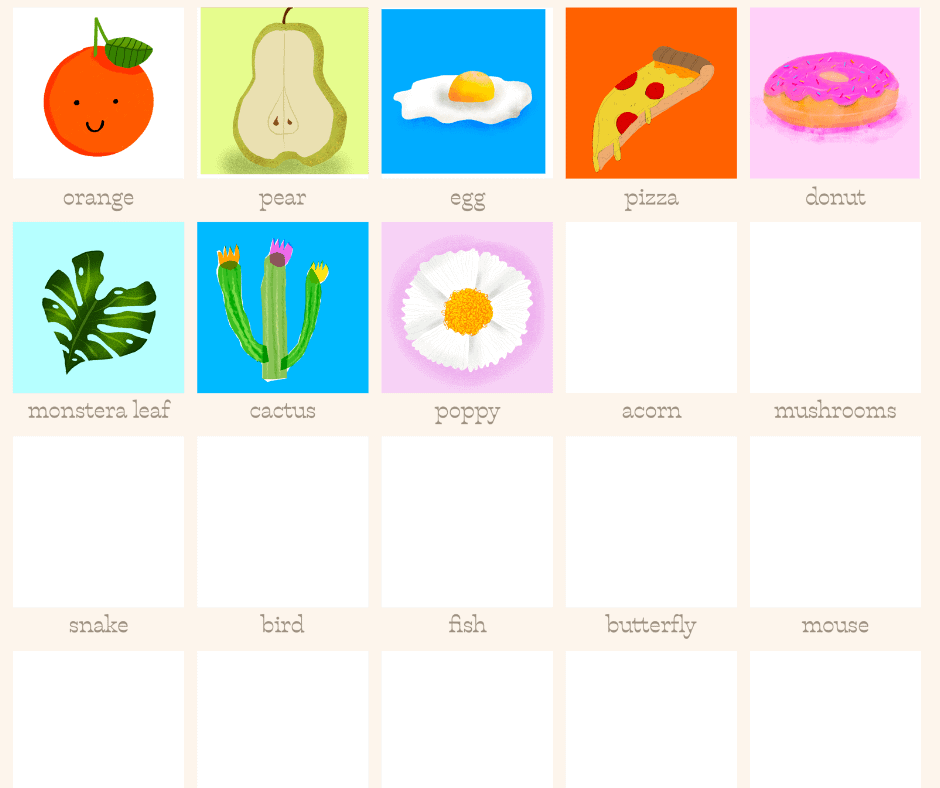
Depending on how you define art, of course…
I also had bought one copy of Daily Drawing Prompts: A Year of Sketchbook Inspiration, by Jordan DeWilde for my Mom for Christmas and “accidentally” ordered a second copy for me. 😂😇 It has provided supplemental opportunities for reinforcing some of the skills I'm learning through the more structured courses.
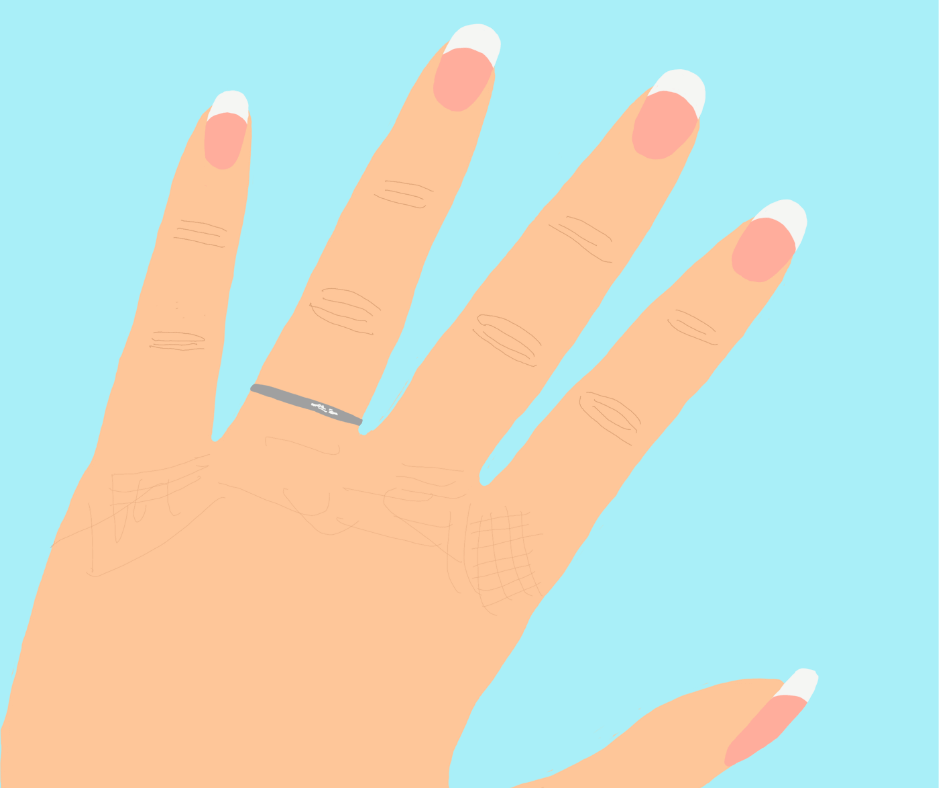
As excited as I clearly am about these drawing resources, I want to keep my definition of regular creation broad. Alan Levine recently shared his reflections on having achieved an entire year of capturing daily photos throughout 2025. He has previously been such an inspiration for me in those years when we don't quite check every single box that we had hoped to… as in those years when he didn't quite get to 365 days/photos. Still, it was fun to see him share stories of what his daily photo habit looked like in 2025 and in years past.
I don't want to say up front that I'm shooting for a daily goal. My streaks habits seem to be multiplying and I don't want to put too much pressure on myself. As of today, I've used the Bend App to support 280 days of stretching. However, they let you “reset” your streak, once you've been consistent with it. So somewhere around 4-5 days, I missed stretching. But the following day was able to restore my streak without resetting the counter. I would love something like that for my daily create goal that is emerging, but I also am not inclined to figure out a whole system at this exact moment.
Stop: Checking Work Email on My Mobile Devices
This is one of those “I should 100% know better” things. I've gotta stop checking my work email on my mobile devices. One reason has to do with overall productivity. In The Extended Mind: The Power of Thinking Outside the Brain, Annie Murphy Paul describes the benefits researchers found of working on a large display (versus on a laptop or mobile device):
When using a large display, they engaged in higher-order thinking, arrived at a greater number of discoveries and achieved broader, more integrative insights. Such gains are not a matter of individual differences or preferences, Ball emphasizes; everyone who engages with the larger display finds that their thinking is enhanced.
Before reading The Extended Mind, I always felt like I worked more effectively at either of my two big-screen set ups (home and work offices), but Murphy Paul uncovered a number of researchers exploring this hypothesis much more soundly than my anecdotal evidence. I just feel better and more able to focus in constructive ways when I'm engaging with my work via a large monitor.
Another reason I don't want to keep doing this in 2026 is just that it tends to get me feeling all the negative feels during a time when I'm not going to proactively going to be able to dig in with problem solving or attempts to communicate about issues. If an email is going to evoke a sense that things aren't right in a particular context, why not wait until I'm “in the saddle” and ready to “ride” toward a resolution vs stewing in the frustration needlessly. I don't get that many emails that make me angry, by the way. I've got it pretty darn good in that department. But even if it is just an email that is going to require some kind of follow up, I tend to delay taking any steps toward moving forward until such time that I'm back at my computer. Why not just enjoy the time more in whatever context I may have been in when I succumbed to the temptation to just “dip my toe” into my work email to “check in”.
As I prepare to live into this commitment (once again, as I have failed at this in the past), I will revisit Robert Talbert's Grand Unified Theory of Academic Email: Fixing the Missing Piece of the Clarify Process, as he helps those of us who may have a tendency to over-function to ask ourselves if whatever may have bubbled up in our email is actually ours to do something with… I would probably do well to re-listen to Brené Brown's Unlocking Us Podcast Episode: On Anxiety, Calm, and Over-/Under-Functioning. And Karen Costa's conversation with me on Episode 505: How Role Clarity and Boundaries Can Help Us Thrive.
Rinse and repeat. I feel a playlist coming on…
Continue: Finding Times to Go to Jazzercise with My Mom
Speaking of playlists, I've been having a bunch of opportunities to find great workout music, since I've been driving to Oceanside a number of times each week during this holiday break. If you've been listening to Teaching in Higher Ed for more than a couple of years, you may have “met” my Mom back on Episode 462: Teaching Lessons I Learned From Mom. During the episode, I read her a column I wrote for EdSurge about her: Teaching Lessons I Learned from Mom and then reflected with my mom on the death of her sister, Judy.
It takes ~45 minutes to make the drive from where I live to the Oceanside Jazzercise location where my Mom takes classes. The class, itself, is an hour, and then it's another hour to say my goodbyes and get back home. Yes, that's three hours anytime I go take a class with her. However, I've been telling myself that if I set a goal to take a class with her once or twice a month, during regular work weeks, and then a few times a week when we are on Spring break, that it would quickly add up to a whole lot more joy in my life. I rarely take lunch breaks at work, though I do often go for walks during the day with work friends (and sometimes former students, etc.). I'm having this inner dialog with myself about how much time I would actually “lose” from work if I were to keep this commitment vs what I would “gain” from the experiences.
Lest anyone reading this feel like you want to “fix” my stinkin' thinking on this front and tell me stories about how much time you wish you still had with someone you've lost… you may be somewhat relieved of your duties to know that I've already put some things in motion toward this idea. Kerry Mandulak (who has been on Teaching in Higher Ed a couple times before) was down in Oceanside with her family this past week and we hung out together after I went to Jazzercise with my Mom. She raved about the Airbnb where her family was staying. I've already booked one in the same complex for Spring Break and blocked out four opportunities to join my Mom for Jazzercise that week.

I'm headed down to the Lilly Conference on Tuesday and will stop and do a class with her on the way down. At this point, I just need to block a few more times in my calendar for Spring 2026 and I'll have just the structure I need to turn this all into a reality and a bunch of memories with my Mom… That, plus an ever-growing playlist of energizing workout songs…
Related Goals
Robert Talbert mentions how poorly people, in general, tend to do with our resolutions. However, on my goal-setting, I tend to do ok, much of the time. To that end, I plan on continuing a few other things throughout 2026. I commit to:
- Read at least 24 books (connect with me on StoryGraph, if you want to see how that's going and what I'm reading)
- Keep stretching daily using the Bend App
- Continue closing my Apple Watch rings (currently at an 845 days streak, which kinda scares me a bit, just because I think occasional breaks are ok and even healthy to take)
- Apply to present at a conference at another country with a couple of collaborators and see if we're successful at getting to share our work in an entirely difference context than I will have ever experienced in my life (and I used to travel a ton for work in my younger days, so that's saying something)
- Air an episode of Teaching in Higher Ed each week for the entire year, keeping yet-another streak alive… making it 12+ years of consistent conversations about teaching and learning
What are you up to in the new year? Anything you're committing to stoping, starting, or continuing?