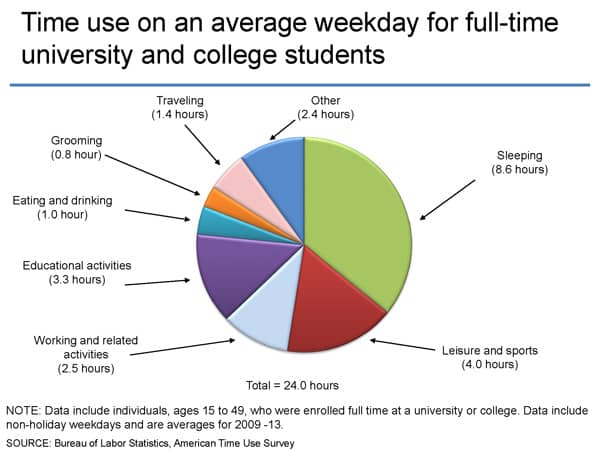It is Spring break at my university, so it is the absolute perfect time to be sick (meant to be read in a voice dripping with sarcasm).
Instead of focusing my writing this week on approaches to help us become more effective teachers or tools to enhance our productivity, I've got some recommendations for those of you who might be looking for a break from all that.
Books
Savvy, by Ingrid Law – Sean Michael Morris recommended this book back on episode #087. It is a delightful book for middle-age kids (and adults who love a captivating story). I'm so glad to know there's more to the story than just this first book.
Spare Parts: Four Undocumented Teenagers, One Ugly Robot, and the Battle for the American Dream, by Joshua Davis – My colleague recommended this book and I knew I would enjoy it just from the title. It reminded me a lot of the hope offered in the book The Boy who Harnessed the Wind. Such a great adventure in learning and justice.
Videos
We, the Economy – 20 short films you can't afford to miss – I found these videos while on a bit of a Twitter exploration. Morgan Spurlock is just one of the many talented directors who contributed to these films.
Television
The Mindy Project – I've also been enjoying binge-watching The Mindy Project on Hulu. Her narcissism is fun to watch and we can tell that deep down beneath, she really does care.
TV: Last Week Tonight with John Oliver – While I have yet to find any students who watch The Mindy Project, many of them are regular viewers of John Oliver's show on HBO. Technically, most of them don't watch it on HBO and they don't watch the entire show. YouTube has the clips of his 19-minute monologues, including his recent dive into the encryption debate going on between Apple and the FBI.
That's it for now.
My next work-related book is going to be James Lang's latest book – Small Teaching: Everyday Lessons from the Science of Learning. He's on the Teaching in Higher Ed Podcast this Thursday, so keep your ears on your podcast player. It's a good one!