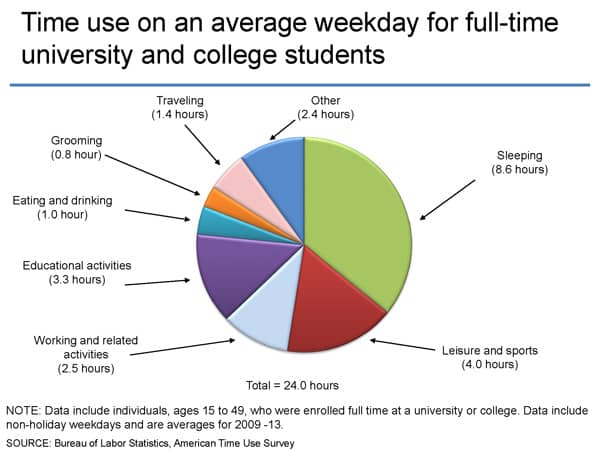I still have at least one of my planners from college. It's a comic-themed one. Each double-pages spread contains a Far Side comic on the left side and a week-at-a glance on the right.
Life was simpler then. My weeks looked mostly the same, with the occasional exam or paper thrown into the mix. My to do list was kept in the same place as scheduled events, on the corresponding day in my Far Side comic planner.
Things are so different for our students now.
College students are studying less than prior generations, to the tune of approximately ten hours less per week. More than half of them work while in college.
Then there's the 8-10 hours they're spending on their phones daily, according to one study.
Here's how the BLS's American Time Use Survey shows that college students spend their time.
To my knowledge, no one at my university has surveyed the sleeping habits of our students. It is hard to imagine that our average is higher than 7 hours a night, however. I hope to be proven wrong on that someday.
It is more complicated for today's students to manage their time and their tasks than it was for me in college.
How can we support our students' productivity?
Some students are able to manage their lives in their heads. It depends on the types of classes they are taking and what's going on in the rest of their lives.
However, all students benefit when we structure our teaching to grow students' abilities to manage their time and tasks more effectively. Here are some ways we can support our students' productivity habits.
Leverage an LMS's capability to publish calendars
Most of the LMSs that I've used have some kind of master calendar for students to view all the assignments in their classes and their corresponding due dates/times. Some give the ability to copy/paste a calendar subscription, so that students can add it to whatever calendar they use (Google calendar, a Mac calendar, Outlook, etc.).
Our university uses Moodle, which has this option.
If students subscribe to a calendar with all their assignments in it, likely they'll be able to see it on their smart phone, as well as when they're on their computers.
Break assignments up into multiple parts
When Ken Bain was on the episode 36, he spoke about the importance of giving students feedback along the way toward the completion of a major assignment. Students have told me that my method of separating the research and writing processes causes them to be less tempted to take shortcuts. They also said it helped them learn the skill of researching and writing better by having them separated like that.
By having assignments broken up into pieces, we model for our students to think about larger projects in terms of the action steps that it will take to move it forward to completion.
Choose due dates/times to reduce likelihood of sleep deprivation
On the upcoming episode 45 with Aaron Daniel Annas (link will work after 5:00 am PST on 4/23/15), he asked me how to set better boundaries with students who are in crunch mode with their assignments. I advise having assignments due at 5:00 pm, since that tends to reduce the likelihood that students stay up all night to get them finished.
The bigger picture
Our university has a freshmen class called Cornerstone that introduces them to the university, helps build study skills, and creates a community of learners to improve retention.
One of the assignments most Cornerstone classes require is to submit their planners (or screenshots of their electronic system), with their schedules each week and each classes' assignments in it.
Once the class is over, many students go back to the method of relying on their professors to remind them of assignments.
I wonder if there isn't a better way for me to reinforce the continued discipline around having a planner or other means for tracking tasks and calendar items.
[reminder]What ideas do you have for supporting our students' productivity?[/reminder]