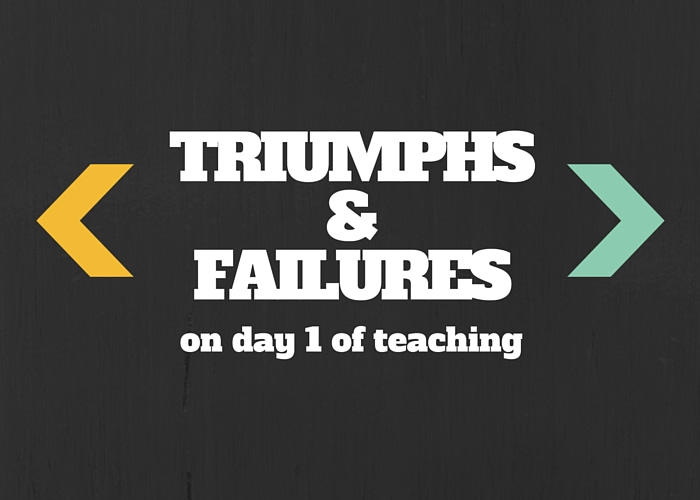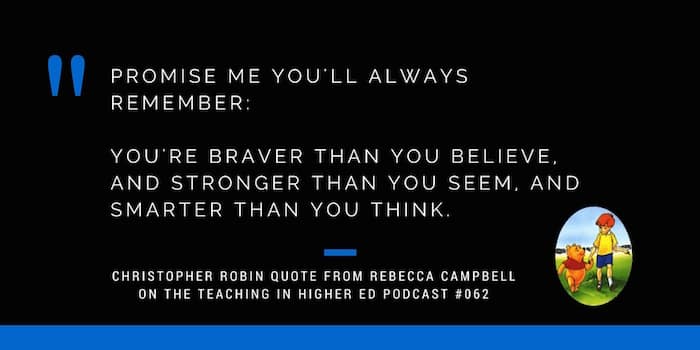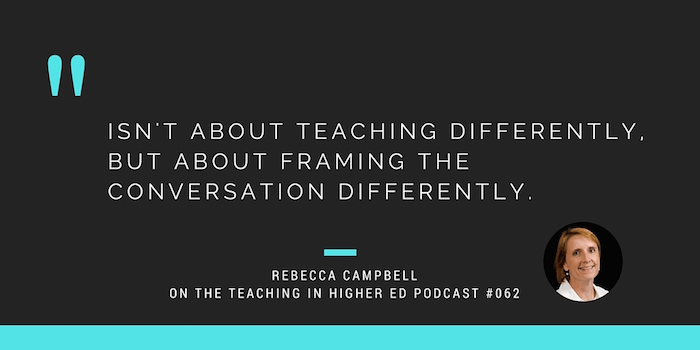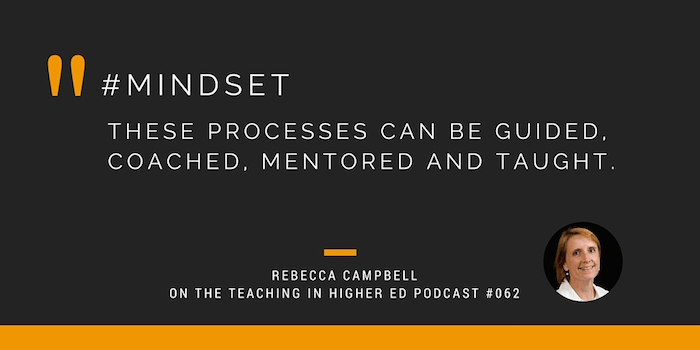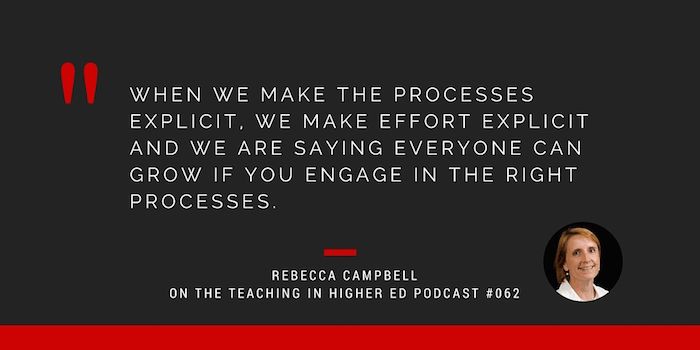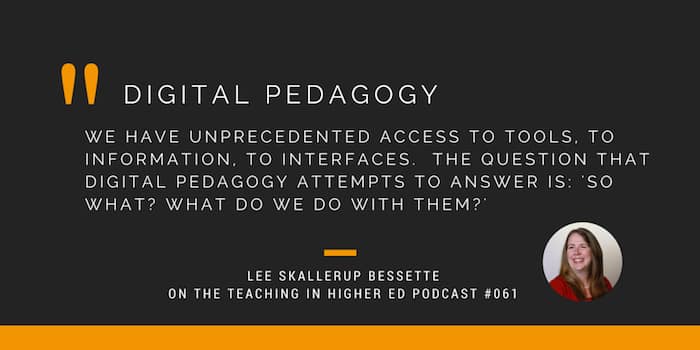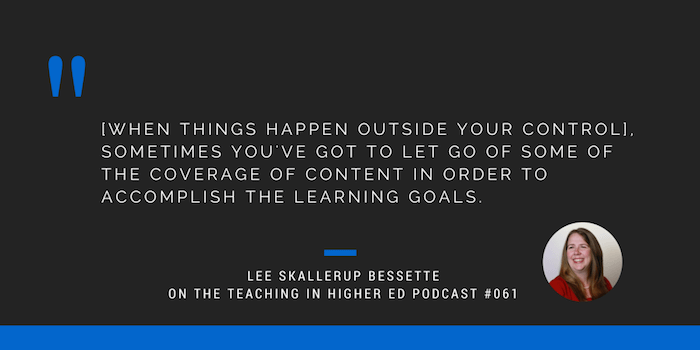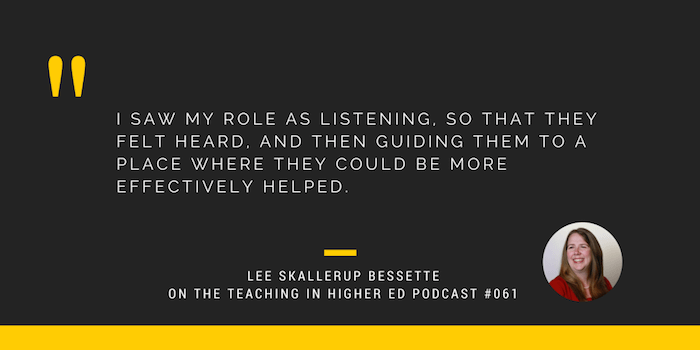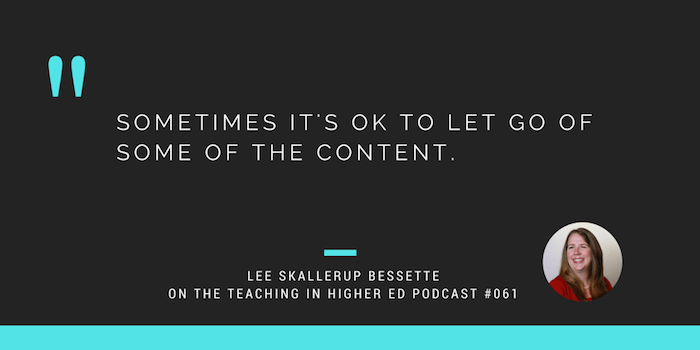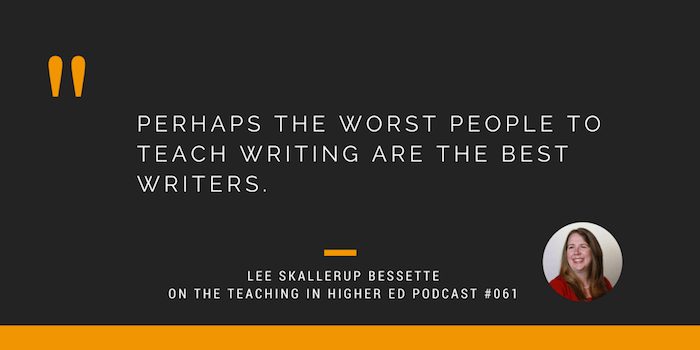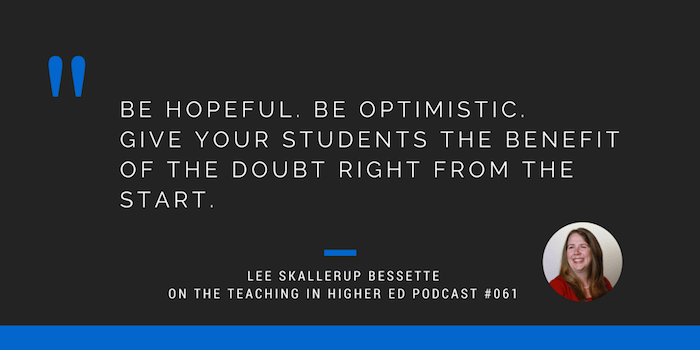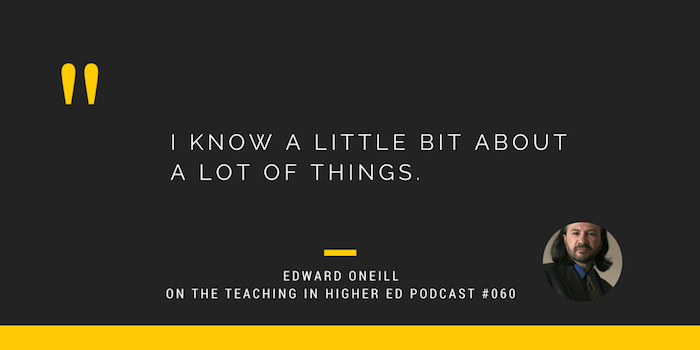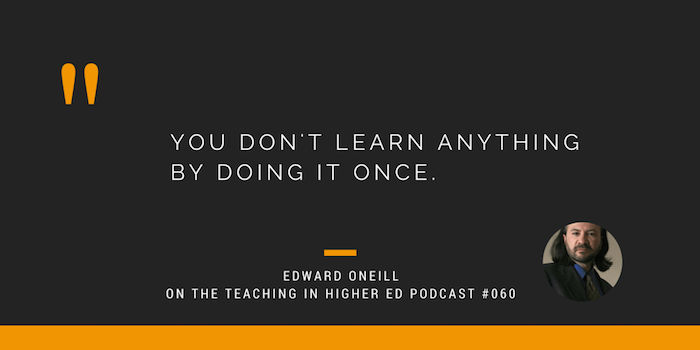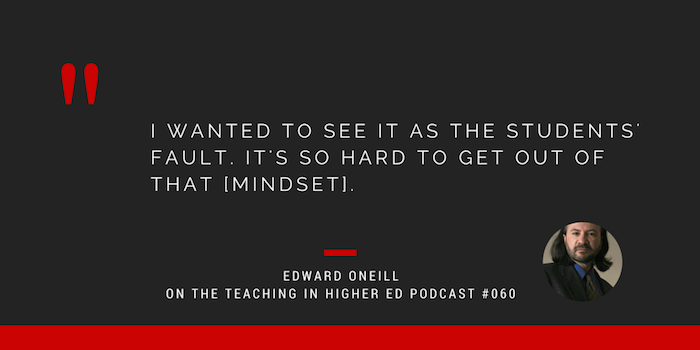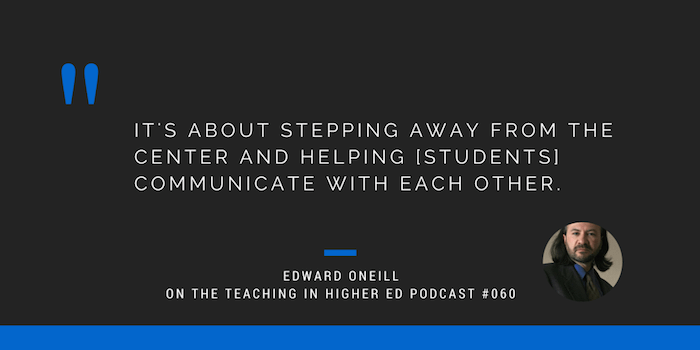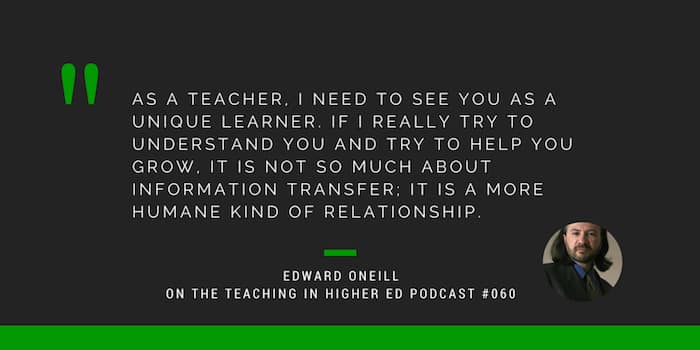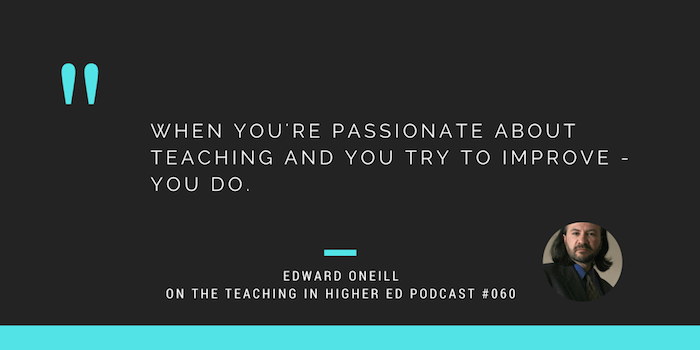Bonni Stachowiak shares about the triumphs and failures in her first day of teaching this semester.
Podcast notes
Triumphs and failures of day 1
- Thanks for the encouragement on the Terrors of Teaching episode #059
- Mac Power Users episode on emergency preparedness
- Content warnings
- Rick rolls
- You are an idiot
Failures
Treyvon trip up
- Race is on my mind
- Stephen Brookfield – The Skillful Teacher – micro-agressions
- Peter Newbury on episode #053
Forgotten supplies
Triumphs
- Mostly kept pace between three sections of the same class
- Kept my stuff together – cords, etc. Grid it system worked like a champ
- Experience what my teaching is like, versus me talking about it (while still explaining while we go)
- Continually working on just-in-time learning/demonstrations, when possible (tapes, SnagIt)
Recommendations
Bonni recommends:
[reminder] Share your own failures and triumphs [/reminder]
Closing notes
- Rate/review the show. Please consider rating or leaving a review for the Teaching in Higher Ed podcast on whatever service you use to listen to it on (iTunes, Stitcher, etc.). It is the best way to help others discover the show.
- Give feedback. As always, I welcome suggestions for future topics or guests.
- Subscribe. If you have yet to subscribe to the weekly update, you can receive a single email each week with the show notes (including all the links we talk about on the episode), as well as an article on either teaching or productivity.