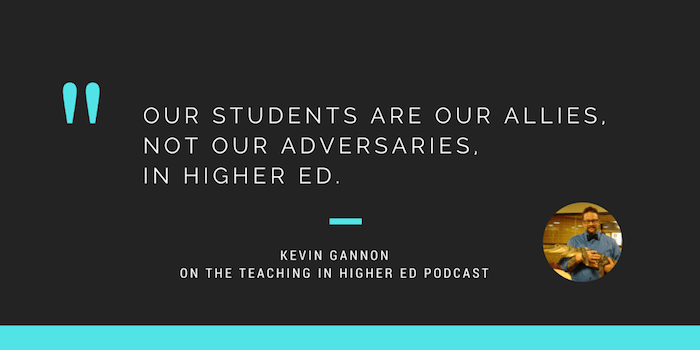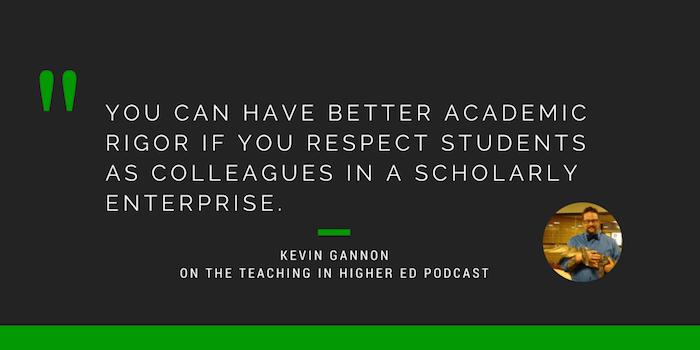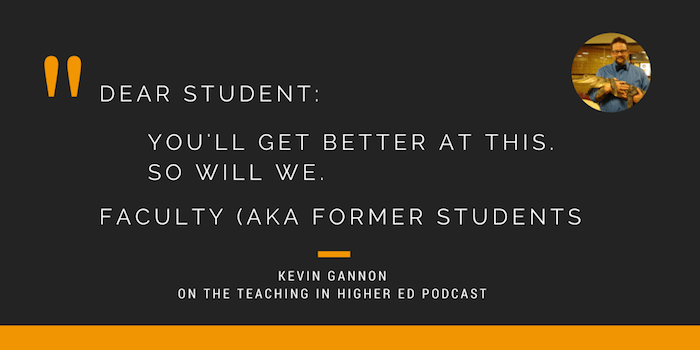Kevin Gannon shares ways how to respect our students in our teaching.
Podcast notes
Guest: Kevin Gannon
Kevin shares the “behind the scenes” backdrop of the photo with the alligator (above and on his blog-about page).
Book mocking college students that Kevin mentions has been retitled, it appears.
Ignorance is Blitz: Mangled Moments of History from Actual College Students
Kevin quotes Maslow:
If you only have a hammer, you tend to see every problem as a nail. – Abraham Maslow
On our perceptions of students
Our students are our allies, not our adversaries in higher ed. – Kevin Gannon
Movie dance compilation video (mentioned by Bonni): Shut Up and Dance
I didn't go to grad school to be the behavior police. – Kevin Gannon
Daniel Goleman – Social Intelligence
“Dear students” blogs on The Chronicle
Jesse Strommel’s response
http://www.jessestommel.com/blog/files/dear-chronicle.html
Everyone that comes into even casual contact with Vitae’s “Dear Student” series is immediately tarnished by the same kind of anti-intellectual, uncompassionate, illogical nonsense currently threatening to take down the higher education system in the state of Wisconsin…
Giggling at the water cooler about students is one abhorrent thing.
Publishing that derisive giggling as “work” in a venue read by tens of thousands is quite another.
Of course, teachers need a safe place to vent. We all do. That safe place is not shared faculty offices, not the teacher’s lounge, not the library, not a local (public) watering hole. And it is certainly not on the pages of the Chronicle of Higher Education, especially in Vitae, the publication devoted to job seekers, including current students and future teachers. – Jesse Strommel
Kevin’s revised “Dear student” post:
Dear Student:
You’ll get better at this. So will we.Faculty (a.k.a. former students)
Recommendations
Bonni recommends:
Kevin's Blog, including these posts:
Kevin recommends:
Learner-Centered teaching: Five Key Changes to Practice, Maryellen Weimer
(Bonni suggests/adds): Stephen Brookfield on Episode #015 of Teaching in Higher Ed
The Skillful Teacher: On technique, trust, and responsiveness in the classroom, Stephen Brookfield