 Jane Hart has released her top 100 technology tools list for 2015.
Jane Hart has released her top 100 technology tools list for 2015.
I always find the list beneficial to help me explore tools that I may be missing to facilitate learning for students.
Jane Hart has done it, again, with contributions from more than 2,000 learning professionals and educators.
My List
Back in the summer, I blogged about my picks for the top 10 tools I use.


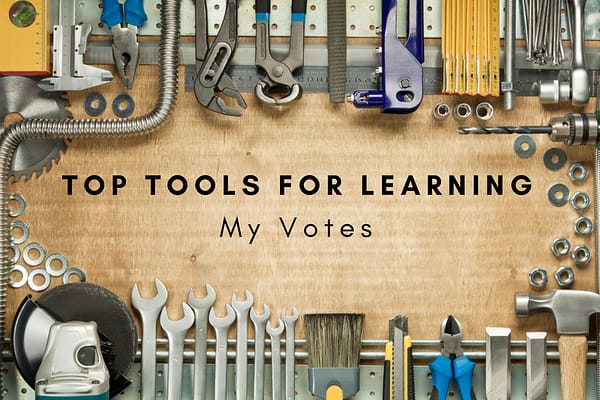

This is a fantastic list. I am a regular user of a number of items, Pocket, Piktochart, Screen Casto-matic, OfficeMix, One Note, etc. I’d recommend looking at Zoom.us, a free online meeting technology, like Skype, that will allow users to host up to 50 attendees for free. It is simple to use and also records the entire meeting so you can post it for those who missed out.
Thanks for sharing about Zoom.us. My husband uses it. He saved the say with Zoom the other day. I was presenting using a different synchronous tool that will remain nameless, when it crashed for all of the people in the session and we couldn’t get back in. We were able to go over to my husband’s Zoom site and were up and running and in a much more stable environment in no time.