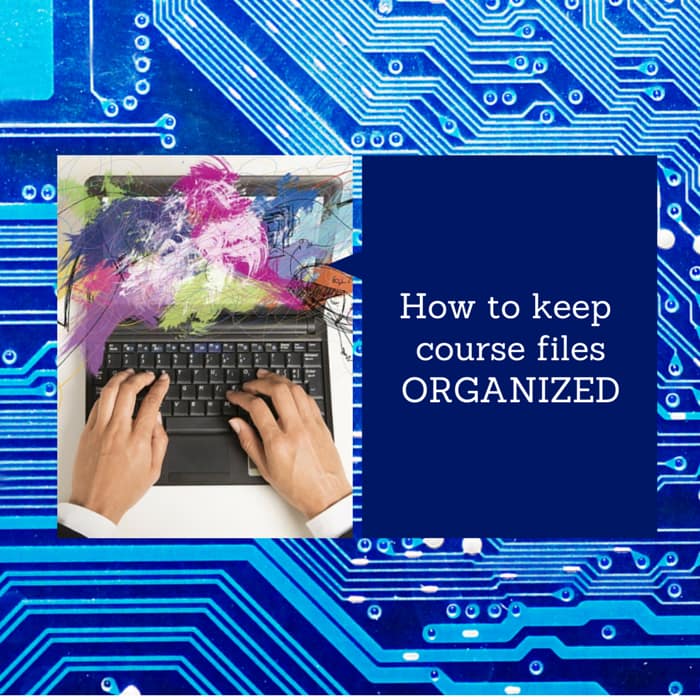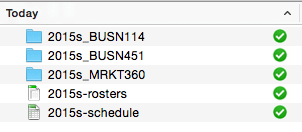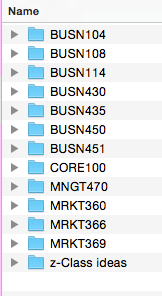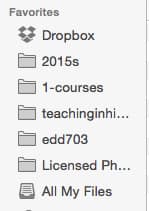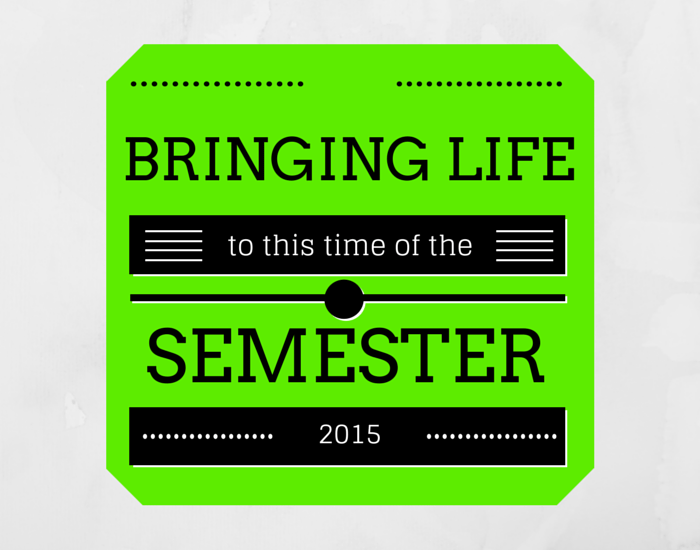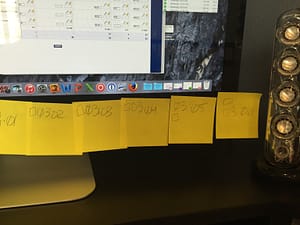I made the move a few years ago in my hybrid classes to stay mostly away from discussion forum posts. They tended to generate more of a transactional perception of the assignments.
Blogs seem to inspire people to do their best work, given the public nature of the assignments.
Plus, if a person takes their blog seriously, they can be on their way to building a strong personal brand. Their data isn't locked behind an LMS, but is theirs to do with it what they want, after the class has ended.
Audrey Watters has been an advocate for providing students their their own online presence, one that isn't trapped in an LMS. On episode 18, she describes the University of Mary Washington's “A domain of one's own” initiative, in which they provide all incoming students their own website that gets transferred over to their ownership upon graduation.
Anyone who has made the switch from forums to blogs knows that it isn't anywhere near as efficient for the professor. You need to subscribe to all the students' blogs, manually, and commenting is nowhere near as easy as on an LMS.
The benefits far outweigh the challenges, though, so I continue to make use of blogging as an assignment in many of my courses.
Assessing blogs
The vast majority of the assignments in my courses are evaluated using a rubric. I've seen my fair share of atrocious blog rubrics and am continually striving to make mine better.
The best approach to assessment of blogs seems to be that they should be geared toward the learning outcomes for the course (as in that a generic blog rubric could not be used to adequately assess a blog).
This is a blog rubric that I've created for a doctoral course on leadership and technology in which the students develop a personal knowledge management (PKM) and use their blog as a means of sharing their work with others.
A new approach to tracking blogs
I use Feedly to subscribe to the cohort's blogs and then Newsify to actually read them. However, since the rubric calls for different types of posts each week, it is difficult for me to quantify them at the end of the term for grading purposes.
I wind up having to go back and manually count the students' posts to see if they blogged each week. It is also difficult because they don't always categorize their posts, according to the rubric, so I make my best effort to guess which type of post they were intending, a method that no doubt has its weaknesses.
Richard Byrne inspires
Relief came when I saw a Tweet from Richard Byrne about his approach to tracking blogs using a Google form.
I wish I would have implemented his approach over the summer and used it with my undergraduate students in the Fall. However, I didn't invest the time and wound up having both inefficiencies and needless student conflict without a more reliable means for tracking.
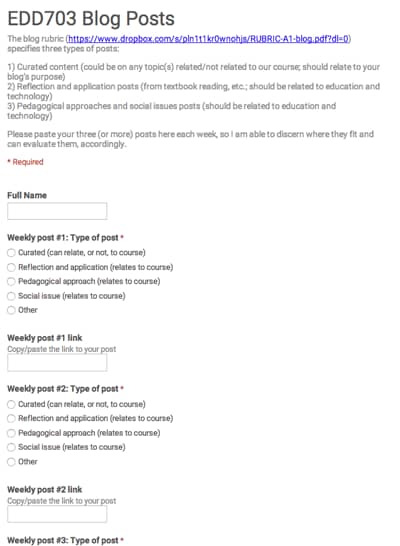 My Google form for tracking blog posts
My Google form for tracking blog posts
I have modified Richard Byrne‘s approach slightly. Since my students are asked to write three posts per week, they have three places in which to paste their links.
Additionally, there is a place for them to indicate the type of post they are submitting. This should help steer the students toward the types of posts they're required to write each week, as well as making it easier for me to determine their intent.
I'm already excited about the time saving possibilities that this approach will provide.
It also seems like it will help reinforce the expectations for the students.
[reminder]Are you trying out any new approaches in your teaching this year to try to add some efficiencies into the grading process? [/reminder]