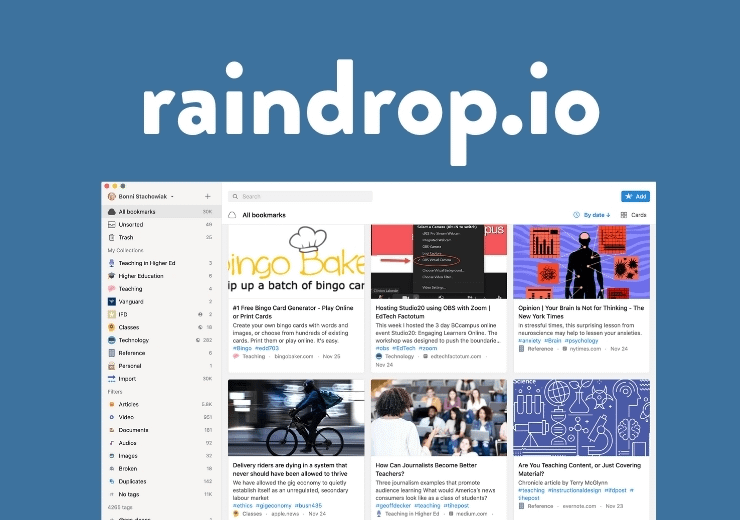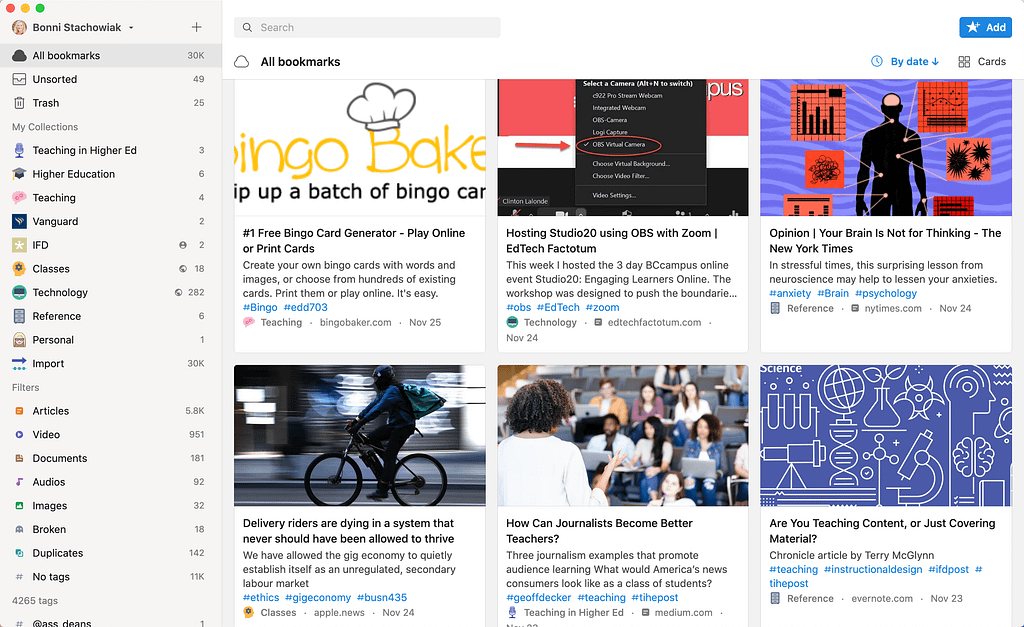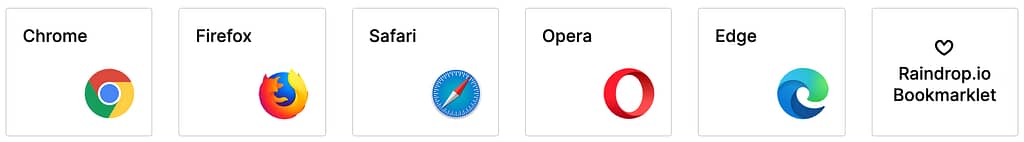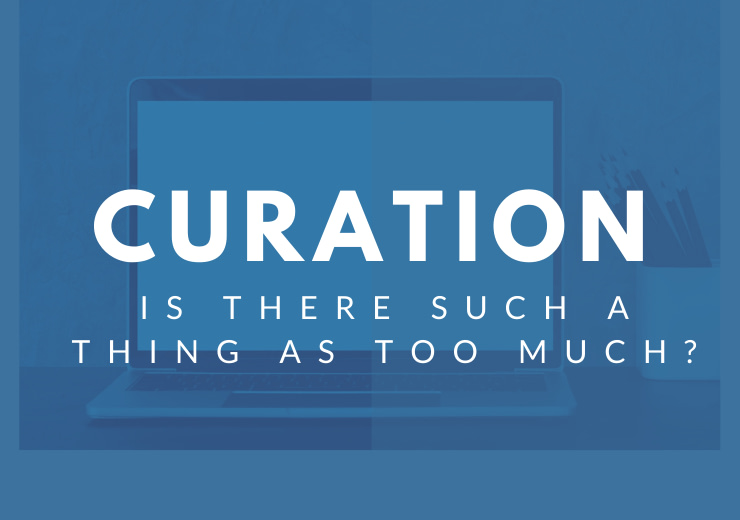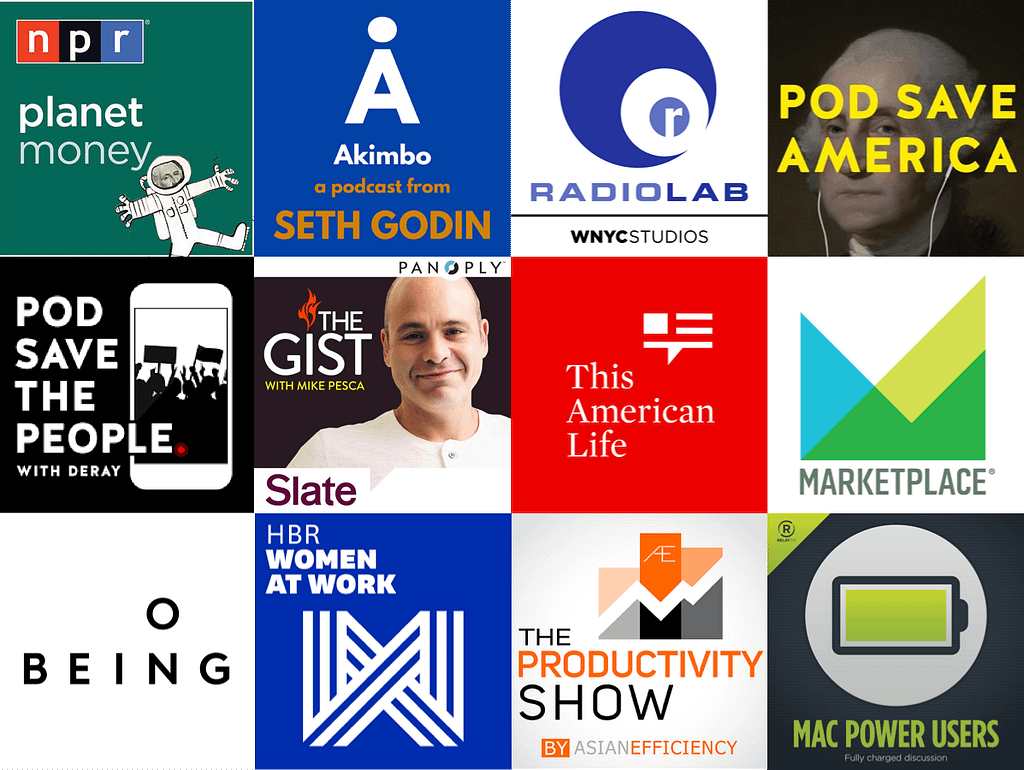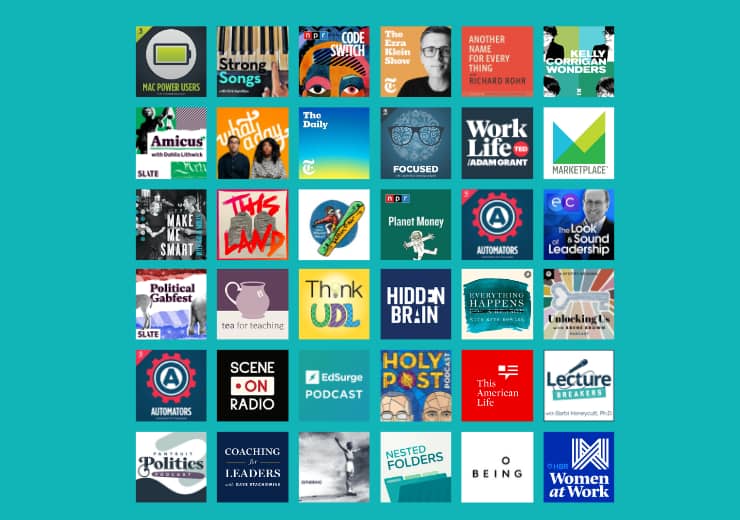
The first person to inspire me to list out annually which podcasts are taking up my “ear share” was Bryan Alexander. In January of 2021, he wrote up his most recent list of what podcasts he’s listening to, while admitting he hadn’t done this in a while. I have also missed keeping up with what I sometimes think of as an annual list. I wrote up favorite podcast lists in 2019, 2018, 2017, 2014, and also published an article about podcasting in the University of Austin's Flow Journal in 2017.
Here’s my 2021 list of favorite podcasts, organized by category. At the end of the list, for the first time, I select ten shows that if I was only allowed that many to listen to each week, I would choose. Note to self: Why did you do that to yourself? Note to readers: Because I listen to a podcast, doesn't mean I agree with what is said in episodes… I appreciate having my mind-expanded, yet do find that I sometimes wish some of the people I listen to would do a bit more of the same, which you will read about a little toward the end of this post.
Teaching and Higher Education
- Tea for Teaching – “…a series of informal discussions of innovative and effective practices in teaching and learning. Hosted by John and Rebecca, who run the Center for Excellence in Learning and Teaching at the State University of New York at Oswego.” I’ve learned so much from John, Rebecca, and their guests over many years now.
- Gettin' Air with Terry Greene – Terry prepares for each interview with care and asks authentic questions about open education.
- The EdSurge Podcast – I tend to listen more often to the higher education focused episodes. Jeff Young is an excellent interviewer who understands the higher education context well.
- Lecture Breakers with Barbi Honeycutt – “…a place where college professors… share innovative teaching strategies, practical ideas, teaching tips, and resources to help you break up your lecture, energize your classroom, increase student engagement, and improve learning.”
- Think UDL – thoughtfully hosted by Lillian Nave. Each episode leaves me knowing more about Universal Design for Learning (UDL) and ways to support learning more effectively.
- Teacher of the Ear – Formerly named HybridPod, this show is hosted by Chris Friend, who now teaches at Kean University in Union, New Jersey, U.S.A. We can look forward to a new episode about podcasting as pedagogy later in October.
News and Politics
- Make Me Smart with Kai and Molly – “Each weekday, Marketplace’s Kai Ryssdal and Molly Wood make today make sense…. Break down happenings in tech, the economy and culture.” I listen to Make Me Smart almost every weekday.
- Pantsuit Politics – “…a podcast for real conversations that help us understand politics, democracy, & the news – while still treating each other like thoughtful human beings.”
- Political Gabfest – Emily Bazelon, John Dickerson, and David Plotz discuss the week's politics in an entertaining and informative way.
- The Ezra Klein Show – Weekly conversations about “something that matters.” Ezra is a phenomenal interviewer and I find myself waking away from each episode with an issue that will capture my thoughts for some time to come.
- The Daily – “Twenty minutes a day, five days a week, hosted by Michael Barbaro and powered by New York Times journalism.”
- Post Reports – “The Post’s premier daily podcast, featuring unparalleled reporting, expert insight and clear analysis, every weekday afternoon.”
- This Land – “The award-winning documentary podcast This Land is back for season 2. Host Rebecca Nagle reports on how the far right is using Native children to attack American Indian tribes to advance a conservative agenda.”
- What a Day – “Big news. Short podcast. Can’t keep up with the flood of news every morning? We’ve got you covered.”
- Amicus, with Dalia Lithwick – smart conversation about the law.
- Pod Save America – “A no-bullshit conversation about politics hosted by Jon Favreau, Jon Lovett, Dan Pfeiffer and Tommy Vietor that breaks down the week's news and helps people figure out what matters and how to help.”
- On the Media – “WNYC's weekly investigation into how the media shapes our worldview.”
- The Dig – “… goes deep into politics everywhere, from labor struggles and the political-economy to imperialism and immigration.”
Technology
- Mac Power Users – “Learn about getting the most from your Apple technology with focused topics and workflow guests. Creating Mac Power Users, one geek at a time since 2009.”
- Connected – “Weekly panel discussion on Apple and the impact of technology on our lives.”
- Accidental Tech Podcast – “Three nerds discussing tech, Apple, programming, and loosely-related matters.”
- The Talk Show with John Gruber – “The director’s commentary for Daring Fireball,” an Apple-oriented technology blog by John Gruber.
- Upgrade – Upgrade looks at how technology shapes our lives, from the devices in our hands and pockets to the streaming services that keep us entertained.
- Automators – “Automation makes your life easier and everyone can do it. We tell you how.” The show is Mac-centric, though it also covers web services that enable automation.
See more technology-oriented podcasts that I listen to under the: Podcasts I Pay For section.
Mind-expanding Shows
- Scene on Radio – “…two-time Peabody-nominated podcast from the Center for Documentary Studies at Duke University.” This is not one of those shows where you have to go back to the first session to understand what’s going on now. However, earlier seasons were breathtaking and life-changing. I still regularly think about Season 2: Seeing White and Season 3: Men and highly recommend them, in addition to the current season of Scene on Radio.
- Strong Songs – “Music: It’s good. On each episode, host Kirk Hamilton takes listeners inside a piece of music, breaking it down and figuring out what makes it work.” Some of my favorite episodes include: “September” by Earth, Wind, & Fire, “Babylon Sisters” by Steely Dan, and “I Will Always Love You” by Dolly Parton.
- Hidden Brain – “Hidden Brain Shankar Vedantam uses science and storytelling to reveal the unconscious patterns that drive human behavior, shape our choices and direct our relationships.” Thanks for recommending it such a long time ago, Isabeau Iqbal.
- This American Life – “This American Life is a weekly public radio program and podcast. Each week we choose a theme and put together different kinds of stories on that theme.” (One of the all-time greatest podcasts!)
- Code Switch – “What's CODE SWITCH? It's the fearless conversations about race that you've been waiting for. Hosted by journalists of color, our podcast tackles the subject of race with empathy and humor. We explore how race affects every part of society — from politics and pop culture to history, food and everything in between. This podcast makes all of us part of the conversation — because we're all part of the story.” Thanks to Rob Parke for recommending this show on Episode 126 of Teaching in Higher Ed.
Business, Economics, and Leadership
- Planet Money – “The economy explained. Imagine you could call up a friend and say, “Meet me at the bar and tell me what's going on with the economy.” Now imagine that's actually a fun evening.”
- Marketplace – “…helmed by Kai Ryssdal, examines what the day in money delivered, through stories, conversations, newsworthy numbers and more. “
- Coaching for Leaders – “Leaders Aren't Born, They're Made. It's a myth that leadership skills can't be learned. Almost nobody is a born leader. Most leaders I know learned how to lead through the school of hard knocks, good training, years of hard work, effective coaching, and great mentors.” (Hosted by this guy I know – who I happen to be married to – Dave Stachowiak.)
- The Look & Sound of Leadership – Candidly, if I hadn’t have had this podcast recommended to me by Dave (my husband), I may not have listened. Given that we both have doctoral degrees in organizational leadership, let’s just say that one of us (that would be me) doesn’t always gravitate to doing a bunch of listening on the topic in my “free” time. Tom is a fantastic storyteller and coach, however, and I've learned a great deal from him over the years. “Using an uncommon blend of storytelling and coaching, Tom Henschel created a unique and influential podcast. Eavesdrop on a monthly coaching conversation and get practical tools you can apply the minute the episode ends.”
- Women at Work – Produced by Harvard Business Review. It sometimes goes on hiatus for a while – but it is well worth browsing prior episodes. Excellent interviews to helps us all fulfill our potential with excellence and joy!
- Worklife, with Adam Grant – “Organizational psychologist Adam Grant takes you inside the minds of some of the world's most unusual professionals to explore the science of making work not suck. From learning how to love criticism to harnessing the power of frustration, one thing's for sure: You'll never see your job the same way again.”
Work/Productivity
- Nested Folders with Rosemary Orchard & Scotty Jackson – “…ways of thinking, working, and using technology salutations to achieve more and feel good about doing their best work.”
- GTD – “Our GTD podcasts are here to support you at every stage of your GTD practice. … The podcasts include personal and professional stories, as well as practical tips about GTD systems for desktop and mobile, using apps and paper. Start listening now and you'll be well on your way to stress-free productivity.”
- Focused – Great productivity show, hosted by David Sparks and Mike Schmitz.
- The Productivity Show – The team from Asian Efficiency helps us up our game on this practical podcast.
Life and Faith
- Unlocking Us with Brené Brown – When this podcast moved to Spotify, I dropped my listening frequency way down. But each time I consume anything by Brené Brown, my life gets better.
- On Being – “A Peabody Award-winning public radio show and podcast. What does it mean to be human? How do we want to live? And who will we be to each other? Each week a new discovery about the immensity of our lives. Hosted by Krista Tippett.”
- Everything Happens with Kate Bowler – “Life isn’t always bright and shiny, as Kate Bowler knows. Kate is a young mother, writer and professor who, at age 35, was suddenly diagnosed with State IV cancer. In was, insightful, often funny conversations, Kate talks with people about what they’ve learned in dark times. Kate teaches at Duke Divinity School and is author of Everything Happens for a Reason (And Other Lies I’ve Loved).
- Kelly Corrigan Wonders – “…a place for people who like to laugh while they think and find it useful to look closely at ourselves and our weird ways in the hopes that knowing more and feeling more will help us do more and be better.” Her episode with Anne Lamott nourished my soul right down to my core. Another vital episode was her conversation with Tressie McMillan Cottom, which explored Tressie’s “thoughts, emotions and deeply ingrained habits when it comes to money… both new and old.”
- Another Name for Every Thing with Richard Rohr – Despite the podcast ending in March of 2021, I still go back and listen (or re-listen) to older episodes. “Another Name for Every Thing with Richard Rohr is a conversational podcast series on the deep connections between action and contemplation. Richard is joined by two students of the Christian contemplative path, Brie Stoner and Paul Swanson, who seek to integrate the wisdom amidst diapers, disruptions, and the shifting state of our world.”
- The Evolving Faith Podcast – Despite having ended in late October, 2020, this is another show I go back to revisit regularly. These are timeless conversations about faith, belonging, identity, disability, embodiment, wonder, politics, empathy, injustice, and courage.
- The Holy Post – I did not think I would like this podcast at all. Multiple friends recommended it. Still, I resisted. When I finally listened, it quickly went up near the top of my listening queue, each time a new episode was released. “Conversations about culture, theology, politics, and living a thoughtful Christian life.” Each episode starts with a few news-related items, including occasional bits about “news of the butt.” Then, Skye Jethani interviews a guest, including a recent interview with one of my all-time favorite Christian authors – Philip Yancey.
Podcasts I Pay For
The overwhelming majority of podcasts remain free in 2021. However, some podcasts have ad-free options, while others use some form of a subscription model. I pay for two podcasts (one directly; the other, as a part of a broader, content subscription).
- Dithering – A podcast hosted by Ben Thompson and John Gruber, two technology experts. They air episodes twice per week that are exactly 15 minutes in length.
- MacStories – I subscribe to Club MacStories Premier, which includes a number of subscriber-only podcasts, as well a a number of other geeky benefits for Mac and iOS users.
Attempt at a Top 10
Narrowing down all of the wonderful podcasts, above, to just ten is incredibly hard to do. The world of podcasting is rich with compelling content. Additionally, I enjoy some shows because they are “easy” to listen to – in that I don’t have to think very hard while taking them in. I'm trying to be realistic about which ones I tend to move to the top of my listening queue versus ones I “think” I should be listening to more. I suspect I would change my mind on this attempt at narrowing my favorites down to an arbitrary number of them, were I to compile such a list tomorrow.
In no particular order:
- Make Me Smart
- Kelly Corrigan Wonders
- Scene on Radio
- Everything Happens with Kate Bowler
- Dithering
- The Ezra Klein Show
- Mac Power Users
- MacStories – I’m cheating here, a little, since there are multiple MacStories shows under this umbrella.
- The Holy Post – While I continue to hold out hope that the hosts will continue to experience an evolving faith in their lives (perhaps even by listening to the Evolving Faith podcast back catalog?), the combination of lighthearted conversation in the beginning, along with humor and humbleness has me moving this one to the top of my queue more often than I might like to admit.
- Automators
- Teaching in Higher Ed – Kidding about this one. But I do listen back to every episode, always trying to get better at what I do. It’s hard to listen, often, but I force myself to do it, in the interest of continuing to grow my ability to have these conversations about teaching.