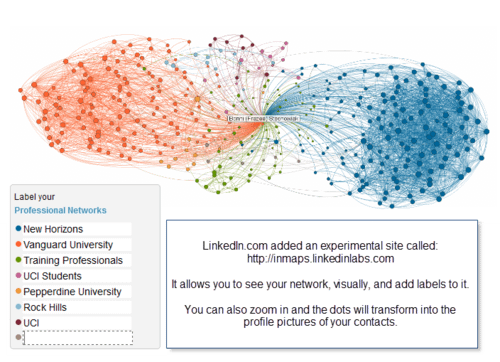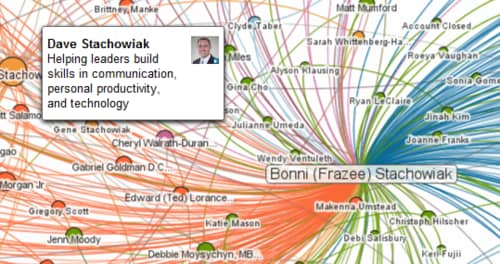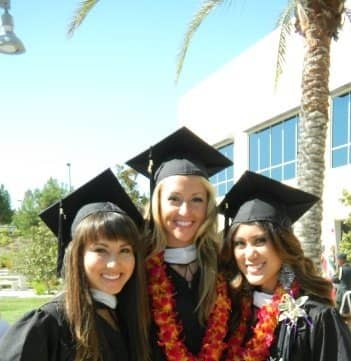Get ready. It's that time of the semester. Here come the emails with requests for extra credit and explanations of how if this particular student fails your class, s/he will no longer be able to attend your university… all because of you/your class…
I encourage you to take heart, recognizing that the key learning from your course may just be to take responsibility for one's own actions and accept the consequences. Here's a quick read on the subject from The Chronicle:
http://chronicle.com/blogs/onhiring/why-do-i-have-an-f
“Part of learning to be a college student is learning to accept the consequences of your actions, especially those that hurt your grade.”