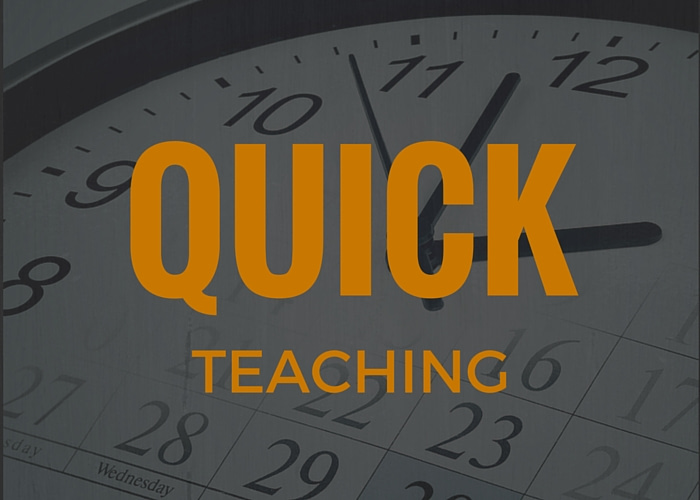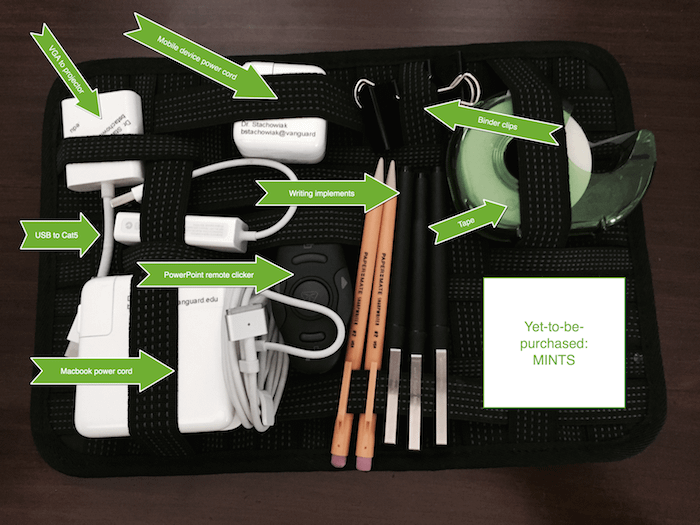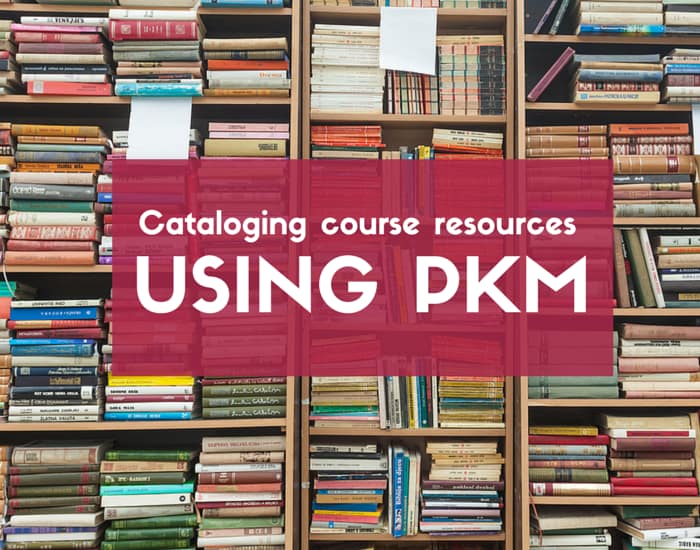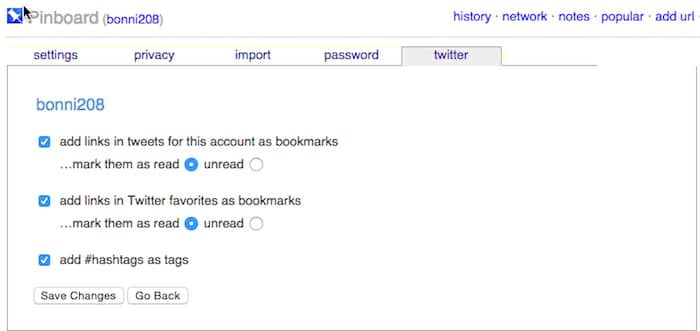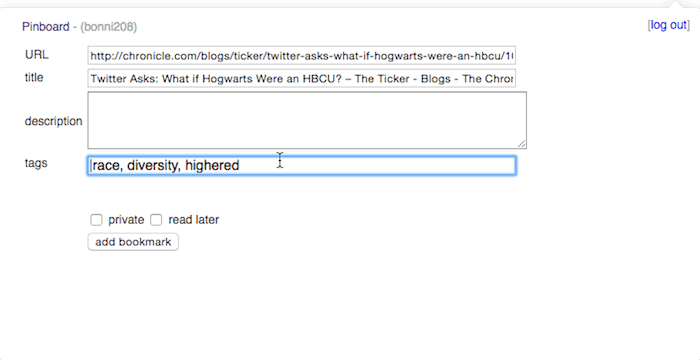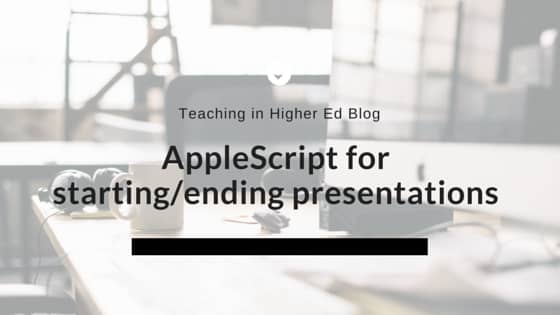I've often been frustrated at the 50-minute time block for courses.
At our university, morning classes on Monday/Wednesday/Friday are held [typically] in 50 minute blocks, while afternoon classes and those held on Tuesday/Thursday are conducted in an hour and 15 minutes.
Generally speaking, I tend to reserve the first five minutes for an introduction and welcome, while the last five minutes is left open for questions (or more likely because something took longer than I predicted).
That leaves really 40 minutes to facilitate learning.
Let's say I use five minutes to introduce the topic and some key terms and up to ten minutes to show some kind of video.
Now we are down to just 25 minutes to facilitate learning.
I might give instructions on an exercise for five minutes, let them come up with ideas on their own for ten minutes and then work in groups for another ten minutes.
Class is now over.
No feedback has been given on their group work.
There are all sorts of ways to change the time estimates up that I've reflected above.
Students can watch the video before they come to class and answer a few questions on their own. I could combine the giving instructions with the welcome.
However, the fact remains that it is very challenging to invite active learning in a 50 minute class session.
One technique I do is to follow up with some written or spoken feedback after the class session has ended.
My Introduction to Business students did an exercise recently about corporate social responsibility and stakeholders.
Introductory Pre-work
Before coming to class, the students watched a pencast and took a quiz to gain the basic vocabulary.
Activation in Class
In class, we listened to part of an interview with John MacKey (Whole Foods' CEO and founder) about conscious capitalism, in which he discussed some of ways in which he responds to stakeholders' needs. As they listened, I asked them to group the approaches he described under a list of the five, main stakeholders: investors, community members, employees, the environment, and customers.
We then scrolled through Apple's supplier responsibility site and discussed how challenging it can actually be to live out your company's values when you have a complex supply chain.
Application
Finally, I hung up signs around the room with the names of the various stakeholders. I made the signs on Canva, which is a terrific resource for quickly making gorgeously-designed graphics, without being a graphic designer, yourself.
The students met in groups and had to come up with three ways that Toyota might address each of the stakeholder groups.
Here is one of the class section's stickies.
Reinforcement after class
There wasn't time for me to review their responses in class. However, I was able to quickly capture their ideas via Evernote's iPhone app. Then, I wrote an email to them and discussed areas of strength in their responses and what they will want to improve upon by the time their first exam arrives in a couple of weeks.
Interleaving practice in weeks to come
Even though I would much prefer not to teach in 50-minute sessions, it does keep me from neglecting opportunities for interleaving practice.
Here's Robert Bjork describing the benefits of interleaving practice and how it is superior to blocked practice (even though it doesn't initially appear to be so).
Now that students have had an introduction to corporate social responsibility and they have been able to practice applying their new vocabulary in different contexts, they are ready for unexpected and low-stakes practice in the weeks to come.
I am getting a lot of leverage out of Remind this semester, as I send short messages no more than 2-3 times a day, asking students follow up questions about subjects we have explored in class. They are not required to respond, but if they do, I will reply to them and let them know if they're on the right track.
[reminder]What approaches do you use when dealing with a short time frame in which to teach?[/reminder]