I've been teaching the practice of Personal Knowledge Management to my doctoral students this term. One thing I didn't anticipate was just how challenging it would be for some of them to select tools to use in the process. I didn't want to dictate that they had to use particular apps, but I'm thinking that I need to create an “essentials” or “basics” set to provide for those on the lower end of the digital literacy spectrum.
One of the students wrote in her blog the other day that she was bookmarking things, but just not sure what she was ever going to do with bookmarks, once she had them. It was one of those questions I hadn't ever pondered, since the “organizer” in me just likes the feeling of having stuff saved, in case I ever need it again. I come from a family with bookshelves and bookshelves of issues of National Geographic that they never look at, but keep on hand, in case of… well… in case of, I'm not sure?
Here's my best attempt at answering her question as to why bookmarks will be valuable to her in the future:
Advise and guide
A friend emails you to ask your advice on an upcoming interview she has. You give her some advice in writing, but also know that you've been saving a bunch of articles that will really help her as she prepares. You send off your encouraging words and advice, along with your collection of bookmarks, which might look something like this: https://delicious.com/bonni208/interviews
Create and curate
You are writing a curated blog post about the most interesting stories you've read about educational technologies this week. To make it easy for yourself, you want to see a list of all the posts you've saved on the topic, recently. You can then compose your post with them in mind and easily link to the articles, themselves, in your narrative. You go to your collection by searching on your bookmarking site and wind up looking at something like this: https://delicious.com/bonni208/edtech
Empathize and support
You're so sorry to hear that your close friends are going through a health challenge. It is one that you have also experienced, so you know the pain well. You write them an email to let them know how much you care and how much empathy you have for their situation. You also let them know that if they ever want to do some more reading on the subject than what their doctor gave them, they can find information you've been saving on your bookmarks. You send them a link like this that takes them to your most helpful articles on the subject: https://delicious.com/bonni208/infertility
I hope that helps get people thinking about how to leverage bookmarks down the road. How about you? How are you using the bookmarks you've saved to maximize their value?



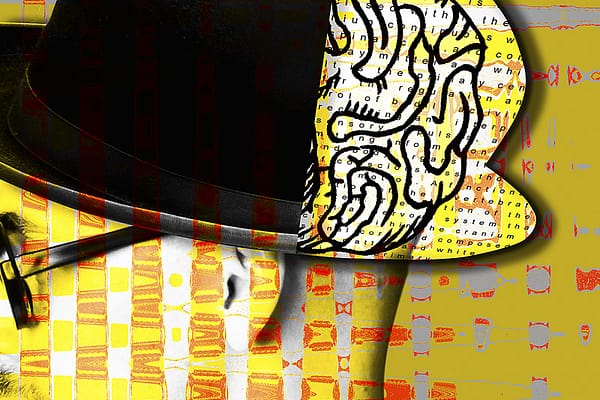

Earlier this year, I signed up for Pinboard (similar service to Delicious) and have been cataloging my bookmarks since then. I use it for two main purposes:
1. It’s a great way to share resources with others. For example, a friend of ours asked this week if anyone had any good articles on parenting. I was able to send her a link to my Pinboard account (I choose to make my account publicly viewable) with everything that I had tagged with the word “parenting.” There were 8 or 9 great articles there when I pulled the link up.
2. For myself, I use it for reference for ideas for writing, podcasts, and client presentations. If I’m creating content on a particular topic, I can just search for that topic on my Pinboard account and, since it catalogs articles with full-text searches, I don’t have to have the “I feel like I saw an article on this a few months back” feeling anymore – it’s all cataloged and searchable – and I’m pretty careful about only saving the best articles, so I know things up there will help me later.
Here’s a link to my Pinboard account, as an example:
http://coachingforleaders.com/pinboard
Bonni,
I can totally relate to this post regarding leveraging the bookmarks you have saved. I also avidly bookmark as a means of curating my best website find. Similar to your childhood experience, I grew up surrounded by volumes of books and magazines. As a matter of fact, my office bookshelves are bursting at the seams now. So, bookmarking web content is a natural extension of my passion for the collecting reference material.
Mainly, I have just been using my web browser for my bookmarking. Since listening to the Coaching for Leaders podcast episode you did with Dave regarding Personal Knowledge Management systems, I have tinkered with Delicious. However, I find myself going back to my browsers function. I also used Pinterest to categorize and curate my favorite internet content. The visual aspect makes it more enjoyable.
I am so happy to have discovered your blog. I am looking forward to bookmarking and curating more of your content in the future. 🙂
Suzie Farthing
Future Nursing Educator
Sounds like you are getting a system that works well for you. I tend to just use Pinterest for Pinteresty (is that a word?) type of things (decorating ideas, etc.). I finally just did my second Pinterest project the other day. The first was a wall hanging that says, “And they lived joyfully ever after.” The second was to turn all my clothes hangers the “wrong” way, so I can tell after a year if I’ve worn some of my clothes. If I haven’t, I’ll be donating them. That being said, so many people maximize Pinterest’s potential so much more…
As for using your web browser for bookmarking. As I’m sure you know, that means that they don’t always go with you from computer-to-computer (though many browsers are getting “smarter” about that these days). Also, I like being able to share a whole bunch of links together on a given topic, as Dave described above with his parenting posts, and I linked to a few times in my post.
Having said that, it’s always so good to find something that works and not to make changes on what’s working…
You all should check out TheHubEDU. Not just bookmarking but uploading docs, power points, PDF’s, etc… and a much more visual interface than Delicious. Use a shelf to organize and categorize and minus the distractions of other popular bookmarking sites. I even use it to share resources with my students.
Example:
http://thehubedu.com/shelves/929-chronic-diseases