Podcast (tihe_podcast):
Play in new window | Download | Transcript
Subscribe: Apple Podcasts | Spotify | RSS | How do I listen to a podcast?
 Teddy Svoronos talks about how to effectively use presentation tools in our teaching on episode 168 of the Teaching in Higher Ed podcast.
Teddy Svoronos talks about how to effectively use presentation tools in our teaching on episode 168 of the Teaching in Higher Ed podcast.
Quotes from the episode
A real tech win to me is a device that both enhances the student experience and also reduces friction.
—Teddy Svoronos
Think very carefully about what will enhance the learning of the people watching the presentation.
—Teddy Svoronos
When we adopt technology, there are are two considerations: how valuable it is and how much friction is it going to introduce.
—Teddy Svoronos
Resources Mentioned
- Teddy was on: Mac Power Users 383 and Mac Power Users 319
- Bonni was on: Mac Power Users 240 (workflow segment)
- Slide Docs via Nancy Duarte
- Slideuments via Garr Reyolds
- Apple Watch
- Poll Everywhere
- Simpsons – Star Wipes
- Example of one way Teddy used animations in explaining sampling distributions: deriving likelihoods
- Slideology* by Nancy Duarte
- Teddy’s post: In Praise of Goodnotes
- More from Teddy on Live Annotation of Student Work with Goodnotes
- Teddy’s post: A Good Day to Keynote Hard
- Apple Pencil
- Surface Pro*
- Surface Pen
- Doug McKee’s post: Teaching Online with Zoom, Duet Display, and PDF Expert
- Attendance2
Are You Enjoying the Show?
Rate/review the show. Please consider rating or leaving a review for the Teaching in Higher Ed podcast on whatever service you use to listen to it on (iTunes, Stitcher, etc.). It is the best way to help others discover the show.
Give feedback. As always, I welcome suggestions for future topics or guests.
Subscribe. If you have yet to subscribe to the weekly update, you can receive a single email each week with the show notes (including all the links we talk about on the episode), as well as an article on either teaching or productivity.

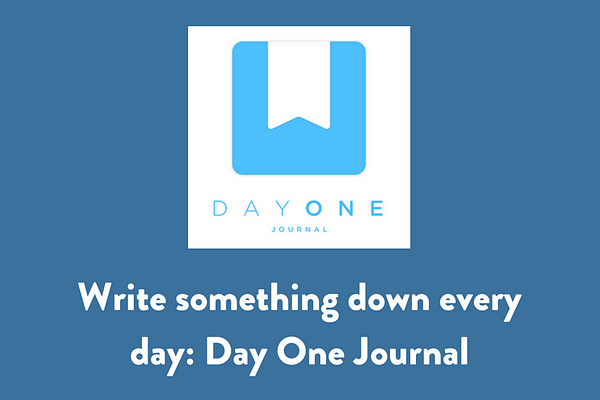


As predicted by Bonni, I do indeed love this episode and have since had some very productive conversations with Teddy! Now a few questions/comments:
* I’ve always been very leery of animations in presentations, but Teddy convinced me that iteratively composing a complex diagram piece by piece would be really nice. I’m already imagining boxes and arrows gradually sliding into place. But then at the end Teddy says he translates his Keynote into PDF before presenting with it. Doesn’t this remove all the animation? Sad!
* I LOVE my 12.9″ iPad Pro and would never want to teach with anything smaller. It’s so nice to have a big screen for annotation. I also love reading technical articles on it. Three columns of text and complex graphics are no problem at all. That said, I wouldn’t read in bed with it–That’s the job of my plus-size iPhone!
* Next week I’m hoping to write up my latest lecturing set up at Teach Better. It’s absurd how much it changes from semester to semester, but the new one is very much like Teddy’s and it’s great. Now if only Cornell would create some classrooms with multiple screens!!
Great episode with lots to think about, as always! I used a two-stage exam design in my courses last spring but did so with the second stage (with student collaborations allowed) on a different date than the first. I see the point of doing both stages in one session but am wondering about the logistics: Are first-stage responses graded separately from the second-stage responses, and if so, how? I’ve been using a scantron which is run through the machine after each session to see how the responses change between the two stages differ. I’d love to hear how other people are handing the logistics of this as I have had positive feedback from the students and have seen some positive results from an instructional standpoint.