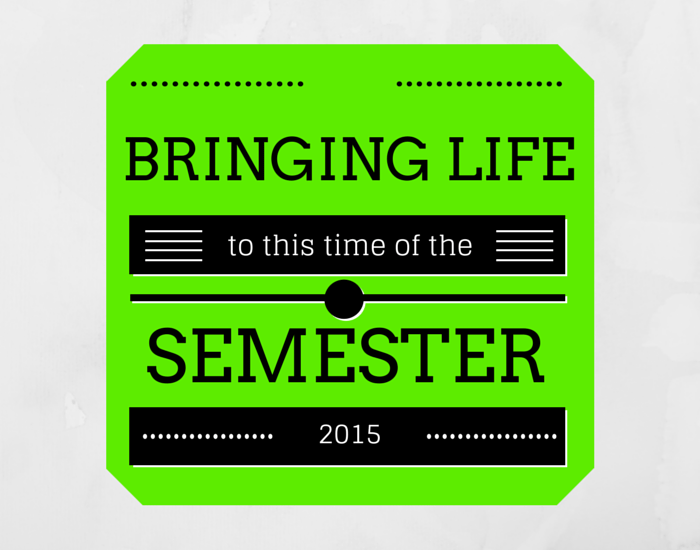It is a tough time of the semester. The grading pile is stacked high (in my case, virtually). Energy levels are low (my whole family just spent the last few weeks passing an illness to each person who lives in our home).
While this is not my favorite time of the year, I do have a few techniques I use to bring a little life into my days and to keep myself plugging along.
Take regular breaks
While I don't typically adhere to a strict Pomodoro technique, I do try to remember to take a break every hour. My wrists are really bad, too, so I incorporate stretching in as often as I can into those breaks.
Use music for inspiration
NPR is a great source for finding music for every desired mood. If you need a reminder to avoid worry, Playing for Change has this great version of Don't Worry Be Happy.
If you need a good laugh, Weird Al Yankovic has a great grammar-related spoof called Word Crimes that is perfect for all the grading we're doing this time of year.
Track your progress
Sometimes it can seem like we aren't getting anywhere. I follow my Mom's advice from when I was a kid and would get overwhelmed. She recommended that I create (or revisit) a list of everything that needed to get done. Then, I could prioritize the most important item on the list and get moving toward done.
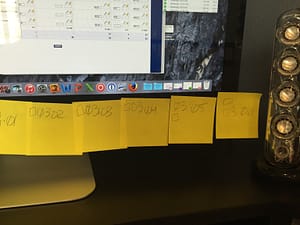 I use OmniFocus for tracking all my tasks, which really helps me feel like things won't slip through the cracks during the busier seasons (or, at least I'll know that they have been missed, if I am not able to get to everything). I also like to break tasks like “grade business plans” down into even smaller tasks and have a visual reminder on my monitor of how much further I have to go.
I use OmniFocus for tracking all my tasks, which really helps me feel like things won't slip through the cracks during the busier seasons (or, at least I'll know that they have been missed, if I am not able to get to everything). I also like to break tasks like “grade business plans” down into even smaller tasks and have a visual reminder on my monitor of how much further I have to go.
Each time I finish grading a business plan, I remove the sticky note from the bottom of my monitor. That process gives me a visual indication of just how far I've come and how much there is left to grade on that particular piece of the virtual pile.
Establish a reward
Walter Mischel, the researcher responsible for developing the marshmallow test, reminds us of the importance of self-discipline and delayed gratification.
I find that when the temptation to stop what I'm working on and to “eat” my marshmallow early starts to crop up, it helps to have already considered what reward I will give myself when I've accomplished the end-of-semester tasks.
As geeky as this is, I think for me it is going to be to dive in to watching videos on how to learn OmniFocus better and also to start playing with the CATME tool, introduced to us by Dr. Chrissy Spencer in episode 25.
[reminder]What will you reward yourself with, once you're done with the grading and all the other end-of-semester tasks? [/reminder]