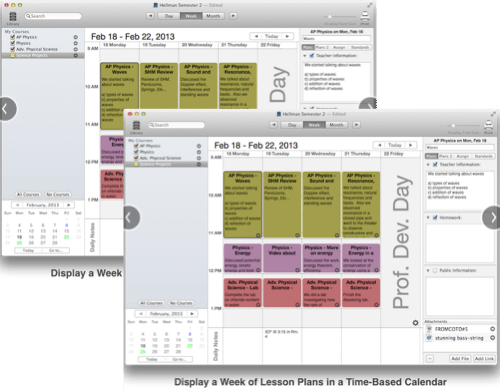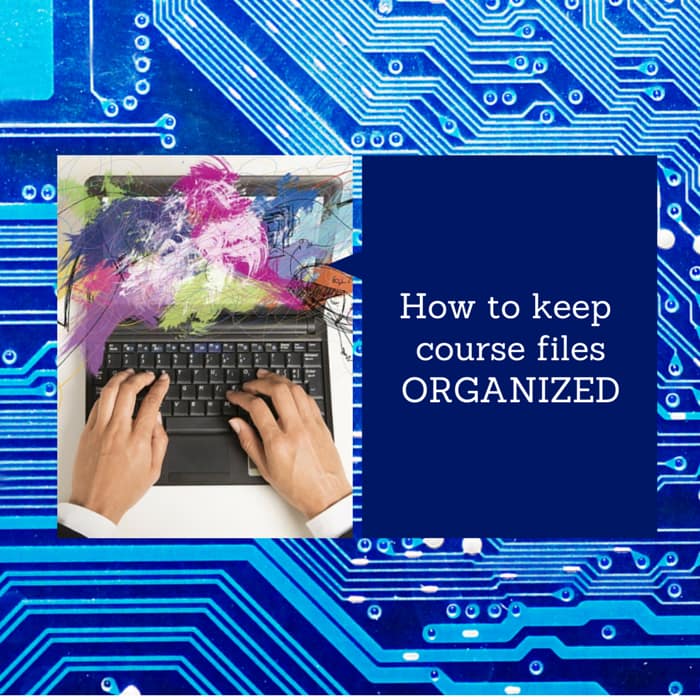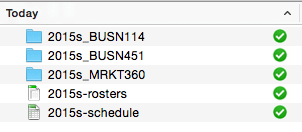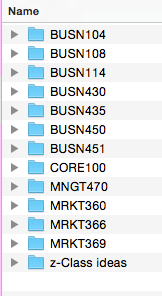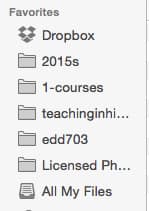I had a health issue come up this week that meant I couldn't teach on Monday, as planned. I'll spare everyone the details, but suffice to say once the medicine I needed kicked in, I knew it would only be a day or two of recovery time.
It got me thinking about the tools I'm grateful for, when things don't go quite as I've planned. No one likes being sick, but it sure can be easier to recover when you know that things aren't as likely to fall through the cracks.
5 Tools for When You're Sick
Here are five tools for when you're feeling under the weather, but you don't want your classes to fall apart:
Remind
The first thing I did when I knew I wouldn't be able to teach on Monday was to send a message out via Remind. This free service allows me to keep my cell number confidential, but have all the conveniences of a one-way text messaging service to my students. Sign-up is easy on all sides (for students and faculty). I wrote a more extensive review back in 2014.
They recently enhanced their feature set by adding the ability to chat with individual students back and forth. If you would prefer to keep the communication one-way, as you have been doing, you don't have to activate this setting. However, the ability to set up office hours makes it such that you can control exactly when students can initiate chats with you, or even make it only available to students that you initiate chats with… If you have more questions about how the new chat feature works, check out their FAQ.
FreeConference.com
Over these two weeks, I've been meeting with all the students in my Principles of Marketing classes. I had a few meetings scheduled for the afternoon that I really didn't want to postpone. That would only mean that the students wouldn't receive feedback on their progress on their marketing plans until quite close to when it is actually due.
I wound up scheduling conference calls with them on the FreeConference.com service. The company makes their money by charging for extras like call recording. If all you want to do is have a call, it's free.
TimeTrade
There were some students who preferred to wait until I was back on campus and we could meet in person. My scheduling tool, TimeTrade, made this process simple. I went to my list of appointments and clicked on the one for the group wanting to wait until next week. There's a reschedule option there that automatically sends a link to the student who scheduled the meeting, initially, and gives them a little nudge to remember to find a suitable time to reschedule.
Planbook
The tool I use to schedule all my class sessions is called PlanBook. It is available on Windows and the Mac, in addition to on the iPad. You can review what I wrote about Planbook in the past, as well as check out all the features.
Planbook made it easy for me to see what my students would be missing, since we didn't have class on Monday. I could reschedule the remaining class sessions for the semester and easily get handouts and changes to them via the free Planbook Connect website that you publish with the Planbook software.
Netflix
I actually wound up working most of the day, despite not feeling well. The afternoon conference calls went well with the students. I was also able to write the remaining exams for the rest of the semester, using Cengage's exam creation software.
However, in the evening, I did indulge in an attempt to get caught up with Mad Men. I got through two episodes of season 7 and am on my way to being able to join all the chatter on social media about season 8.
[reminder]What tools do you use to keep things from falling apart too much when you're sick?[/reminder]