Podcast (tihe_podcast):
Play in new window | Download | Transcript
Subscribe: Apple Podcasts | Spotify | RSS | How do I listen to a podcast?
Bonni and Dave Stachowiak talk calendar management.
Podcast notes
Guest: Dave Stachowiak
Dave shared about his “Wayne's World” moment, coming back as a guest on the show.
Chart on Twitter about service hours invested by gender/race:
hrs/wk assoc. profs spend on service by race/gender pic.twitter.com/vf4EA7xL6L
— Tressie Mc (@tressiemcphd) June 28, 2015
Keep the calendar’s purpose central
Exceptions to only having items calendared that have to happen at a particular time
- Grading, as a means of budgeting time
See the big picture
My/our set up
- Preschool
- TIHE from Asana
- US holidays
Make it easy for your students and other stakeholders
- TimeTrade for office hours and podcasting appointments
- Time blocks
Support collaboration through scheduling tools
Review and reflect
- Weekly review – each of us goes through a review each week to help us reflect on priorities and commitments
- Look back to last week
- Look forward next two weeks
- Monthly review – the monthly review allows for a bigger picture view of how we are tracking toward goals
- Look at next month
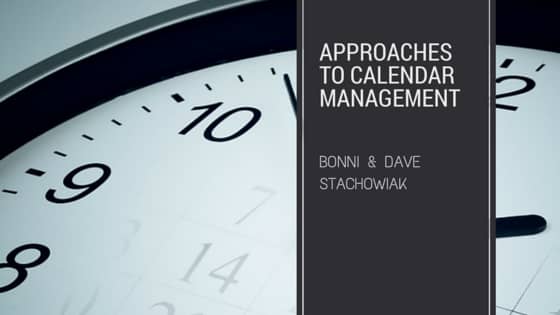


Another great (and mostly free) online booking site is youcanbook.me – and it syncs directly with either google calendar or icloud, which is super helpful if you want to “set it and forget it”.
Thanks for all the helpful resources! =)
Thanks for sharing about YouCanBookMe. I have a colleague who uses it and likes it, too. The key (as you said) is the syncing with your existing calendar feature. That’s what makes all the difference.
I also used YouCanBookMe this semester and my students really like it. Now, however, I’m wondering if anyone has found a tool that lets a group of students sign up for class projects. And because I’m using projects for several of my classes, it would be great if I could limit specific days and times to my mailing lists for the specific classes.
One option for group projects is CATME.org (http://info.catme.org/). It may be more complex than what you’re looking for, as it uses an algorithm for group composition. I did enjoy using Piazza for group project communication this semester. Finally, just to add in one more tool that relates, but isn’t exactly what you’re after… Remind can have sub-groups and you can schedule texts/communication out to particular groups.