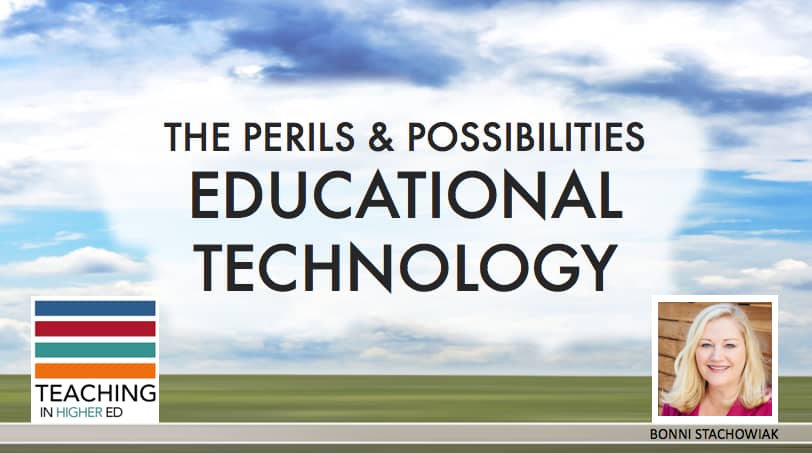
As you will see in the embedded slide deck, below, SlideShare didn't like my first slide and made the white cloud effect turn grey in the conversion.
Books mentioned
Podcast Episodes
- #53 with Peter Newbury (peer instruction)
- #130 with Chris Gilliard (digital redlining)
- #170 with Cathy O'Neil (weapons of math destruction)
- #77 with Maria Anderson (learning is not a spectator sport)
- #114 with Ken Bauer Favel (engage the heart and mind through the connected classroom)
Risks
- Storify: Safety and Our Digital Identities
- Digital Residents and Visitors
- Digital Redlining
- Digital Literacy
- The Web We Need to Give Students
Collaboration
- Robin DeRosa’s Post on OpenTextbooks
- Pressbooks
- Alan Levine’s NetNarratives Digital Storytelling Class
Communication
Final Thoughts
- Connect with Bonni on Twitter
- Subscribe to the Teaching in Higher Ed weekly update
- Listen to the Teaching in Higher Ed Podcast
Your Questions
Is glisser free?
They have a freemium model. Up to five slide decks can be stored on their system at a time on the free plan. They also offer a pretty lengthy trial period, if you want to check them out.
Can you speak more about authenticity in teaching?
I know we spoke about this more during DET/CHE, but I did want to share this resource about creating more authentic explainer videos. I also offered these recommendations for when we are attending or hosting video conferences.
Why did you choose to podcast and do you use the recordings in your teaching?
My husband has a podcast called Coaching for Leaders that has been around three years longer than Teaching in Higher Ed. He nudged me, since there seemed to be a gap in podcasts with this kind of focus at the time. I use podcasting extensively in my teaching, but usually ones that are related to my discipline (vs Teaching in Higher Ed).
How did you go about selecting the individuals you choose to interview?
I get a lot of recommendations from the people who I interview. I also often meet people at conferences or are introduced to experts through social media. Recently, I started a collaboration with ACUE to find guests.
For the “domain of one's own” idea, is this primarily for smaller student populations or could you suggest how this could be implemented on a wider scale?
Domain of One's Own programs are popping up in all kinds of institutions. Here are the bookmarks I have saved regarding #dooo (the Domain of One's Own hashtag, which confused me when I first saw it).
How does your national/international network impact your work locally?
In some ways, it causes me to remember that our challenges are very similar, no matter where we go in the world. It also stretches me to continually work to learn more about different cultures and parts of the world I have never visited.
Do you think there is value in allowing students (and instructors) access to previous class information, connections, threaded discussions, etc. so that it helps in building lifetime knowledge and connections?
I suppose it all depends on the value of that knowledge in the first place. The way many of us do threaded discussions, perhaps not. The potential value of collaboration and knowledge sharing (vs transactional interactions) – absolutely. For these types of endeavors, I do like to move outside the LMS. Social bookmarking tools (like Pinboard and Diigo) can be wonderful ways to curate valuable knowledge over time. For more thoughts on this, listen to this episode on Thinking Outside the LMS.
How to you address accessibility using new technology. For example, our accessibility expert says VoiceThread is not accessible, so don't use it.
This is an area I know I need to grow in… I'm sure my answer should be: not perfectly – for sure. However, it was stated right after my presentation that – after years of experts attempting to influence them – that VoiceThread is now accessible.
Your Answers
What are other perils to embracing educational Technology?
- Info overload
- data privacy concerns
- Focus on the tool instead of its effectiveness
- the need to support students with using the tools.
- ongoing resource needs for acquisition and support
- lack of funding for faculty development
- Privacy
- Inertia. Faculty resistant to change.
- losing the focus on learning
- Finding the relevancy
- Changing technology
- Not gathering data to improve and inform iterative changes
- Personalized training support.
- Students using online course technology to \”hide,\” on purpose. They don\'t want to engage.
- Ownership of Content Created
- Platform fatigue Technology that can’t adapt to changing need.
- Inappropriate use of analytics to make determinations about student learning
- Cost, technical illiteracy
- Technology disappears
- Resistance to change, or to the new
- Budget
- Technology going obsolete
- Faculty resistance to change
- Over emphasis on topics that are (or seem) most effectively taught/explored in digital contexts vs. topics not as effectively explored in digital contex
- Faculty who truly believe their discipline content cannot be delivered in an online environment
- Resistance from faculty
- Funding models that do not support ongoing technology innovation
- Design that Crosses generations
- Sustainability
- Faculty lack of training
- Constant change of the tools makes support and training a constant challenge
- Balancing administrative needs/goals with pedagogical and student needs
- Supporting all platforms/devices vs. specializing on one vendor
- Never-ending changing technology by the time one is finally decided upon.
- Faculty feeling displaced in the implementation of technological solutions. “They” are going roll a computer into my classroom….And I will be out of a job…
- Cost to change technologies
- Students are the product – privacy
What are edtech tools you have found effective at collaboration, connection, or authenticity?
- asynchronous group work, like student groups collaborating (e.g Google Docs) to curate the \”ultimate\” set of class notes @rossbiology
- Zoom
- Google docs
- Zoom
- VoiceThread
- ZOOM
- Zoom
- ZOOM
- VoiceThread
- Video conferencing tool
- Google Tools are always a good \”go to\”
- Canvas discussion boards
- Slack
- Zoom
- Zoom
- There are many, but I like Slack for its versatility
- Google docs
- Cisco Jabber and listservs
- Zoom
- Many of the Google tools
- Zoom
- Google docs\Google Hangouts\Vidyo
- Kahoot
- google voice
- googledoc – students do real time collaboration, either when they are in teh same class, or even when apart
- Videoconferencing tools (Zoom, Google Suite, Adobe Creative Suite.. etc.)
- Riipen – Experiential Learning Platform
- Suite C
- SMS