
We met together for the last time on December 16th.
The way the course is structured, we gather in person for a half day at the start and end of the term and then have three web conferences every other week throughout the eight-week class. The weeks in between the web meetings, we have asynchronous learning experiences and connect on Twitter. We were concluding the term, after having created something that would last well beyond our class’ end date.
This class is now the hardest one that I teach with any regularity. I struggle with trying to have us all unlearn some of the ways that we think about the role of technology in our teaching and more broadly in our lives. I also fail regularly at trying to redefine what it means to be a teacher of a course like this.
The individuals in the class have always fit the description of what is known as “teaching to the tails.” I wind up having many learners who are uncomfortable experimenting with technology and seeing how it might enhance their teaching or learning in some way. There are also always at least a few who have regularly embraced educational technology in their pedagogy.
For the Fall of 2017, I took the radical step (at least to me) of doing away with a textbook for the class. The ones we had used in the past had too great an emphasis on K-12 when not everyone in the program worked within that educational context. They also got out of date too quickly and were somewhat cost-prohibitive.
Open Textbooks
This first recollection I have of hearing the phrase “open textbook” was from Kris Shaffer, who spoke about his Open Music Theory Textbook project on episode 74 of the Teaching in Higher Ed podcast. I am embarrassed to admit that I don’t think I got it at the time.
I understood that he had written an online textbook with another guy. At the time, I suspect that I hadn’t yet realized (and probably still am lacking in understanding) how much textbook costs factor into college students’ financial difficulties. Since music is not my discipline, I didn’t really have an appreciation for how this text compared to others published in a more traditional way.
After speaking with Kris for the podcast, I discovered his post for Hybrid Pedagogy: The Critical Textbook. He writes:
“Textbooks as fixed expressions limit academic freedom and arbitrate student success/failure to a non-trivial degree.” – Kris Shaffer (@krisshaffer), April 2, 2014
Getting Started
By the time I decided to have our class write an open textbook together, I had many sources of inspiration, but still felt unsure on much of the process.
Orientation
During our class orientation, I spoke at length about the problem with what are often referred to as throw-away assignments. Contrasting writing a research paper for our class that would only be read by me with co-writing a book together generated quite a bit of excitement. Alan Levine’ story about his first experience competing a renewable assignment in 1984 is inspiring. I was excited to create something more meaningful for and with this group of individuals.
What I wish I would have done during the orientation was to have students read through some clarifying text and asked them to digitally fill in their understanding of some core ways we would approach this endeavor together:
- Authorship. The book would be authored by them, but did not need to have their name listed as an author in the book. They could use a pen name, or be an anonymous author. While I stated this multiple times during the orientation and during our first online meeting together, there was at least one person who had enough of a concern about this to send a note to the person I report to as an adjunct at this institution.
- Book sales. The book would be sold on Amazon, both as an ebook and as a printed book. While I would receive some portion of money on each sale, these monies would likely only help me get closer to breaking even on the expenses I had already incurred to purchase a license from Pressbooks to publish in these formats.
- Roles. They would take on various roles throughout the writing process, some of which would involve coaching each other and more intense collaboration than they would have grown accustomed to in the program so far. I was fortunate in that I had a wonderful project lead for this eight-week adventure. There were many hard workers without whom the project would not have succeeded. In some cases, they were misaligned in the roles that they took, or there was some misunderstanding about the extent to which I would be able to individually coach each person on their writing, versus having a role of editor include peer coaching.
The Finished Open Textbook
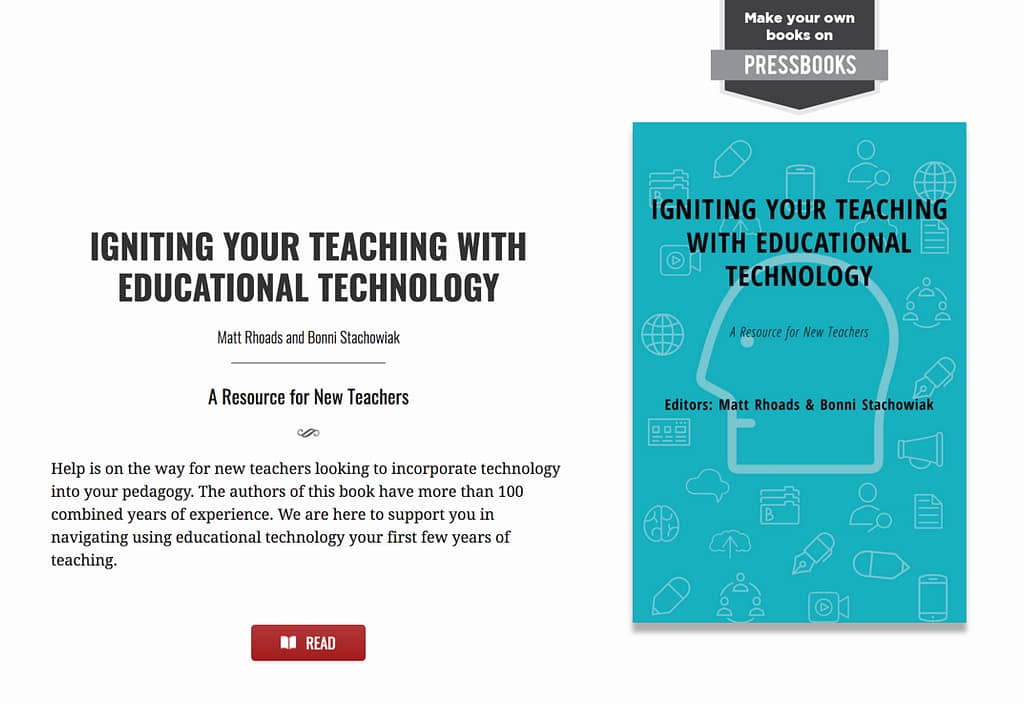 By the time our final meeting rolled around, we had written an 80-page open textbook entitled:
By the time our final meeting rolled around, we had written an 80-page open textbook entitled:
Igniting Your Teaching with Educational Technology: A Resource for New Teachers
We also had the following assets to “show” for our work:
- Digital version of the open textbook, free to anyone with internet access
- Print version and an ebook that could be purchased through Amazon
- Electronic versions of the book that could be “forked” (a fancy way of saying saved-as, to start a new version for someone else’s purposes) – ours is available by request, but here’s a look at what this can look like via the Research Methods in Psychology textbook by Paul C. Price, Rajiv S. Jhangiani, and I-Chant A. Chiang – I also like that they included a dedication, about this book, acknowledgements, and preface before diving into their first chapter
- Book cover graphic that could be used on the various editions of the book
- Supporting website where people could go for links and other resources
The process was ridiculously hard and exquisitely invigorating. What made it hard was partially because anytime you try to get a group of 16 people together to accomplish anything worthwhile, it is going to get messy. There were also a whole bunch of things that came up along the way that I did not anticipate. Most of these were small (wait times for the book, once it was uploaded to Create Space, for example), but made the need for flexibility in our planning that much more important. It was completely worth it, however, and I am grateful to each person who was involved in the journey.
Tools
Thank goodness that I was aware of most of the tools that were essential in us reaching our goals for this project. The Individuals working on the project had done some blogging on WordPress and worked on the Google platforms, which helped.
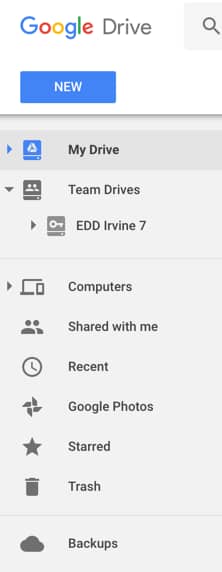 Google Team Drive – The doctoral cohort had already established a Google Team Drive that they had used to coordinate some of the logistics of their recent trip to Washington DC. I had only ever created shared folders on Google Drive in the past and now see the huge benefits of having a shared Team Drive for projects like this. That way, each time you create a new folder or add new information, you don’t have to worry about reinventing your group to the newly created content.
Google Team Drive – The doctoral cohort had already established a Google Team Drive that they had used to coordinate some of the logistics of their recent trip to Washington DC. I had only ever created shared folders on Google Drive in the past and now see the huge benefits of having a shared Team Drive for projects like this. That way, each time you create a new folder or add new information, you don’t have to worry about reinventing your group to the newly created content.- Google Docs – The bulk of the writing took place on Google Docs. We could make comments that people could then later address and mark as resolved. All edits took place in real-time, as we were typing. We could see a detailed revision history and even know who else was working on the book on a particular evening.
- Pressbooks – The bulk of the book formatting and cover design took place on Pressbooks. If you have ever used WordPress, you will be comfortable using Pressbooks, as it is build off WordPress. Pressbooks is a freemium service, meaning that it is free to create a book using their tool, and have that book available online in a digital format for free. However, if you want to have an ebook that could be read on an ebook reader, such as a Kindle or the Kindle app, or you want it to be available to be printed on demand, you need to purchase a paid license for that one book title.
- PowerPoint – I was originally going to use a graphics editor to design the background art for the book cover, but due to an uninteresting rabbit trail, I wound up just using PowerPoint (exported the individual slide as a .jpg graphic). Pressbooks has a cover generator that adds the title, authors, ISBN number, and other information onto the cover. However, if you want some kind of a background, as well, you need to upload a graphic.
Probably the two technical skills most essential in writing an open textbook would be having to do with text formatting. Word Processors can have formatting that shows up “behind the scenes” that make some of the beautiful template you select in Pressbooks not shine through. It is essential to copy and paste text into Pressbooks that doesn’t contain any unseen formatting that could potentially mess things up.
I recommend highlighting one chapter or section at a time and pressing command or control – c on your keyboard to copy the text. Then, find the standard text editor that is on your preferred operating system (notepad on Windows; textedit on Mac) and choose edit- paste to match destination formatting or paste unformatted text. The goal is to paste only the text and not any of the formatting from the word processor.
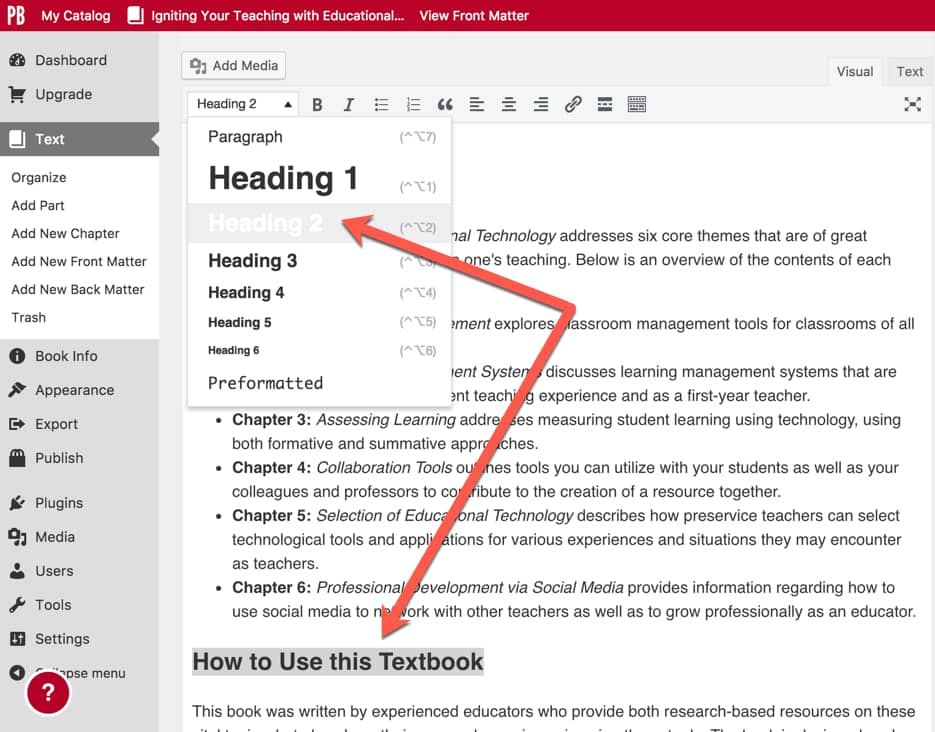
There is much more I could write about what I learned from this experience. However, it is new year’s eve and is time to get ready for our early celebration this afternoon. We will be celebrating with you New Yorkers, as the kids and adults attending our get together need our sleep.
Other Resources
Below are a few more resources to help you get started writing your own open text book, if you are interested.
- My Open Textbook: Pedagogy and Practice by Robin DeRosa
- B.C. Open Textbook Pressbooks Guide
- FIU Online’s Affordability Counts Free and Low-Cost Textbooks resource
- Billy Meinke’s Empowering Faculty and Staff to work with Open Educational Resources slide deck
- The Rebus Community: We are building a new collaborative model for open textbook publishing
- Robin DeRosa’s Open Textbook: Interdisciplinary Studies – A Connected Learning Approach
- HarvardDART – Digital Assets for Reuse in Teaching
- Educause on Open Educational Resources
- The Ohio State University Libraries GE Textbook Project
- SPARC – Open Education
- Pressbooks Userguide
- Getting Started with Pressbooks: A Guide for Higher Education
- 8 Things We Learned About Making Open Textbooks from Making Media Innovation and Entrepreneurship
- Episode 176 of the Teaching in Higher Ed podcast: OpenEd17 Recap and other Teaching Lessons
- Episode 183 of the Teaching in Higher Ed podcast with Robin DeRosa: Open Education Inspiration
I welcome any questions you have about the process, as I have a feeling I will be revisiting this topic, again, in the future. I would also love to hear about your experiences working with or writing open textbooks.




Incredibly informative and detailed. Thank you for taking the time to guide us, people, who are a bit nervous about publishing. Writing and publishing is something I have been wanting to do, and researching and speaking to authors was never so encouraging and manageable as this article. Thank you so much Dr. Stachowiak! Your class taught me so much about technology. You will hear from me, as soon as I finish my proposed book. Again, thank you and your cohort for this step by step map for publishing. Truly inspiring.
It is wonderful to hear from you Sofia. Thank you for the kind words. I’m glad to know that you are finding the course to write, even if the nerves enter in now and again. I will await your news.
B
WOW, Dr. Stachowiak! What an amazing endeavour. I would of loved to take part in that assignment. The creative possibilities are endless. Congratulations.
Dear Rosa,
It was quite a project, with lots of talented and dedicated people involved. I will admit I am looking forward to the next time when every step of it isn’t a new thing for at least me. 🙂