Everyone enters the “contest” of who is the busiest at some point in their lives. As someone who is a Mom of a 14 month-old, a full time professor, a person who subscribes to 121 RSS feeds (RIP in June, Google reader), and who can't wait to learn what's happening in the world of Mad Men, I know the value I place on time savers.
Here are five of the biggest tools/approaches that I have found to save the most time, in my role as a professor:
Use a program to automatically enter some of your commonly used text and pictures with a custom shortcut
TextExpander is the tool I use to be able to type in a shortcut and have commonly-used text automatically appear, regardless of what program I am using. While TextExpander is a Mac-specific application, I have read good things about a Windows alternative, Breevy. I have a series of frequently asked questions from students that I can respond to with a couple of keystrokes. For example, when I student wants to know what textbooks are required, I type in the two initials of our university's name (VU), followed by FAQtextbooks and a response to the students, along with the URL to the page on our website where I list all the textbooks for my classes.
I'm also in charge of the internship program for our majors. Many times companies will email me, asking if I can let students know about an internship opportunity or a job. I have an auto-text entry where I just type in the same VU, followed by FAQpostjob, where I have an entire content's of an email that pops into the window I have open, thanking them for letting me know about the position and also encouraging them to post it on our campus' job site, to broaden their reach.
I collect 3-4 commonly-asked questions or repeatedly used responses per month and incorporate them into my workflow. Listening to others who use some type of text expander program help me to get more creative about ways to become even more efficient with it. TextExpander recently added a feature of having fill-ins as a part of your text expansions, so you can have multiple options when responding to a query (for example). I need to spend some time thinking about how I might be able to use this and would appreciate hearing any of your ideas in the comments below.
Have students sign up to meet with you using an online scheduling tool
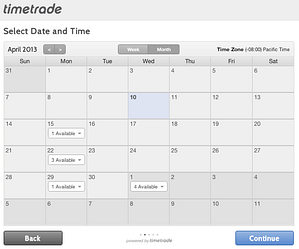 Whenever students want to meet with me, they can find out all the times I have available in the future by visiting my scheduling website, TimeTrade. They can request a 15-minute, 30-minute, 1-hour, or lunch appointment. Once they request an appointment, that time is no longer offered to other students. Additionally, if I put something in my calendar, it syncs with their service and does not show that time as available any longer.
Whenever students want to meet with me, they can find out all the times I have available in the future by visiting my scheduling website, TimeTrade. They can request a 15-minute, 30-minute, 1-hour, or lunch appointment. Once they request an appointment, that time is no longer offered to other students. Additionally, if I put something in my calendar, it syncs with their service and does not show that time as available any longer.
Since I started using TimeTrade, I have never had a single student ever not understand how to use the service. There is no other piece of technology where that kind of track record has been achieved. I had a bit of a learning curve figuring out how to offer different duration options, but ever since I figured that piece out, it has been smooth-sailing ever since. Students this semester have actually used the feature for them to either cancel or reschedule their appointments, without me even having to prompt them to do so. It is truly that easy to use and aligns nicely with traditional under graduates' integration of technology (including smart phones) in their lives.
Avoid using your email in-box as a to do list
If you have over 100 emails in your in-box at present, you are not alone. There are many people out there, trying to make their email program serve a purpose it was never designed to serve. An email program should be good at letting you read, reply, compose, and store email, but email applications were not intended to be task managers. I describe the phrase “zero inbox” in this article from our university's magazine.
Get yourself a task manager that is simple enough to use, but has the features you need. Then, commit yourself to the practices of zeroing out your inbox once a day and using your task management system throughout the day. If you want to dive in and discover even more about zero inbox, take a look at Merlin Mann's site.
Use an automated, or semi-automated way to take attendance
Online polling programs like PollEverywhere have options for you to take attendance by conducting a poll at the start of the class. Students send a text and it tracks that they are present (or, I suppose, that at least their phone is there). Since phones have become like an additional appendage for many of us these days, I suspect there is less and less of a risk of a student having another student take their phone in to a class. I tend to ask a lot of questions and get students engaged, so attempts to falsify attendance would be unlikely in my classes.
I plan on using PollEverywhere next semester, but now use a semi-automated way of taking attendance. Students sign in on a roster when they enter my classes. I then use the iPhone app called Attendance 2 to track their attendance over time. The app is fantastic and is continually getting better. My favorite features are as follows: Import student information and photos via dropbox, email students their attendance history with a couple of taps of the screen, email/export detailed reports for calculating grades at the end of the semester, the ability to randomly select a student who is present that day or assign students in to groups randomly,and endless customization options.
Create a place for everything and then keep things in their place
This is the item in the list that, when I struggle with it, it wreaks havoc in my life. When I actually manage to practice it, there is much more peace in my life and I don't waste time looking for stuff.
My purse is an example where I follow this principle. I bought a product called the Purse Perfector, which both allows you to have a bunch of different pockets inside your purse, but also easily lets you switch between different bags and purses. You can just take the one piece out and move it to another bag, instead of having to move each and every item over when you decide to lug everything around in something different that day.
I can easily see the contents of my purse and grab a pen or pull my wallet out in a nano-second. Even my wallet has sections and pockets, which allow me to follow this same approach inside of it. I always know where my headphones are, my business cards, some Kleenex, my office keys and Ibuprofen.
Where I don't follow this approach very well is with my rolling laptop bag. I try to carry two cords with me at all times. They allow me to hook up my laptop and my ipad to a projector. Sometimes I put my display ports in the front pocket of my bag. Other times, they wind up in the back section, at the very bottom of the bag, under a couple of crumpled up papers.
I've unfortunately lost them both at some point during the semester and had to pay to replace them. This also doesn't count the times when I left them behind in the classroom and some friendly faculty member left them in a drawer in the desk at the front of the room we both teach in.
I spend an inordinate amount of time looking for stuff in my laptop bag on the bad days. On good days, I'm using an effective GTD-like folder system and putting cords and other items in one place, purposefully.
**********
What about you? What other ideas do you have for ways to save time, in addition to the five listed above? Are there any areas in your life you struggle with in terms of organization that you would like some ideas for?
Drop a line in the comments below and, together, we can make our lives a little easier.




I’ve gotten a TON better this year about not using my email inbox as a task list…and I’m loving TimeTrade so far! Now, I need to really get TextExpander up and running fully.
You touched on this a bit, but a big thing that’s helped me in the last few months is schedule emailing time. I try to do a big email time block early morning and then again late afternoon and perhaps evening. I still read email during the day (that’s the next habit I need to break) but responding 2-3 times a day has really helped.