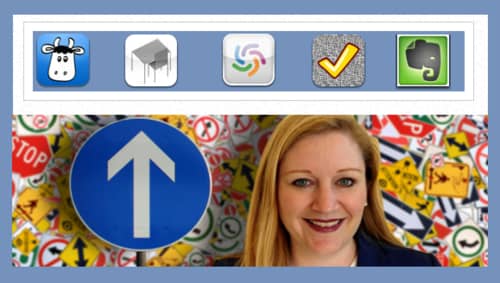As busy as we faculty all are, it is wonderful having an iPhone to simplify our vocations somewhat. The following five iPhone applications have paid off in spades in terms of time saved and effectiveness gained.
Remember the Milk: This easy-to-use to do program can be accessed on the internet, on your iPhone application (it syncs), and it integrates with other services you may use such as Twitter and Jott. Start easy with entering tasks and entering due dates. As your skills grow, you can add tags to each task that associate it with specific classes and activity types (such as grading, meetings, and preparing). You can also set it up to text message your iPhone as far in advance of a task being due as you desire. COST: the application is free, but the $25 annual PRO membership is required. Well worth the expense.
Attendance: I discovered this application by reading about it in PC World. My hopes got quite high, as I thought about keeping attendance in real-time and not letting my sign-in sheets stack up quite so tall on my desk. This application has a slow learning curve and in no time, you’ll have your classes set up and can take roll with ease. I still use a sign-in sheet for the students, but immediately after the class can mark the entire roster as present and then one-by-one change the status of those students who were absent/late. COST: $3. No brainer in terms of time saved.
WorldCat: Type in an author, title, or category and find library resources nearby. The application uses your current location and when you type in what resource you’re searching for, it lets you know the closest libraries to you that have the item. COST: Free
Quick Checklists: This application is similar to Remember the Milk in that it tracks things, but it is better used for steps you go through on a frequent basis. Packing for a trip? Getting ready to speak at a conference? Have all the steps you’ll need to take or the things you’ll need to bring stored in a template and check the items off as you complete them. I create checklists for my first class (things I don’t want to forget to me ntion), as well as for the first day of school (until I’m back in the swing of things and remember the materials I’ll need for teaching). COST: $1
Evernote:This application can be accessed on your computer, on the web, and on your iPhone. It is a note-taking application that allows you to set up different notebooks and to have tags for each note you enter. Tags are similar to putting things in folders, only you can have the same item in multiple folders (if only we could do this with manila file folders without killing trees and taking up more space). My favorite feature on Evernote is the ability to take a picture of a whiteboard drawing that I’ve done. Evernote recognizes the text in photos and makes that content searchable, in addition to the content you’ve typed in. I prefer skipping meeting minutes for more informal meetings and storing the record of our conversations in Evernote. If I ever need to look back for when we discussed a particular issue, I can just type in the search box and it will search my white board verbiage, in addition to the rest of my notes. I don’t even have that good of penmanship and it does a superb job of recognizing the text. COST: Free
Let us know what other applications you have found useful as a college professor in the comments.