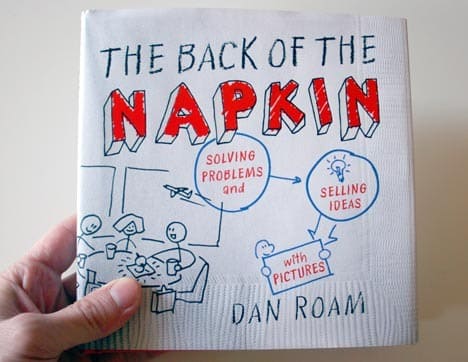As anyone who has been listening to the podcast or reading this blog for a while knows, I'm a big fan of Remind for keeping in touch with students.
One of its strong points is that it is almost entirely a one-way communication channel from you to your students, with the exception of those students who have downloaded the Remind App and who respond with a thumbs up, or a question mark.
I was so inspired by Bethany Usher in episode 27 to get my students doing some research and/or service learning projects.
I decided that my business ethics students are a good group to try something new out with this semester, since they are juniors and seniors and I know almost all of them from prior classes. However, having a good communication tool is paramount for something like this.
While we are still using Remind for messages that only need to come from me, we have decided to try out Slack.
What is Slack?
Slack is a cloud-based tool that is aspiring to take the place of email and keeps communication all in one place.
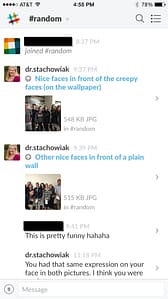 It is somewhat like a chat board, but easily lets you attach files, include images, and categorize your talk around what they call channels. If you want to hear how a sandwich company uses Slack, you can check out their promotional video.
It is somewhat like a chat board, but easily lets you attach files, include images, and categorize your talk around what they call channels. If you want to hear how a sandwich company uses Slack, you can check out their promotional video.
Our class now has the two channels that Slack sets up by default (#general and #random) and I also set up a channel for them to begin brainstorming their research and service learning projects.
Once a group determines what their project is going to be, I set up a channel for the group. That way, students only have to be engaged in conversations that are relevant to their work in the class, but I can check in to monitor their progress and make suggestions along the way.
Another powerful aspect of Slack is its ability to integrate with other services many of us use. I've already set it up with Dropbox and that's working seamlessly.
A couple of the students in the class are going to be planning our ethics competition event for the end of the semester. They will be using Slack for chats, but the project management piece will be taken care of by the online project planning site Asana, which fortunately integrates with Slack, too.
Besides my business ethics class, I also have my teaching assistant on both Slack and Asana. She says she likes how Slack organizes our messages by channel (as opposed to if we just texted to each other). I especially like how I can track when stuff gets done, through the Asana integration.
[reminder]Are you trying out any new communication tools this semester?[/reminder]