August is upon us.
Many of us are getting ready to launch into a new semester later this month, or in September. As I look to enjoy these last few weeks of summer, I'm also starting to get organized for the Fall.
Here are five tools that I consider essential in helping me be organized in my teaching:
Attendance 2 (iOS)
I take attendance in all my classes. Attendance 2 makes that process easy. The app is intuitive to use and has a clean user interface. Since most students are in class every day, there's the ability to mark everyone present and then go back and indicate which students are missing. This method works well if you use a sign-in sheet and can easily note the one or two students who are missing that day.
Attendance 2 also helps me learn names at the start of the semester. Student rosters and photos can be imported from Dropbox. I then use the random student feature to quiz myself on their names. The app developer, Dave Reed, has continuously kept improving it since the beginning. He teaches in higher ed and seems to have a good grasp of faculty members' needs.
Planbook (Mac/Win and iOS)
Originally designed for K-12 educators, Planbook just as easily works to do class planning for educators in higher education. There's an application for the Mac or PC, as well as an app for the iPad called Planbook Touch. Planbook easily facilitates the entering of a class schedule and associated lesson plans. It is easy to add in holidays or additional class sessions that don't fall during the typical week's schedule (like is the case for many universities' final exam schedules).
The class plans you develop can also be shared with your students, using the free/included site: Planbook Connect. Your lessons can be published onto your personalized site for your students, along with any files/handouts you want included on the site. The closer we get to August 25, the more likely it is that you'll be able to see my Fall 2014 class plans on my Planbook Connect site. Keep in mind, that our university uses a learning management system (Moodle). The majority of my class resources are stored on Moodle, not on Planbook Connect, but you can get a sense of how your Planbook class schedule can be made available to your students via Planbook Connect.
Remember the Milk (on your web browser and your smart phone)
This task management system has been showing up on this blog for more than five years now. While I have tried out other apps, I seem to come back to Remember the Milk for its simplicity, with just enough powerful features to support a rock-solid approach to task management. One essential capability of RTM for me is the ability to forward an email from my inbox over to RTM as a new task, with any additional information I want to include, such as a priority, due date, or tag.
I use Remember the milk on my web browser on my computer, as well as on my iPhone and iPad. I subscribe to their pro plan, to get the ability to sync between my devices and their cloud-based service as many times a day as I desire (versus once a day, for non-pro users). It is only $25/year and a great way to support these terrific developers.
Drafts (iOS)
I've written before about the importance of capturing ideas and tasks. Drafts is designed from the ground up to get us to think about “the what” first, before we think about “the where.” Most other applications require that we first think about where something is going first (like we do when we send emails or text messages), versus first thinking about what we want to say.
If I get an idea for teaching, or a student tells me something that requires my follow up, I immediately launch Drafts and “capture” the thought. If it is a teaching idea I have identified, I have set up a menu item that automatically sends it to a specific note within Evernote where I store my ideas. The note I drafted from the conversation with a student might get sent to Remember the Milk as a task, or off to whatever application makes the most sense.
TextExpander (Mac) / Breevy (Windows)
Dave shared about his recommendation for using TextExpander for Mac in episode 8 of the Teaching in Higher Ed podcast. I mentioned Breevy, as an alternative application for Windows users. Text expansion programs let us save regularly-used text (or images) and have them entered by typing just a few characters.
The most common use for text expansion is email signatures. However, I also use them for tasks such as: website links I refer to often, instructions for students who want to add a class I'm teaching, welcome email messages for before the semester starts, and thank-you emails to companies who express an interest in hiring one of our students for an internship. Here are some videos that show off the power of TextExpander. If you want a deeper dive into TextExpander, this is a free text and video TextExpander resource from Asian Efficiency that is fantastic.
[reminder] What applications help you stay organized, as you look to start a new academic year? Where have you struggled with staying organized in the past and perhaps could use a tool to combat that challenge? [/reminder]


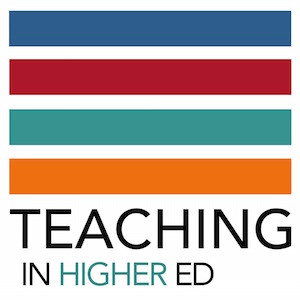
I use planbook and grade keeper.
Thank you for sharing.
Thanks, Roberta. I keep grades in Moodle, but I’m going to have to tell my colleague who is looking for alternatives about gradekeeper.
http://www.gradekeeper.com/