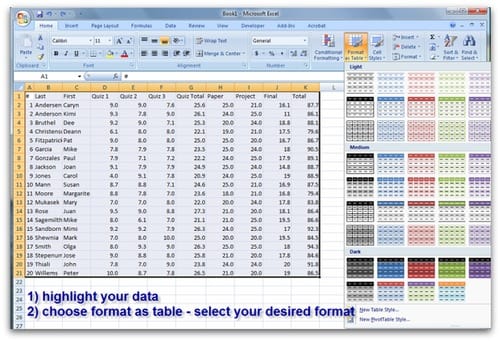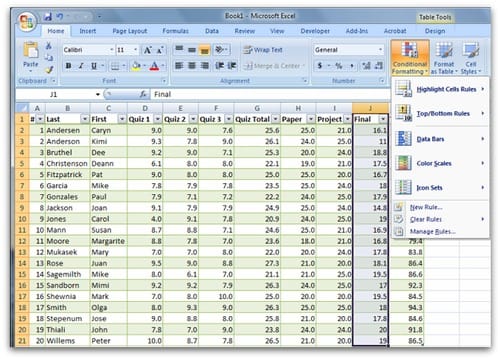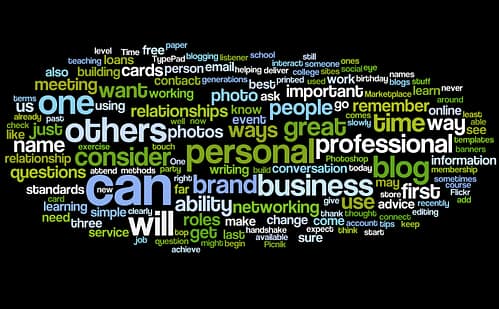Tomorrow is the first day of school. Each semester, I am reminded of the importance of creating a good first impression and setting the stage for learning to occur.
GOALS
I desire for the students to:
Have a sense of gratitude: My hope is that they will be reminded of the sacrifices that were made for them to be where they are. Family members, donors, teachers, tax payers, and politicians likely made some contribution to their having access to all that higher education has to offer.
Excited about what's ahead: while it isn't easy to accomplish, having a sense of adventure about what will occur in a class is something I aspire to give students
Be challenged, yet to possess self-efficacy: Vroom's theory of motivation states that the degree to which we will be motivated is the amount of valence (how much we value potential rewards) times the level of expectancy (how much we believe we can achieve the goal).
I want students to value the learning they'll experience in the class, yet I realize that sometimes this may not come until much later in their lives when they're able to apply it in a less theoretical way (like when they begin their career, for example). The better I can do at describing why what they're learning will be important, the more likely I can increase the valence. I also want them to perceive that they will need to work hard in this class, but that the goals will be clear and so will what it will take to achieve the class learning objectives.
TECHNIQUES
Below are a few techniques I use to begin to create a culture of learning:
Give a five-minute explanation of why this class matters. To create a sense of excitement about the learning, I strive to let them know why their investment of time and effort will be rewarded and not just when it comes to calculating their GPA.
Start on time and end slightly early. While the first day always presents all sorts of reasons why not to start on time (at our school, a varied schedule for the first day of class and the never-ending opportunities for students to get lost, confused, or otherwise not make it on time to your class), it is worth the effort to start out with a culture that says things will get started with or without them… and they'll miss out if they're late. Ending early gives the students a chance to catch me a few minutes informally after the formal class time and makes sure that I don't try to cram too much into the first class session.
Avoid reading the syllabus, but give a three-minute description of why it will be so important for them to digest. My syllabi follow the ‘course packet' format, with detailed course learning objectives, grading rubrics, and a thorough course schedule. Other colleagues follow the less-is-more approach when crafting their syllabi, but I have found it more efficient to have all the information in one place and to get it in their hands as early as possible.
Begin learning names early. Even before I arrive to the class, I print the roster and practice reading aloud the students first and last names. I circle the names of any students I have met before and write down a few things I remember about them to help reinforce opportunities to connect with them. Our school has small photos on the rosters that can be printed, though I never cease to be amazed at how quickly the students will change their looks, even over the course of a semester. I find it helps if I focus on their eyes, nose, and smile, because those things don't tend to change, despite their ever-altering hair, tattoos, piercings, hat choices, and so forth.
Please include your suggestions for ‘first impressions' in the comments section below.