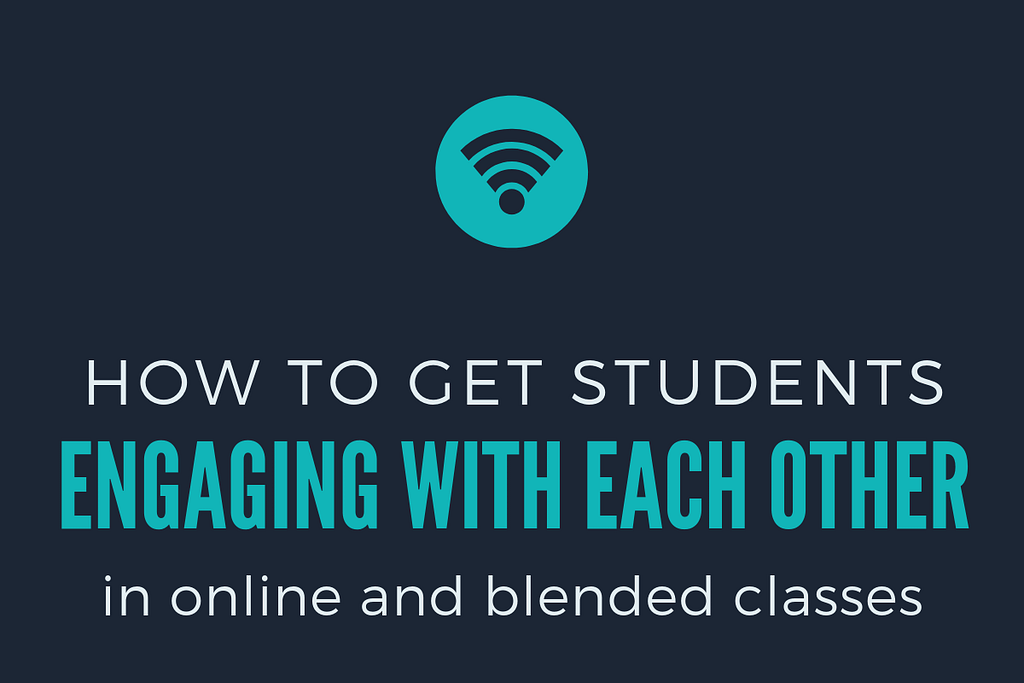
This article originally appeared in Bonni Stachowiak's Toward Better Teaching: Office Hours Column on EdSurge. It is reposted here with permission. You can pose a question for a future column here.
Dear Bonni: How can we make student-to-student interaction more personable and engaging in online learning? —Andrea Fuentes, Director of Online Learning, Doral College
Cultivating an engaging environment can be a challenge when teaching online. Having the interaction occur among students, instead of solely with the professor, can be even more difficult.
Make it Easy for Students to Interact
It can be a delicate balance to try to not overwhelm students by the quantity of educational technology we use in a class, while still keeping things interesting through the element of surprise. The easier a tool is to use, the more likely students will feel comfortable engaging with each other.
As an example of the kind of tool that is easy to use, I was recently introduced to a brainstorming tool called Tricider (thank you Michelle Pacansky-Brock, faculty mentor for digital innovation at California Community Colleges). Tricider has us identify what crowdsourced decision we want to make, or what type of brainstorming we’d like to spark, and we are up and running.
Students can add ideas, pros and cons, and vote on items. The instructor can decide if you want to let anyone who has the link be able to collaborate, protect your ideas with a password, or require people to set up accounts before they can engage.
This is just one example of a tool that makes it easy for student-to-student interaction without requiring much effort from instructors to set it up. A few others that are simple to use include:
- Padlet: a virtual corkboard that students and instructors can use to post text, photos, and links
- Dropbox Paper or Google Docs: these mainstream collaborative word-processing tools let instructors invite students to collaborate on assignments or group work.
- Trello: a virtual stack of index cards where students can add their ideas. All of these tools can be embedded into the learning management system your school uses, so students never have to leave their familiar environment in order to participate.
Rethink Discussion Boards
We need to rethink discussion boards if they are ever going to be worthwhile. I am afraid that students’ experiences in classes they have taken in the past may be ruining the format for everyone.
Students tell me that when they encounter a discussion board, they expect to see a long discussion prompt from the instructor with some questions they are supposed to answer in 300 to 400 words. Then, like clockwork, they will be required to respond to three other students’ posts within the same thread.
They learn to check the box—but they do not find themselves engaging in beneficial interactions with others in the class. Instead of reminding students of these past experiences, try rethinking discussion boards and having students be surprised by the richness of the dialog.
One way I have been experimenting with a different approach involves using the peer grading function in the Canvas LMS and setting up student-to-student interactions that way.
This past semester, each student submitted reading notes as an assignment in the LMS. I asked every participant to include in their responses:
- five takeaways from the chapter
- three specific ways they could apply the learning in their lives
- one question they had for others who read the same chapter
Then, I designated two peer reviewers for each submitted reading assignment and asked that reviewers respond to the takeaways and ways the learning could be applied, and to provide an answer to the question that was posed by each of the two people they were connected with via the peer review feature.
The students said they far preferred this method of interaction over discussion boards. They liked that the system automatically linked them to different people they might not have otherwise shared ideas with. The ease with which these pairs were established was appreciated by all—including me as the professor.
The only thing that was cumbersome on my end was grading student participation since there wasn’t a way to include scores within the peer review framework on Canvas. However, the slight increase in manual processes made it totally worth it as I observed their virtual conversations with each other.
Discuss via Video
Another way to get students talking with each other in different ways is to have them use video or audio to interact.
FlipGrid is an easy way to pose a question and have people respond via videos. It can be used within many of the most widely used LMSs, so students do not have to set up a separate account on FlipGrid or navigate to a different place.
Another tool to engage with video is a video platform from Arc Media, which can be integrated into the Canvas LMS. Instructors can upload a video or post a YouTube link within Canvas to your Arc library. Then, they can include that video in a Canvas course and have students interact with the video, by typing comments in real time as they are watching it.
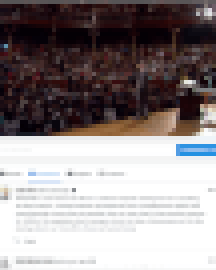
My students watched some of Michael Sandel’s videos from his Harvard University course: Justice. I posted the YouTube link into Arc and it allowed us to have a private conversation on Canvas about the questions he posed. What made it different was that as Sandel posed a question to his class, I had my students respond at the moment he asked the question using Arc.
VoiceThread is another tool that allows for the kind of real-time interaction that Arc Media affords, except that you can post more than just video for annotations from others. A student could comment that he was confused about a concept at the precise moment that the idea was being discussed. Other students could help out by explaining how they understood the topic and possibly by providing an example.
Those are just a few tools I have found helpful for facilitating student-to-student interaction using video. Each time I have, students have noted how much more they prefer this kind of interaction over traditional text-based discussion boards.
Introduce Social Annotation as a Means to Engage
Writer, teacher, and Harvard Ph.D. candidate, Clint Smith III, recently professed his love for purchasing used books on Twitter. “I really enjoy buying used books because you get some small insight into how someone else experienced that book before you. Every highlighted sentence, underlined passage, circled word, & dogeared page is like being part of a book club with a stranger you'll never meet.”
I really enjoy buying used books because you get some small insight into how someone else experienced that book before you. Every highlighted sentence, underlined passage, circled word, & dogeared page is like being part of a book club with a stranger you'll never meet.
— Clint Smith (@ClintSmithIII) January 2, 2019
As I read Smith’s words, I imagined the power of discussions taking place in the margins of books across generations. As a person who primarily engages in reading via digital devices, I get to participate in a version of this kind of history showing up in the margins when I am reading a digital book. I can set the Kindle app on my iPad to indicate what passages many others have highlighted in their books and know what portions of the text have resonated with other people.
Hypothes.is is a social annotating tool that takes these reading practices to a whole new level. When reading on the internet, you can select text and annotate it. These notes may be shared publicly or saved privately.
The Marginal Syllabus project is just one example of the power of this type of collaboration. The project’s aim is to gather teachers together to discuss equity in educational contexts. As they describe on their website, “The Marginal Syllabus hosts and curates publicly accessible conversations among educators that occur in the margins of online texts via open web annotation.”
Here’s an example of Hypothes.is in action.

On the left is an article that the group participating in the 2018-2019 Marginal Syllabus have read. On the right are individuals’ comments and notes. Hypothes.is stays running in my web browser all the time, and I can see an indication of how many annotations there are on any page that I might want to browse.
Hypothes.is is not as easy to use as the tools I mentioned earlier. However, the service offers a Quick Start Guide for Teachers and have plenty of ideas for how to make use of Hypothes.is on their educators page.
The role of a teacher is more than presenting concepts and having students present those same ideas back to us at some future time. By having students engage with each other in classes, the richness of the interactions increase and the learning deepens. Make student-to-student interaction more personable by making it easy for them to engage with each other, rethinking discussion boards, and using video for conversations.

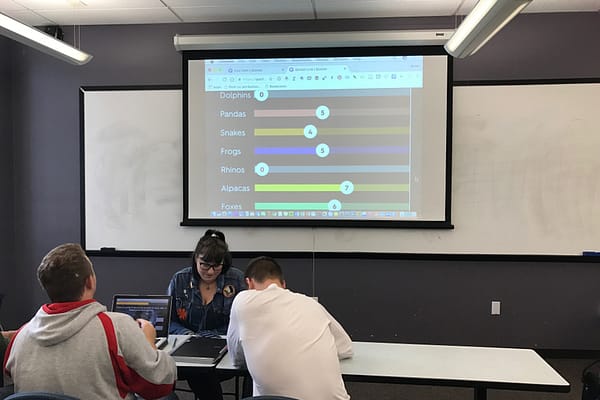
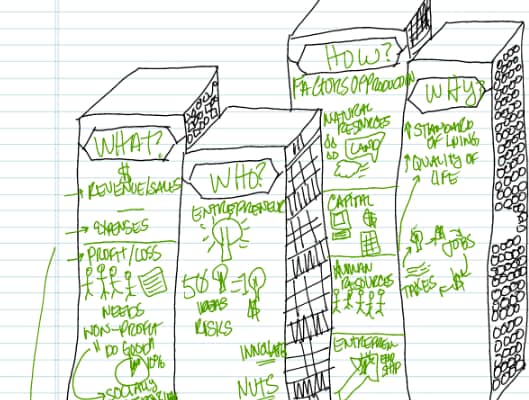
As a professor who designs & teaches online courses, I have tried various tools to bring out the very best in a classroom. Within the article you mentioned the use of Flipgrid. I wish to share the success of this. Many of my learners gain from the communication…. and in their own time frames. Flipgrid permits the students to create a video that also encourages constructive personal views. I am SO grateful for this article, as it encourages me to try out new practices to reach EVERY learner!
Bonnie, thanks for this blog post. Your desire to see others’ annotations made me think of a recent fiction book I read, Words in Deep Blue, which I thought you might enjoy. The book is about a used bookstore, which features a teensy library within. The small ‘letters library’ holds the beloved books of store patrons, and the patrons use the books to either write letters back and forth to each other, or mark favourite passages in it so that others can see. I found out at the end that it’s a YA book, but don’t let that stop you from enjoying it!
Thank you for this wonderful article. I have recently started giving Skype lectures for Pakistani college students and some of your ideas will be highly useful.