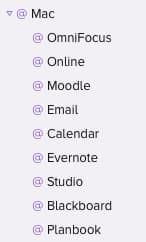I have always been a big fan of personal productivity books and tools. When David Allen's first edition of Getting Things Done came out, I liked his methods, with one big exception:
I completely didn't get how considering context was going to be useful to me at all
For those of you who may not be familiar with the idea of using context in your planning, he advises that with each action item on our to do list, we not only consider when this action needs to be taken, but also what (or who) would need to be present in order to do it.
The examples I remember him giving in the first edition were primarily location based. If I were going on an errand to our local CVS, it would also be good to know to stop at the grocery store, which is next door. Also helpful would be to drop by and pick up our dry cleaning.
The problem with his examples was that I can't stand going on errands and it is mostly Dave (my husband) who does the grocery shopping and dry cleaning drop offs in our household. If I'm going to grocery shop, it is likely going to be via the Amazon Fresh delivery service.
While this post links to how to articles on OmniFocus, the set up of contexts is available in many different kind of task managers. Even if your specific tool doesn't have a field for context, you can still type in an @ symbol at the end of each task name and include the context you want to use, such as:
@agenda:FDC or @energy:high or @grocerystore
Why I Changed to Better Appreciate Context
Three factors caused me to make a dramatic shift in my appreciation of context in personal productivity:
- I become an OmniFocus user. OmniFocus is one of the task management applications that has features set up for leveraging contexts.
- David Allen revised his Getting Things Done book and somehow it stuck better with me on this edition.
- I expanded my thinking of how contexts might be set up beyond location-based ones, thanks to experts like Tim Stringer.
There are still ways that other people make use of contexts that don't resonate with me too heavily.
Some people use energy-level contexts and work on the @focus tasks when they are at a time of the day that allows them to target their attention at a given task.
Others set up sophisticated location-based contexts that are better served for people who run lots of errands at once.
If you have set up a system like OmniFocus, but don't think it is working well for you, check out these potential pitfalls and associated solutions.
Contexts that Work Well for Me
By far, these are the contexts that work best for me:
- Setup and track agenda items for meetings using contexts
- Track action items that I am waiting for a response on before completing the task
- Keep track of things I need to talk to someone about (like a spouse, or direct report) by setting up their name as a context
- Set up a context for programs/services I use frequently (I have one set up for our LMS, so whenever I go login, I can take care of all the small actions that need to be addressed during that one visit)
Here are the application-related contexts that I have set up on OmniFocus:
By far, the biggest time saver on the list is the @Moodle context.
Another one that works well for me is the @Studio context. We have a studio set up at home with professional audio equipment. Whenever I have tasks that can only be accomplished when accessing the audio equipment, I apply that context.
Then, each time I sit down at that computer, I have all the tasks I should take care of in that sitting.
[reminder]How do you use the concept of context in your personal productivity approaches? [/reminder]