I heard something a couple of weeks ago that was marvelous to hear.
That was fun. Really fun.
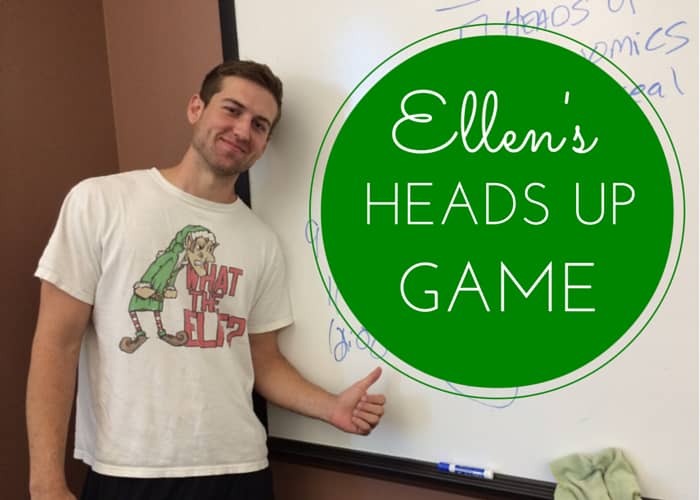
My introduction to business class had just finished playing Ellen Degeneres' HeadsUp game. While the free version of the game comes with general trivia decks of electronic cards, you can purchase custom decks for $.99.
I created a custom deck with about 15 vocabulary words from the first couple of chapters of our Introduction to Business Textbook. We spent the first 5-10 minutes of class seeing how many of the words the class could get.
There's a limitation to the way we were playing the game.
No real deep learning was going on. Once the students found a way to get each other to say the word or phrase, the shortcut stuck. One of the terms was baby boomers. Students would typically motion like they were rocking a baby and then make a noise of something exploding.
It wasn't like the students were actually getting a lot of practice even in defining the words, let alone experiencing any higher order thinking. However, there were sure some benefits to us starting out a class that way, early in the semester.
The HeadsUp game
- Got students out of their seats
- Reinforced the idea of having fun while learning
- Encouraged individual students to take risks
- Helped students start to use the vocabulary words from our class and identify where they may be behind in their learning
- Engaged the students' attention (not a single person was doing anything other than watching the iPad screen that was held above various students' heads, as they played)
It has been a couple of weeks since we played the game. I'm definitely going to use Heads Up again, despite the verbal shortcuts taken by the students in their attempts to raise their scores.
The students are now able to use the vocabulary from the class far better than in past semesters. Better still, they are having fun while learning and are getting to know each other. This class does an extensive project of writing a business plan and having a sense of their fellow students' personalities and strengths is going to serve them well as they select group members.
Jeopardy Rocks game
For those of you without an iPad, or who are looking for a different game format, Richard Byrne introduces us to Jeopardy Rocks.
Updates
Two quick updates, since writing this post:
- I've been unable to get the Jeopardy Rocks game linked to in Richard Byrne's post to work. That's too bad because it looks like a great way to review.
- My classes played Ellen's HeadsUp game, again, today. This time, I used the random feature on the Attendance2 app to call on students, individually. Then, each student had to describe the word that I was holding above my head. I required that they actually explain or define the term, instead of using shortcuts. The game was still fun for the students, but also required a bit more knowledge on the students' part.
What games have you found beneficial to play in class, in order to reinforce learning?




Hello-
I’m wondering how you find/download the custom Heads Up deck? Is it for iPad too, or just iPhone? I’m not seeing the official deck on iTunes.
The custom HeadsUp deck is available as a .99 purchase from within the app, itself. They have a number of free decks at the top of the list and then a bunch that are paid ones.
After you download the app, scroll down past the free ones and under “more decks,” the first one in the list is “build your own deck.” The custom decks are available on the iPad and the iPhone versions, though I don’t think they sync between the versions, so make sure you buy the decks on the device you plan on using in class.
The iPad is ideal, since it is larger, though you could also plug your iPhone into the projector and really let people see the words/phrases.
Is the custom deck available with the Android version of the game?
It looks to me like the features are the same between the iOS and Android versions, Lori. But, I can’t say for certain, since I am not on Android.
It is like you are in my head! On thanksgiving this year we were playing heads up with the family and having a great time. That night as I was drifting off to sleep, I came up with the idea to adapt the game for my class the following week. I did not know about any electronic way to do this, so I simply made large notecards with terms from the reading (which they had been slacking on a bit) and had them hold the card above their head. I created two teams by splitting the class in half and let them name their team (which they named “the best team” and “Dawn’s favorite students”). They competed for a bag of chocolates to share. It was fun and lively and a great way to introduce the day’s topics. Also, since I tend to NOT lecture out of the book, but rather to use it to supplement, it is great to have activities like this that bring it back to what they are reading so it feels more integrated into what we are doing in class. So much fun! Not sure if I would even need to bring technology into this one, worked out great on the cards. Got my 70 student class to wake up and participate at 9am on a Friday!
Thanks for sharing about your experience, Dawn. I’m a huge fan of what the simple notecard can do for us as learners and teachers.
I LOVE heads up in the classroom! I’ve used it for vocab, but also during our closing circle it is a fun way to get the students invested in a team building activity. There is a smartboard version that I bought from TPT, which is great because it is on the board and HUGE. It’s not 100% perfect but my students love it, so until I can find the time to tweak it to my liking, it’ll work!