As anyone who has been listening to the podcast or reading this blog for a while knows, I'm a big fan of Remind for keeping in touch with students.
One of its strong points is that it is almost entirely a one-way communication channel from you to your students, with the exception of those students who have downloaded the Remind App and who respond with a thumbs up, or a question mark.
I was so inspired by Bethany Usher in episode 27 to get my students doing some research and/or service learning projects.
I decided that my business ethics students are a good group to try something new out with this semester, since they are juniors and seniors and I know almost all of them from prior classes. However, having a good communication tool is paramount for something like this.
While we are still using Remind for messages that only need to come from me, we have decided to try out Slack.
What is Slack?
Slack is a cloud-based tool that is aspiring to take the place of email and keeps communication all in one place.
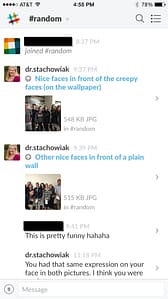 It is somewhat like a chat board, but easily lets you attach files, include images, and categorize your talk around what they call channels. If you want to hear how a sandwich company uses Slack, you can check out their promotional video.
It is somewhat like a chat board, but easily lets you attach files, include images, and categorize your talk around what they call channels. If you want to hear how a sandwich company uses Slack, you can check out their promotional video.
Our class now has the two channels that Slack sets up by default (#general and #random) and I also set up a channel for them to begin brainstorming their research and service learning projects.
Once a group determines what their project is going to be, I set up a channel for the group. That way, students only have to be engaged in conversations that are relevant to their work in the class, but I can check in to monitor their progress and make suggestions along the way.
Another powerful aspect of Slack is its ability to integrate with other services many of us use. I've already set it up with Dropbox and that's working seamlessly.
A couple of the students in the class are going to be planning our ethics competition event for the end of the semester. They will be using Slack for chats, but the project management piece will be taken care of by the online project planning site Asana, which fortunately integrates with Slack, too.
Besides my business ethics class, I also have my teaching assistant on both Slack and Asana. She says she likes how Slack organizes our messages by channel (as opposed to if we just texted to each other). I especially like how I can track when stuff gets done, through the Asana integration.
[reminder]Are you trying out any new communication tools this semester?[/reminder]





I use asana.
I like how you pretty much don’t have to spend any time training people on Asana. It just works.
I have been stretching my use of communication tools this course as well. I am using for the first time Feedly, WordPress, and Twitter. These communication tools are fascinating to use as a means of putting information out that I have learned or that I have read and caused me to think about issues and topics differently. I have had all kinds of people say things that I didn’t even know they were paying attention to what I put out. The comments have been rich and entertaining. I am finding that I have to limit myself so I can make sure to get everything else done on time.
I hear you on the limiting part. Sometimes, I get so excited about what I’m doing with the Teaching in Higher Ed podcast, that I lose track of time and invest more time in a single week than I should.
I want all this to be something that is sustainable over the long haul and that will only be the case if I’m disciplined about keeping the time investment manageable.
That being said, it sure has been rewarding reading your blog. I’m glad you’re getting positive feedback early on.
Josh,
My name is Sam Benites and I am the co-founder of an EdTech company called ClassMash. We are the “slack for students” Our product is currently in Beta Testing so I would love to hear more feedback about your experiences trying to implement communication tools in your classroom. Building an effective product that everyone loves to use is our goal. Your feedback and ideas would be very helpful for us. Please email me: Sam@classmash.com
Josh, Bonni and Annalisa,
My name is Sam Benites and I am the co-founder of an EdTech company called ClassMash. We are the “slack for students” Our product is currently in Beta Testing so I would love to hear more feedback about your experiences trying to implement communication tools in your classroom. Building an effective product that everyone loves to use is our goal. Your feedback and ideas would be very helpful and much appreciated. Please email me: Sam@classmash.com
Has anyone linked Slack with Google Docs for student group projects? I’m wondering which would be easier for students to use for sharing files, Google Docs or Dropbox?
Hopefully someone else will join in here, although this post was written/published a while back. At any rate, I’m not sure I leveraged the full capability of Slack when it came to document sharing. Mostly, I just posted files there for student’s reference (along with some pictures). Also, students who were doing the event planning would post drafts of the agenda, etc., but it really wound up being more one-way communication and not the kind of thing where the documents were worked on collaboratively.
Did you find that the free version of Slack was sufficient for the use of your class? Or did you have to pay for the Standard upgraded package?
I just recently discovered your podcast and have really been enjoying it! Thank you!!
Hi, Gigi. Yes, I found the free version to be quite sufficient for what we were doing. I had a few students who did a bit of event planning then, too, and we linked Slack up with Asana (project management), which worked seamlessly.
Thanks for letting me know you’re enjoying the podcast!
Hi Bonni,
I’m looking at using Slack in several of my Fall classes and I’m interested in knowing how much (or little) did you have to train up your students on the use of the platform?
Did you have to offer any form of “grade incentive” to get them using it or did they take to it on their own?’
Thanks for the podcast – it’s in my ‘can’t miss’ list each week!
Bruce
Hi, Bruce.
I hardly trained the students how to use Slack at all. It is really intuitive. The motivation for them to use it, initially, was that I posted the study guides for exams. But, it became less of a transactional motivation, as they started to see the value in the communication that was happening there.
I’m not sure if you’re on the Teaching in Higher Ed slack channel, or not… If you aren’t, I would highly encourage you to join. https://teachinginhighered.com/about/community/slack-request/
There was recently an entire conversation about teaching with Slack and someone even gave an example of how he uses it in place of his institution’s LMS. While I have no plans to do the same thing, I sure was inspired by his method of organization.
B