How do we know when we have truly gained the trust of a colleague in academia? For some of you, it may be when you are asked for advice. For others, perhaps it is when your help is requested. For me, it seems to be when people are willing to confess that they have become digital hoarders.
This first happened about four years ago. My friend admitted that she had been letting people down and not following through with her commitments. Let's call her Laura. I'll admit to having been sometimes frustrated that she didn't get back to me on stuff, since we were on committees together and our paths crossed regularly in our work. It was easy to forgive her, though, because I know Laura cared so much and had so much on her plate. What I didn't realize at the time was her big secret as to why she was getting increasingly worse at managing her life as a professor.
We were in my office and she finally broke down and cried one day. Laura had forgotten about a meeting she was supposed to attend and had no idea how on earth she was going to get things together for an end-of-the-year event. She said she just couldn't keep up with it all, particularly the email. We talked around the issue for a few minutes, but then got to the heart of the matter. She had more than 7,000 emails in her inbox, much of which she associated with unfinished business.
The costs of having a lot of digital clutter aren't immediately evident. Storage costs for data have come down so much that IT departments keep raising the storage they make available to us and it is easy for us to buy another hard drive or sign up for another cloud service. The costs come when we think about how much time we spend trying to find what we need, or having to start over again with something. There's also the stress of having a system we don't trust.
Here are four steps to stop yourself from becoming a digital hoarder:
Press the reset button
This step looks different, depending on where the biggest challenge is in how you manage data. If it is email, create a folder called something like z-old (the “z” is so that it will show up last in the list of folders) and move every email from your inbox in to it. You now have an empty inbox and a blank slate.
If you've got binders full of (will I ever be able to start typing “binders full of…” and not want to finish it with the word “women?”) old publications that you now know exist online, dump those reams of paper in the recycle bin and commit to going electronic in the future.
Set up your foundation
Now it is time to set up a system that is going to work for you and be sustainable. We talk about how we have set up our personal knowledge management (PKM) structures both in the podcast episodes #008, #009, and #010, as well as in my PKM online modules. I think most of us make our categorizing systems more complicated than they need to be.
Recently, I went from about 19 Evernote notebooks down to four and what a difference that has made in making things easier to process (and no less difficult to find). I didn't document my process (yet?), but Jamie Todd Rubin writes about how he completely reorganized his Evernote structure in this post.
Never go back
The trouble with any change is that it is so easy to fall back into old habits.
Once you set up your foundation, the key is to avoid going back to doing things the old way. If you find that your new system isn't working for you, by all means tweak it. I make small changes on a fairly regular basis to how I manage knowledge. However, you want to avoid slipping back into your old habits, once you begin with your new way of working.
This will slow you down, at first, so it is easy to think that your former ways were superior. If you're honest with yourself and can think about how difficult it was to find things, you can inspire yourself to stick with it.
Build one system at a time
When you are creating a new habit, it is best to start small. Pick one system at a time to work on… If you are creating your PKM system, focus first on seek and get that piece set up. Once you've been at that for a couple of weeks and are ready to move on, figure out how you will organize and store things. When you have built that foundation, it will make it that much easier as you begin to share.
[reminder]Do you have any tendencies toward being a digital hoarder?[/reminder]


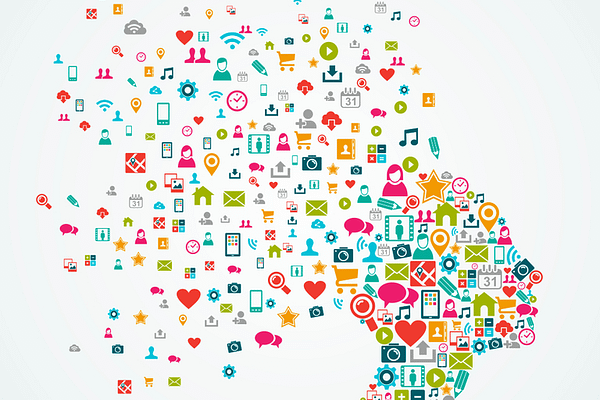

Excellent advice as usual, Bonnie! As much as I write and think about PKM, I still get cluttered. Went down to inbox zero recently and am back up to 64, sigh… wanted to keep it down to about zero. Lots of projects keep interfering.
Love the binders full of women comment. My favorite graphic to come out of the Obama Romney debates was on a tumblr. Can’t copy or attach it to the comment so I’ll email it to you.
As I write this, my inbox is pretty darn full. It isn’t about perfection, but about having a system that we trust… When I do let stuff clutter up my inbox, I find that I wind up reading the same email over and over.
My friend from college wrote to tell me about a wonderful children’s book in the iPad (The Fantastic Flying Books of Mr. Morris Lessmore), as well as Common Sense Media’s guide for age-appropriate apps (https://www.commonsensemedia.org/guide/best-first-kids-apps). I have let it sit in my inbox for longer than usual and think that I’ve now read it ten times or so…
At least I’m happy to report that this doesn’t happen very often.
Thanks for sending the graphic. Brought back all sorts of the ridiculous memories from that election.
-B
Thanks for this support as I have been working on this during the summer. I have found value and ideas in David Allen’s book Getting Things Done. Keep the ideas coming.
Thanks for letting me know, Jeff.
I’m a big fan of GTD, as well. In addition to the book, his system guide has been instrumental to me getting an effective and efficient workflow:
https://gettingthingsdone.com/store/product.php?productid=16204&cat=0&page=2