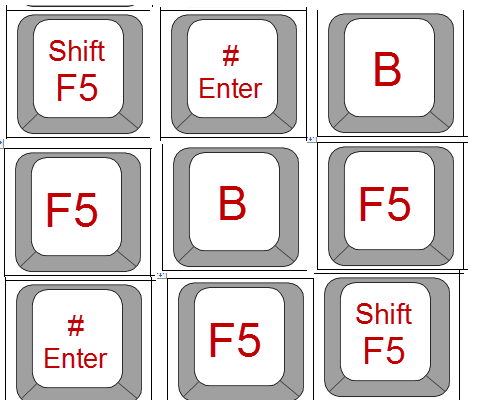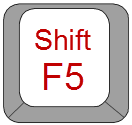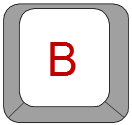The Chronicle’s ProfHacker recently asked people to write about the relatively unknown software features that they think more of us should know about. I found the thread inspirational and even added the following PowerPoint tips to the conversation.
PowerPoint Shortcuts Every Professor Should Know
| launch the slide show | |
launch the slide show from the starting point of the selected/active slide
|
|
| type a number and hit enter – go to that specific slide (this only works when you're viewing the slide show) | |
blank/black-out the screen (only works when you're viewing the slide show) – bring the screen back by hitting b again
|
Embedding Video in PowerPoint
Here are a few more tips you can use to incorporate video clips into your PowerPoint slide decks.
Embed a YouTube video in a slide
Start a YouTube video at a specific point in the clip, embedded or as a link
http://www.mattcutts.com/blog/start-youtube-video-minutes-seconds/
Add/Embed Screenr video
Let us know what other tricks you like to use in PowerPoint to make presenting easier.